Rate this article :
3.8/5 | 5 opinion
This article was useful to you ?
Yes
No
Vous avez noté 0 étoile(s)
Procédure
An email address is a string of characters used to send an electronic message over the Internet. It consists of a user ID and a domain name with extension, separated by an arobase (@).
nom@domaine.com
In the process of routing email messages, the right-hand side of the address is first used to send the message to the mail server managing the domain. Once at the server, it forwards the message to the recipient using the left-hand side of the address.
Before starting to configure our email address in ISPconfig, we first need to modify the DNS zone and in particular the MX field of the domain that will be used to create the mailbox and assign it the IP of the VPS server. For more information on managing the DNS zone, please read this documentation.
1. Connect to your ISPconfig space
First add the domain on which the email address will depend to the ISPconfig panel and then create the email box.
2. Click on Email > Domain > Add a domain
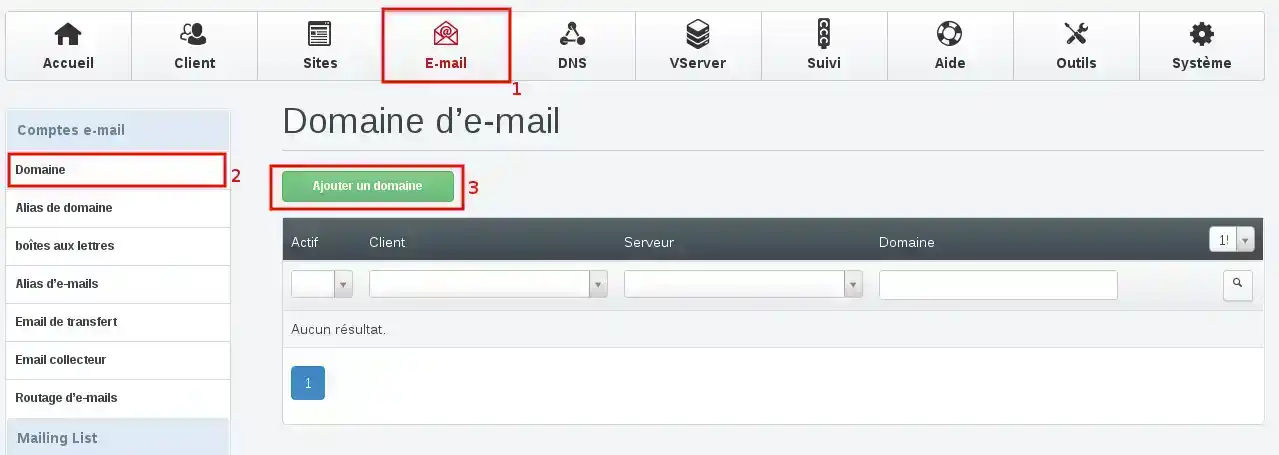
3. You can add the domain of your email address in the Domain field.
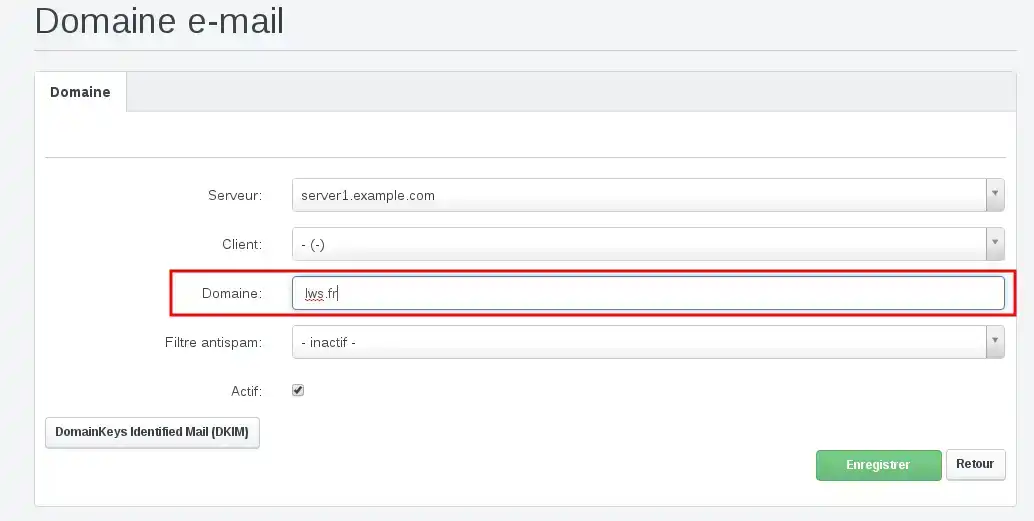
4. You can also manage the spam filter for all the email addresses created from this domain. Simply click on the drop-down menu to the left of Spam filter.
Once you have defined these two settings, you can click on"Save".
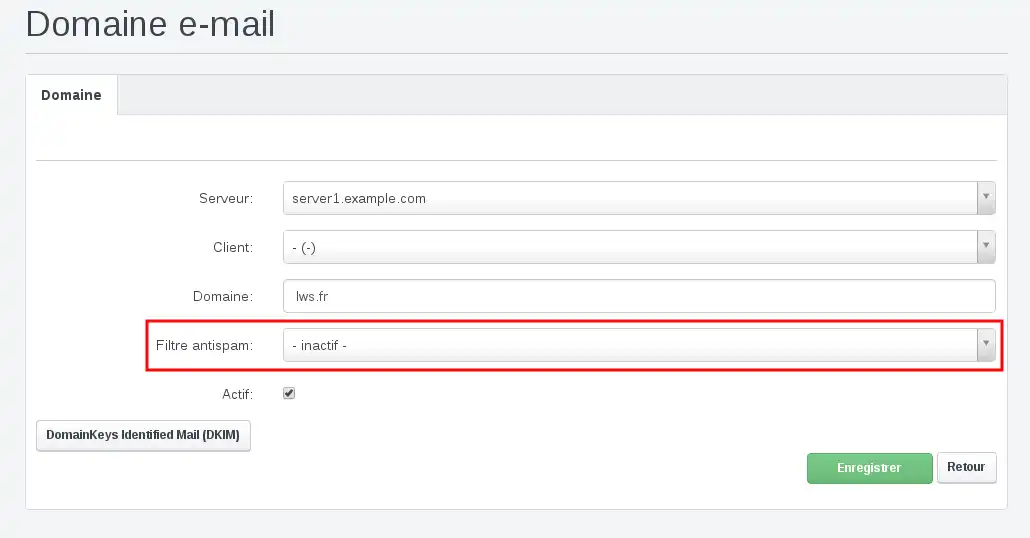
5. If you have completed these steps correctly, you should see the following line in the Email > Domain > Add a domain section
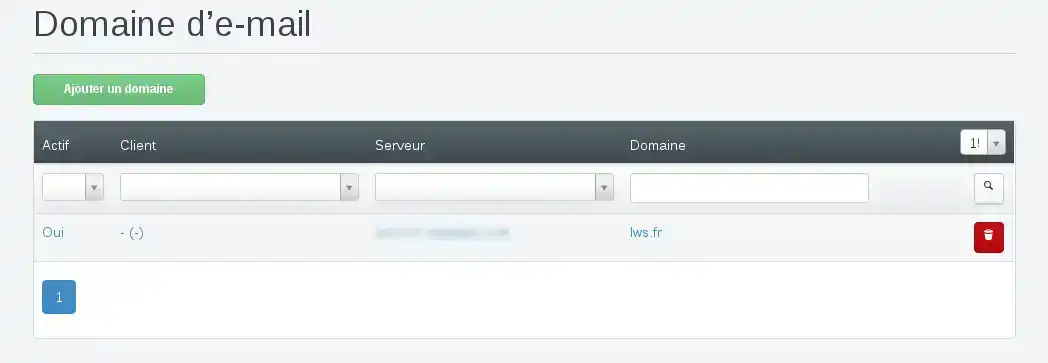
6. We're now going to create the email address itself.
Click on Email > Mailbox > Add a new mailbox
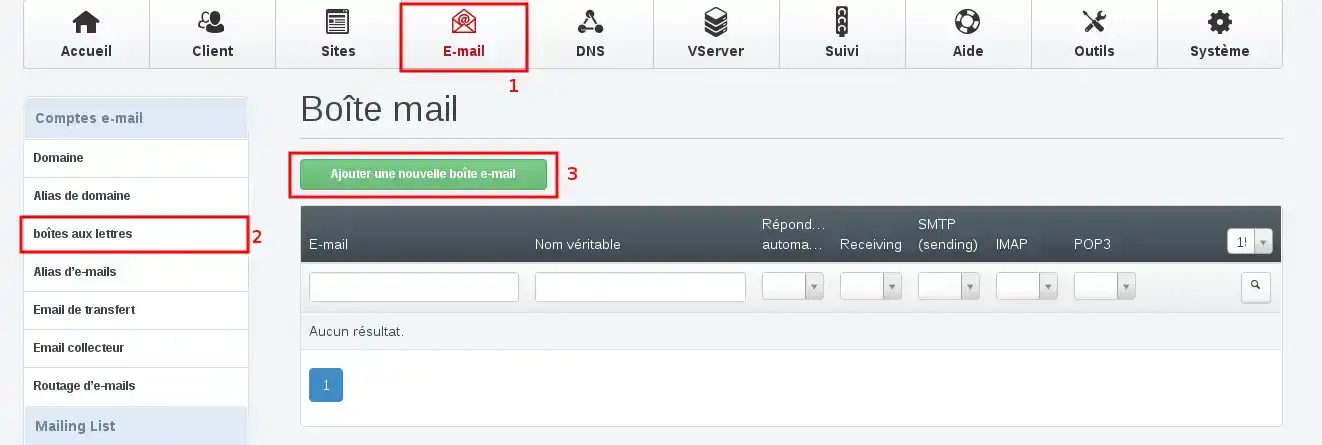
7. For minimal configuration, you can fill in the fields in this red rectangle, then click"Save".
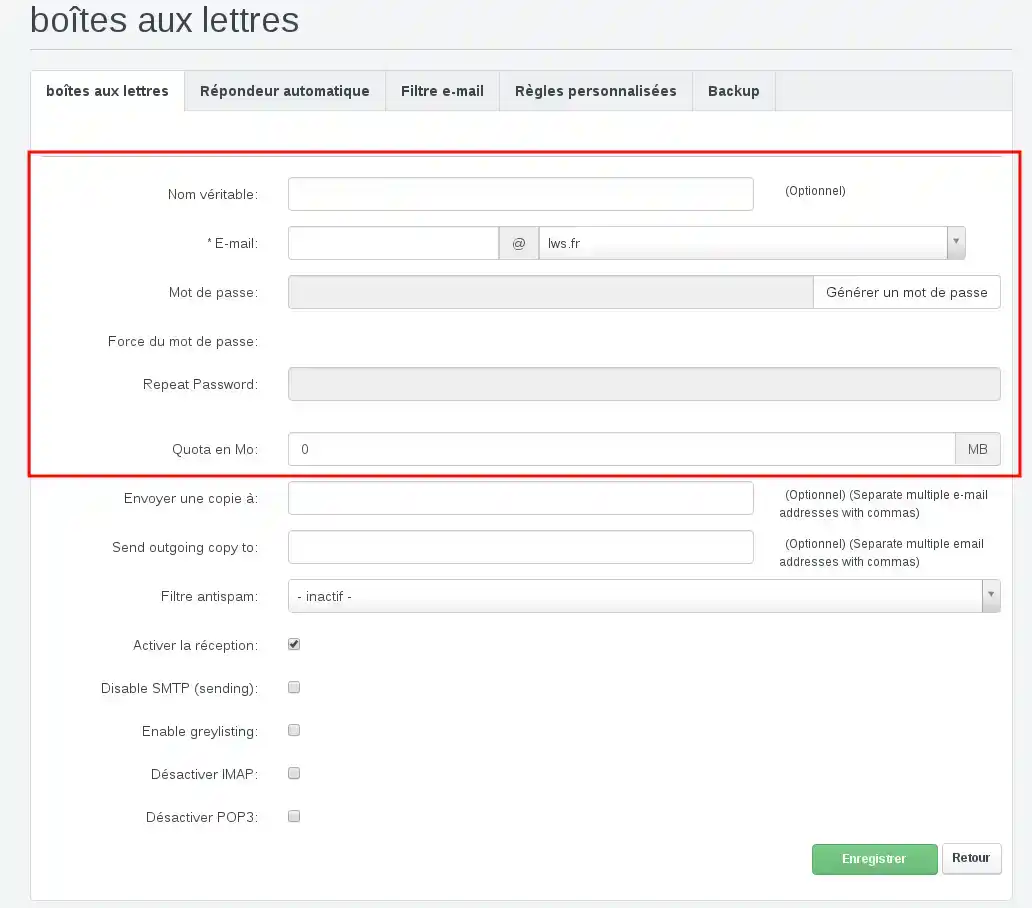
Point of detail: Quota in MB corresponds to the disk space you wish to allocate for your email address.
For a basic configuration, 5000 MB of space is sufficient for one email address.
8. After clicking on "Save", you should see this page
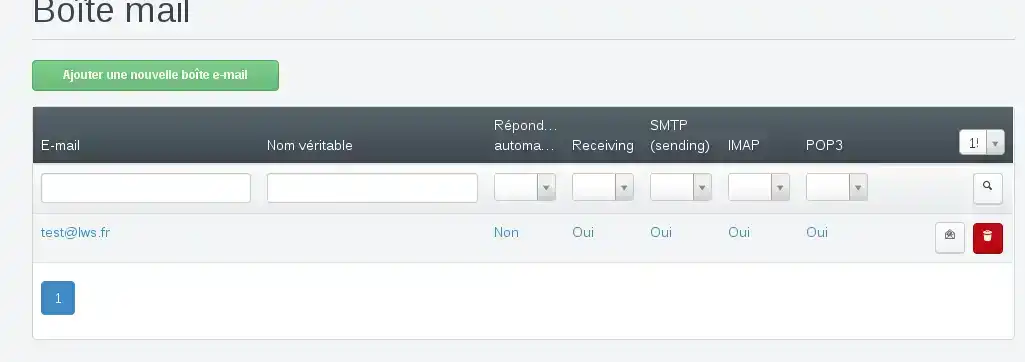
Your email address is now functional and you can use it by going to your webmail or by using an email software (Outlook, Thunderbird, etc...).
9. You are advised to generate a DKIM key for your mailbox in order to limit the number of emails considered as SPAM. To do this, please follow this documentation.
Rate this article :
3.8/5 | 5 opinion
This article was useful to you ?
Yes
No
5mn reading
Optimise the way you send your emails
2mn reading
How do I create a DKIM key on ispconfig?
0mn reading
How to change the VPS/ISPCONFIG email password
1mn reading
How can I block particular extension emails on ISP Config?
Bonjour,
Je vous remercie pour votre message
Pour que le service mail de votre domaine fonctionne correctement avec votre serveur VPS, il est nécessaire d'ajouter les enregistrements appropriés dans la zone DNS de votre domaine. Cela inclut notamment :
Nous vous recommandons de contacter notre service technique afin d'obtenir une assistance personnalisée pour la configuration correcte de ces enregistrements.
N'hésitez pas à nous tenir informés si vous avez d'autres questions.
Cordialement, L'équipe LWS