Rate this article :
This article was useful to you ?
Yes
No
Vous avez noté 0 étoile(s)
Sommaire
Procédure
OnlyOffice is a powerful integrated editor that enhances the productivity of Nextcloud users. Thanks to this integration, you can create, edit and collaborate on text documents, spreadsheets and presentations directly from the Nextcloud web application. Combining OnlyOffice with Nextcloud's file storage and sharing capabilities provides a smooth and simplified working experience.
OnlyOffice offers a full-featured text editor with familiar features for creating and editing documents. You can format text, add images, create lists and much more. The user-friendly interface makes editing easy, and changes are automatically saved.
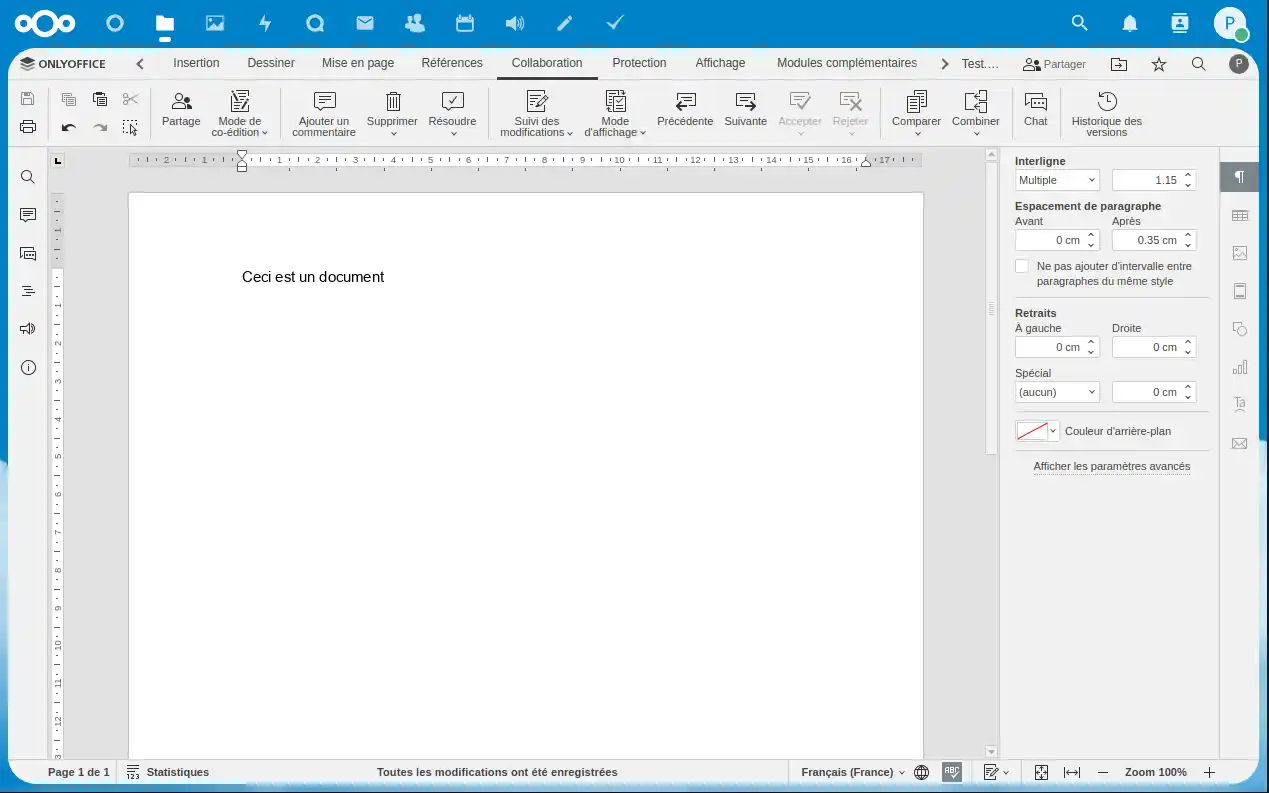
OnlyOffice's integration with Nextcloud enables real-time collaboration on documents.
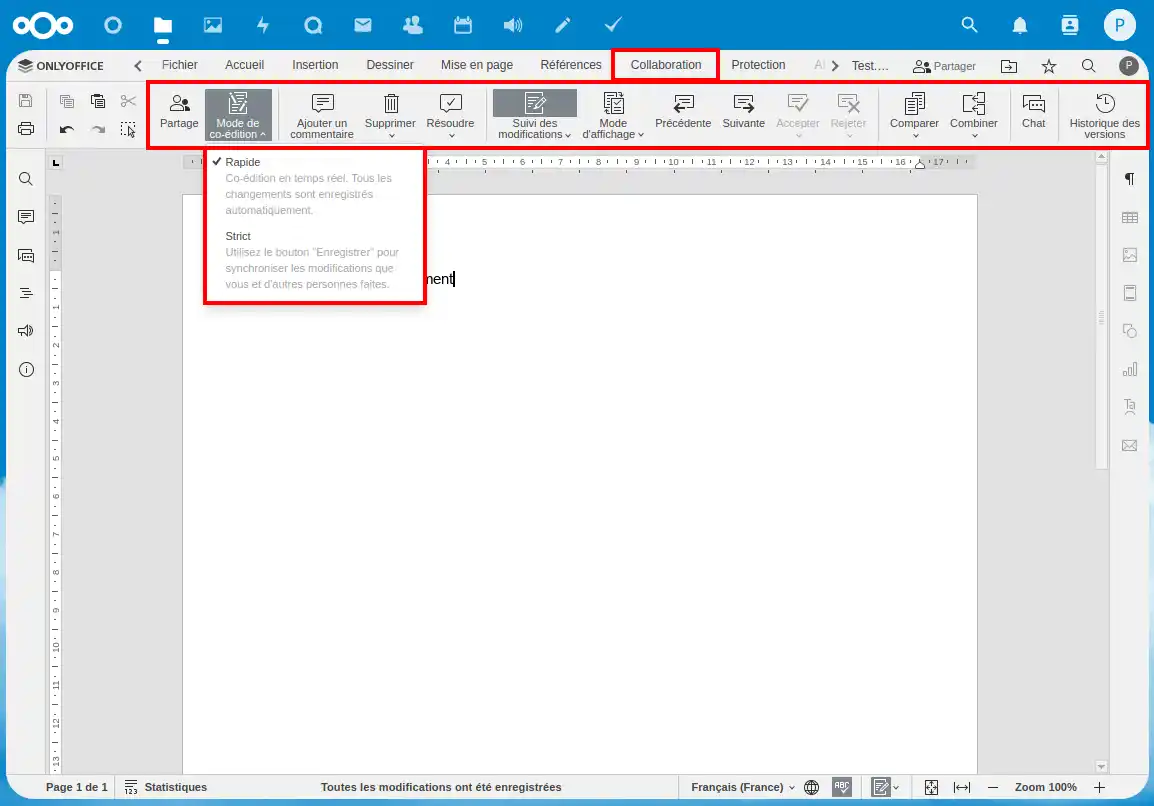
Integrated chat allows users to chat during co-editing, facilitating communication and decision-making. To access it, go to "Collaboration" (1) then "Chat " (2 ) or click directly on "Chat " (3).
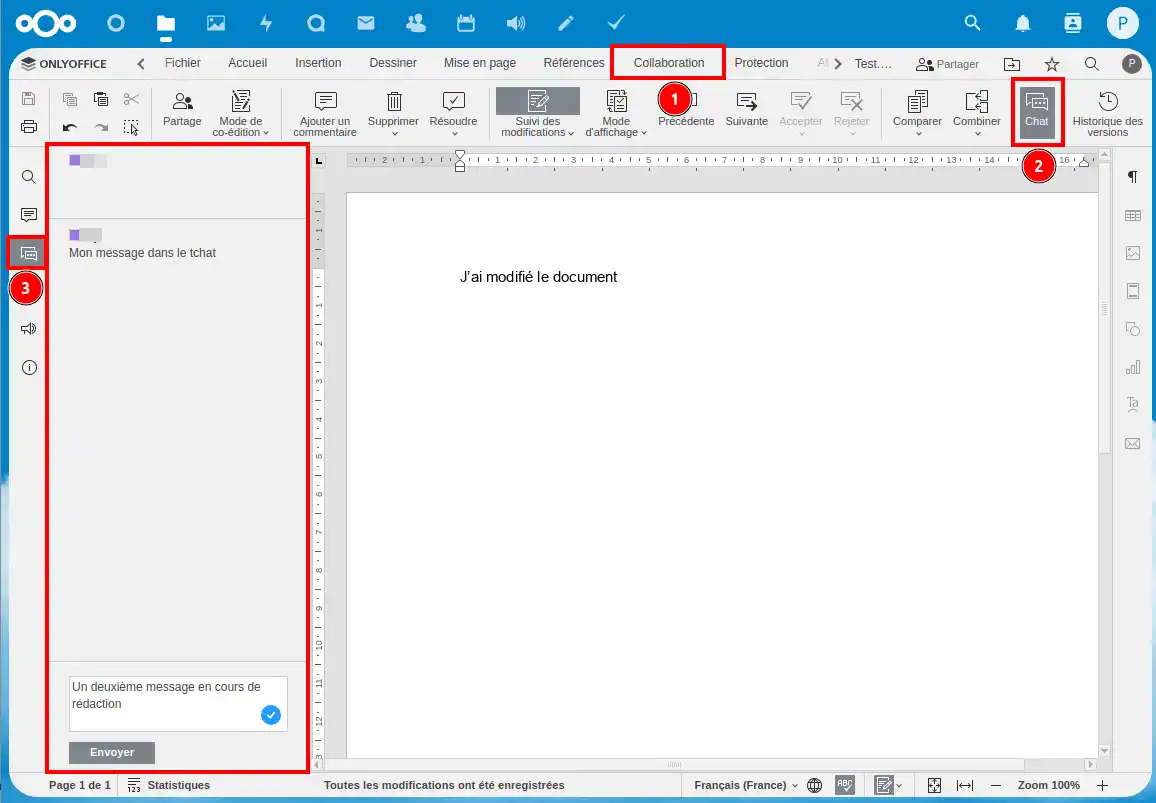
OnlyOffice offers a powerful spreadsheet editor with advanced formulas, graphs and sorting functions. You can create, modify and analyse data directly in Nextcloud.
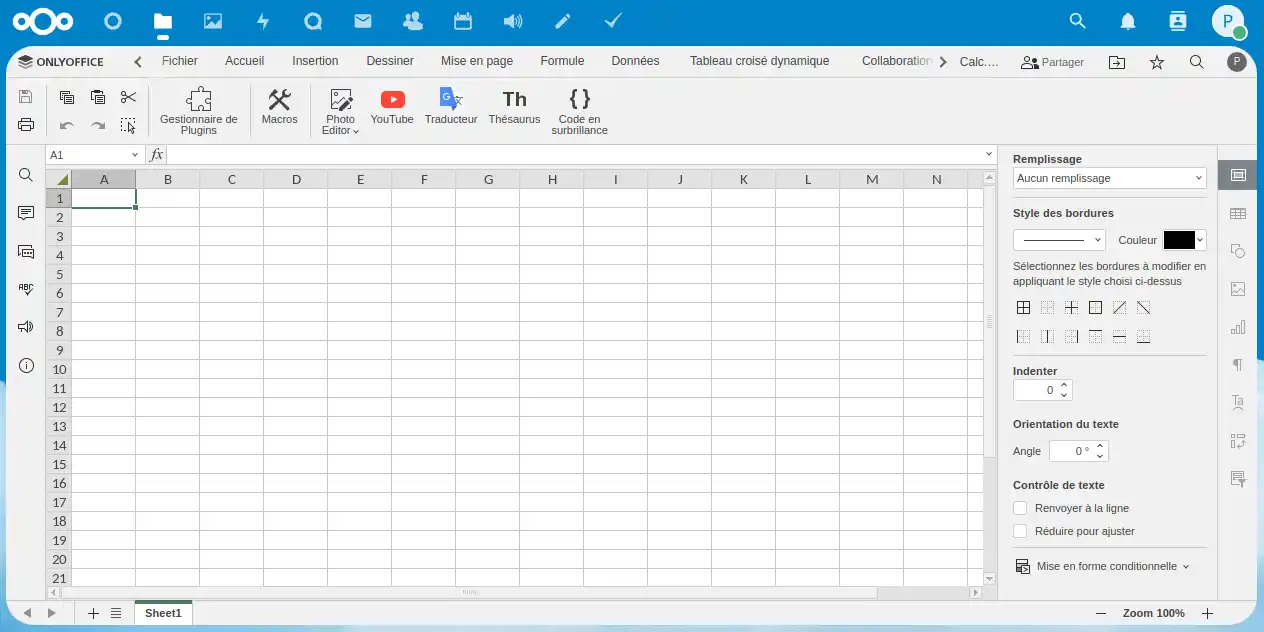
OnlyOffice lets you create professional presentations with customised slides. You can add images, tables, shapes and other elements to captivate your audience.
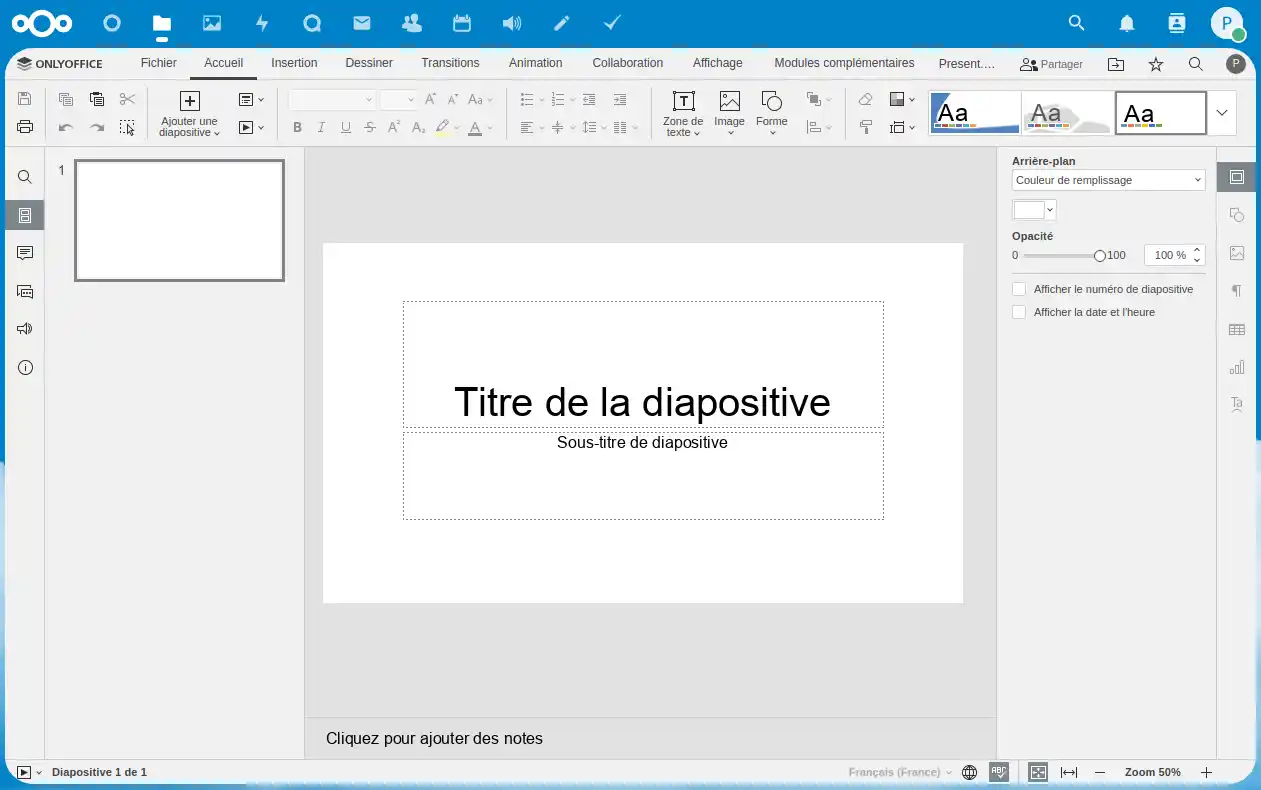
The OnlyOffice presentation editor offers options for adding transition effects, animations and graphics. You can make your presentations dynamic and attractive.
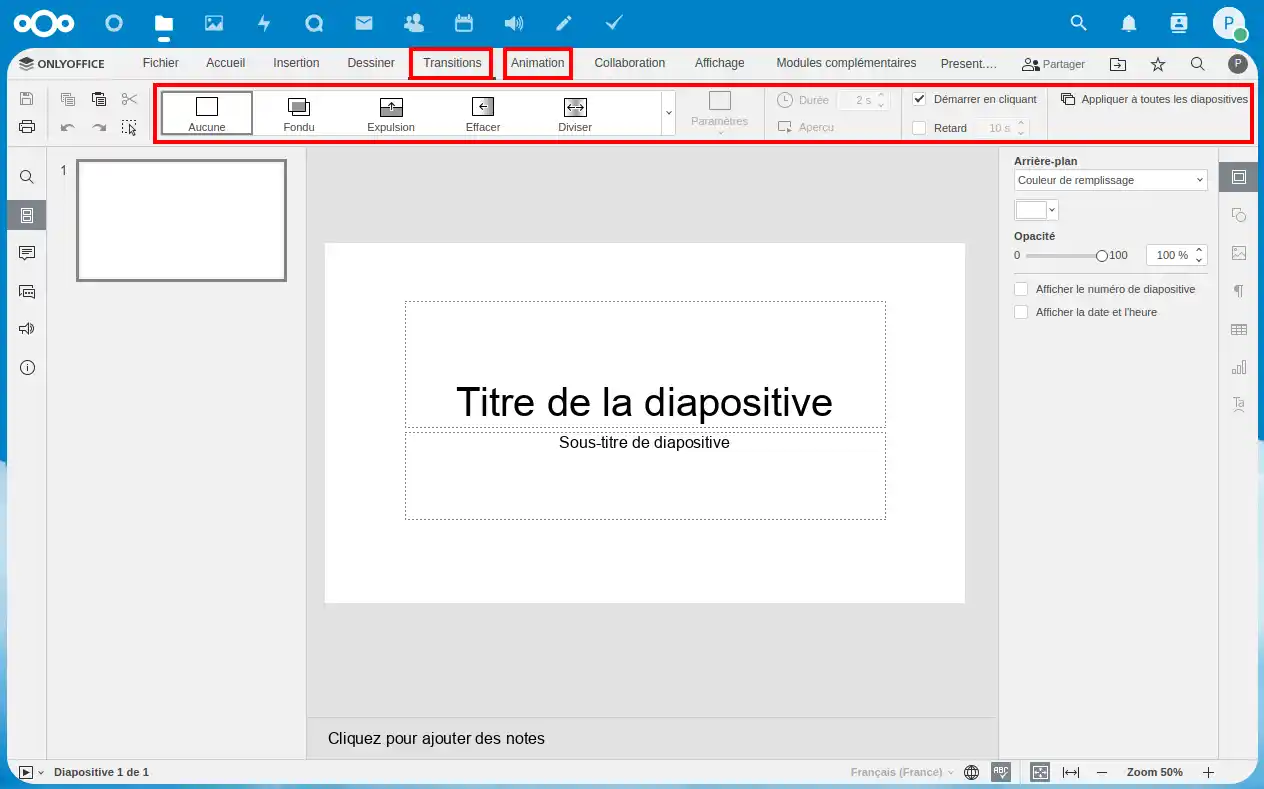
Once your presentation is finished, you can export it in different formats (PDF, PPTX, etc.) and share it directly from Nextcloud with colleagues or customers.
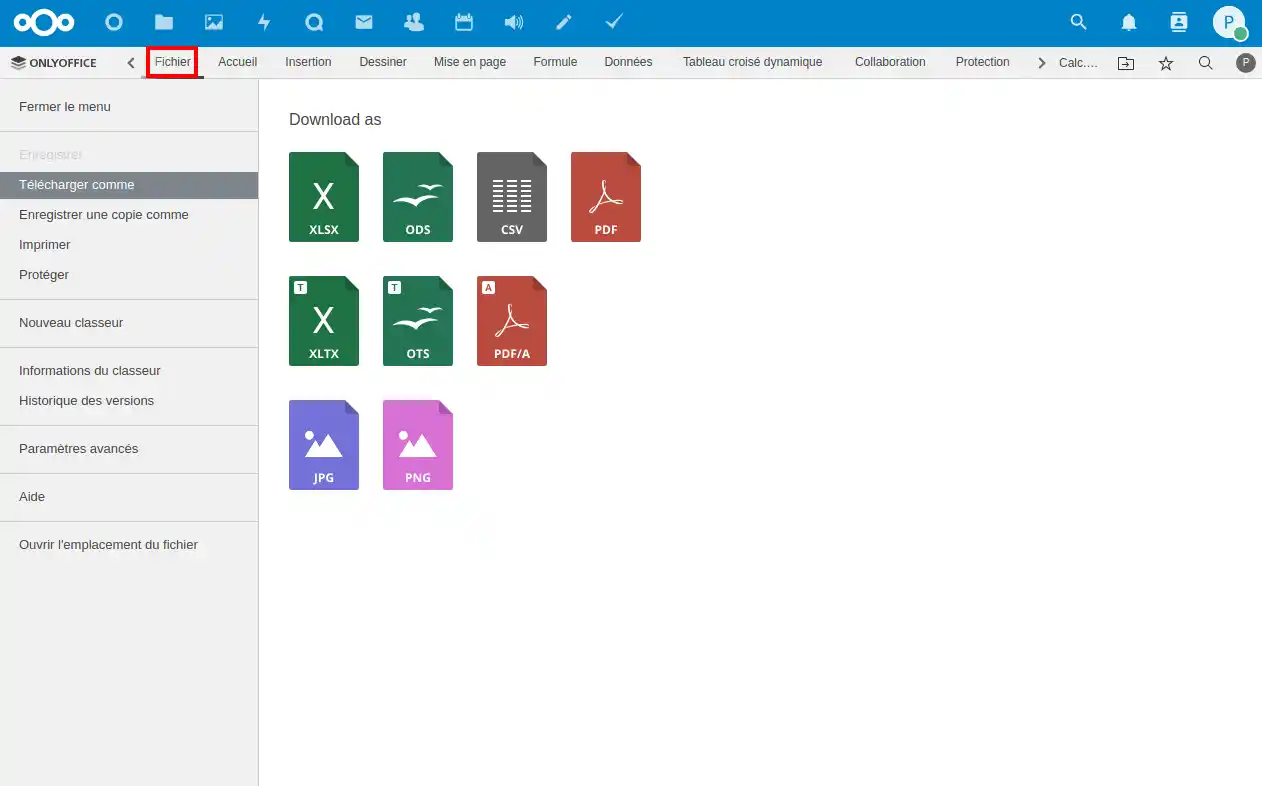
OnlyOffice records the history of changes made to a document, enabling you to track previous editions and restore earlier versions if necessary.
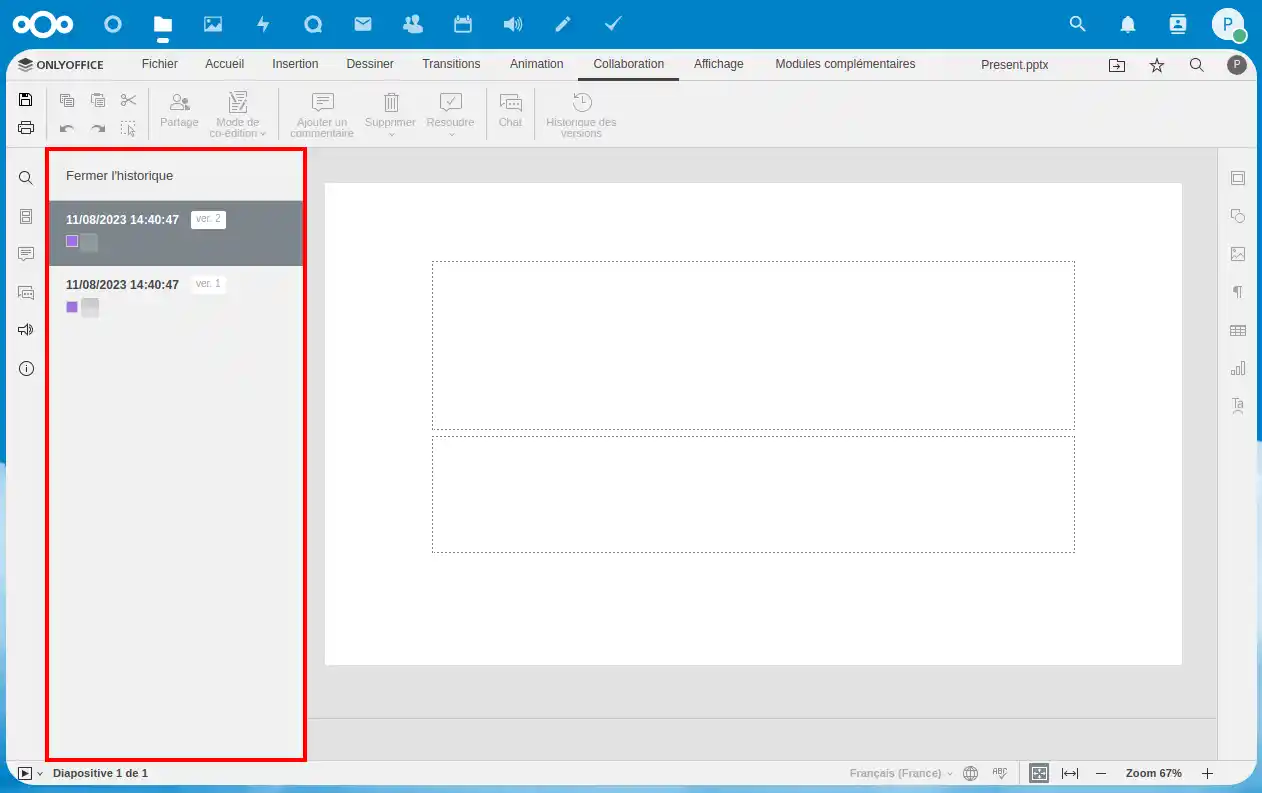
You can compare two versions of a document to see the changes made between them, making it easier to collaborate and track changes.
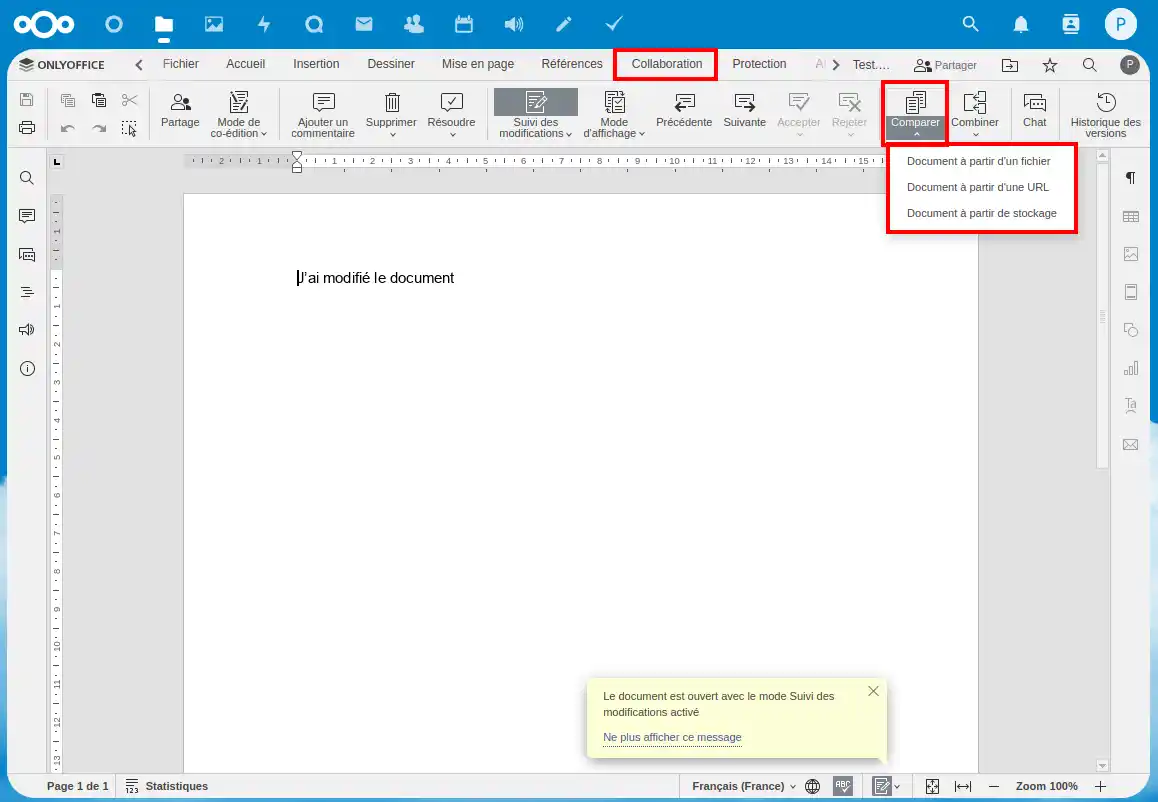
If you need to, you can restore a previous version of a document to undo unwanted changes. To do this, go to "Collaboration" (1) in the top banner, "Version history" (2), select the version you want to restore, and click "Restore " (3).
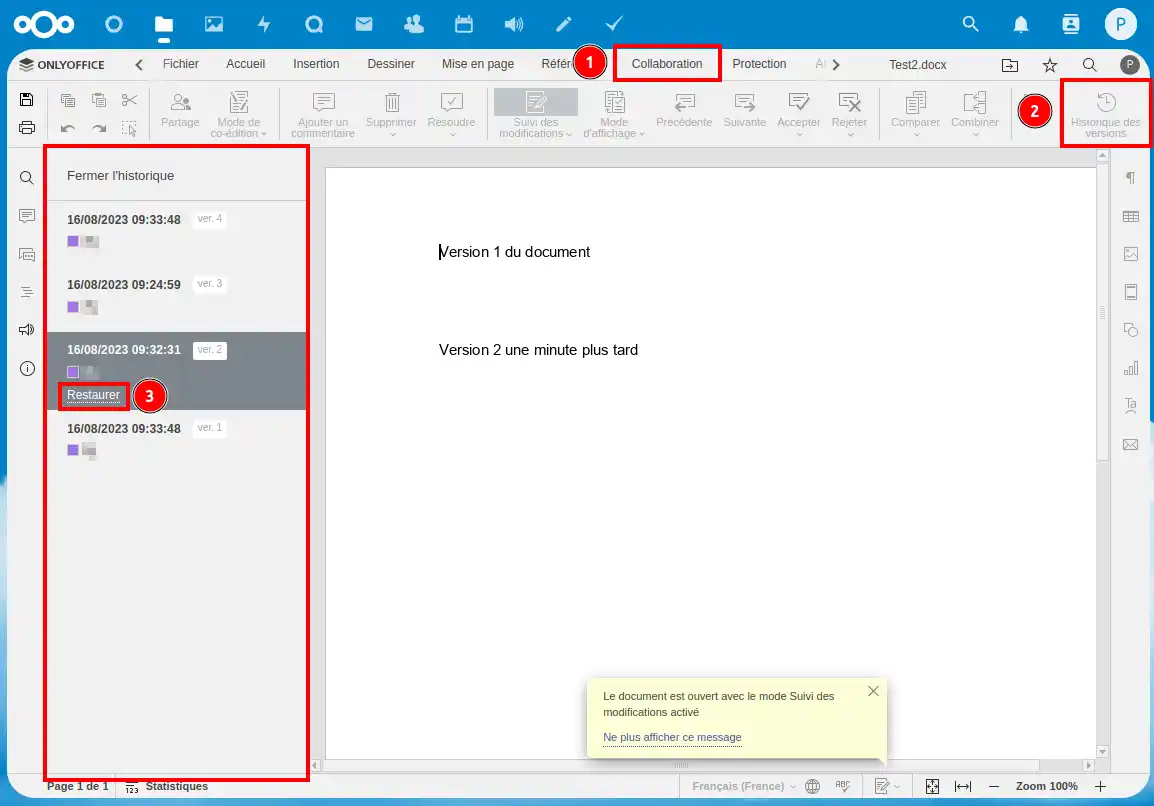
By integrating OnlyOffice with Nextcloud and LWS, you have a real-time collaborative work and editing tool, powerful presentations and efficient document management. Take advantage of the benefits of OnlyOffice, including its open source code and change tracking, for increased productivity. LWS is here to help you make the most of OnlyOffice with Nextcloud, providing practical advice and personalised support. Improve your collaborative workflow now and make the most of this integration for your business needs. If you don't yet have an online storage package or would like to upgrade to a cloud storage package with advanced features, please consult this documentation to place your order, and find information about Nextcloud and Nextcloud Pro packages here.
Rate this article :
This article was useful to you ?
Yes
No
9mn reading
How to designate a user as a Nextcloud Pro manager
14mn reading
Customise your Nextcloud cloud storage: your logo, your wallpaper,
11mn reading
Communication with Talk: Discussion interface on Nextcloud Pro
9mn reading
Simplify Your Email Management with Webmail on Nextcloud