Rate this article :
This article was useful to you ?
Yes
No
Vous avez noté 0 étoile(s)
Sommaire
Procédure
Welcome to our comprehensive guide to Nextcloud's built-in webmail features. This documentation will help you take full advantage of webmail to manage your email conveniently and efficiently. With webmail integration, you can access your inbox directly from the Nextcloud interface, simplifying the management of your communications.
To get started, make sure you have an active customer account with LWS and have set up a domain. Follow these steps to connect your personal email address to Nextcloud:
Step 1: Log in to the Nextcloud web application.
Step 2: Go to the "Webmail" or "Messaging" section.
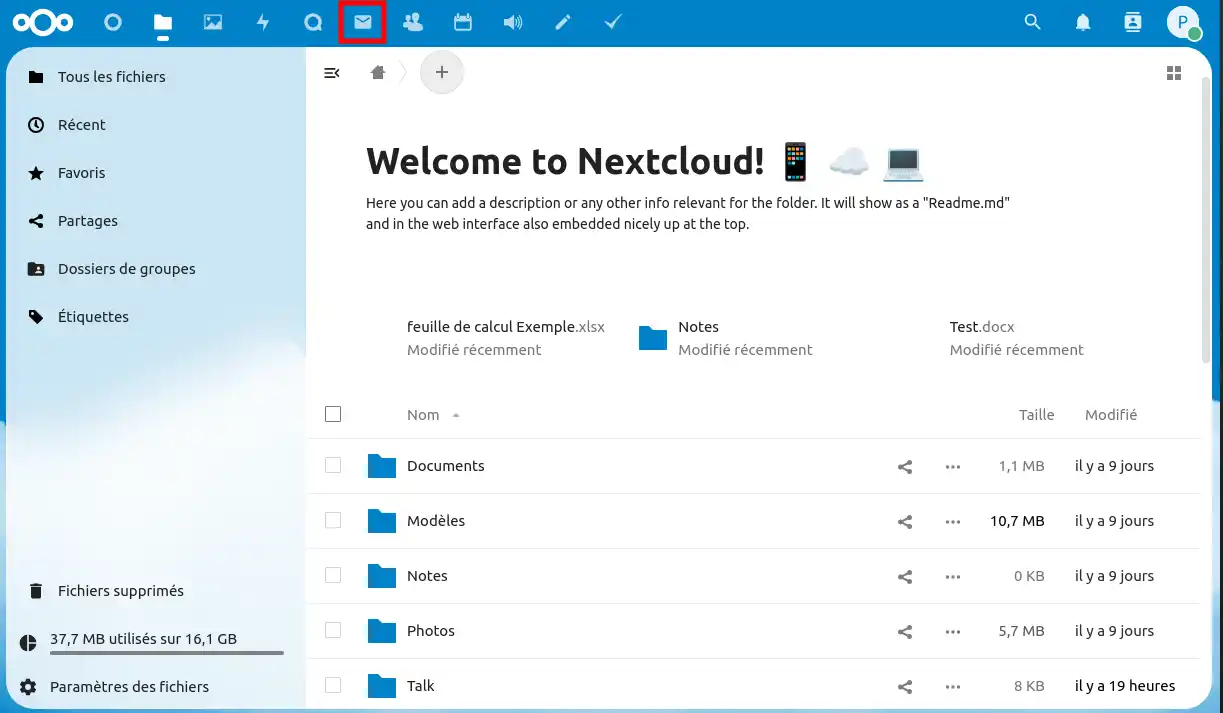
Step 3: Add your Nextcloud username, the email address whose emails you want to be able to view from Nextcloud, the password for this email address, then press "Connect".
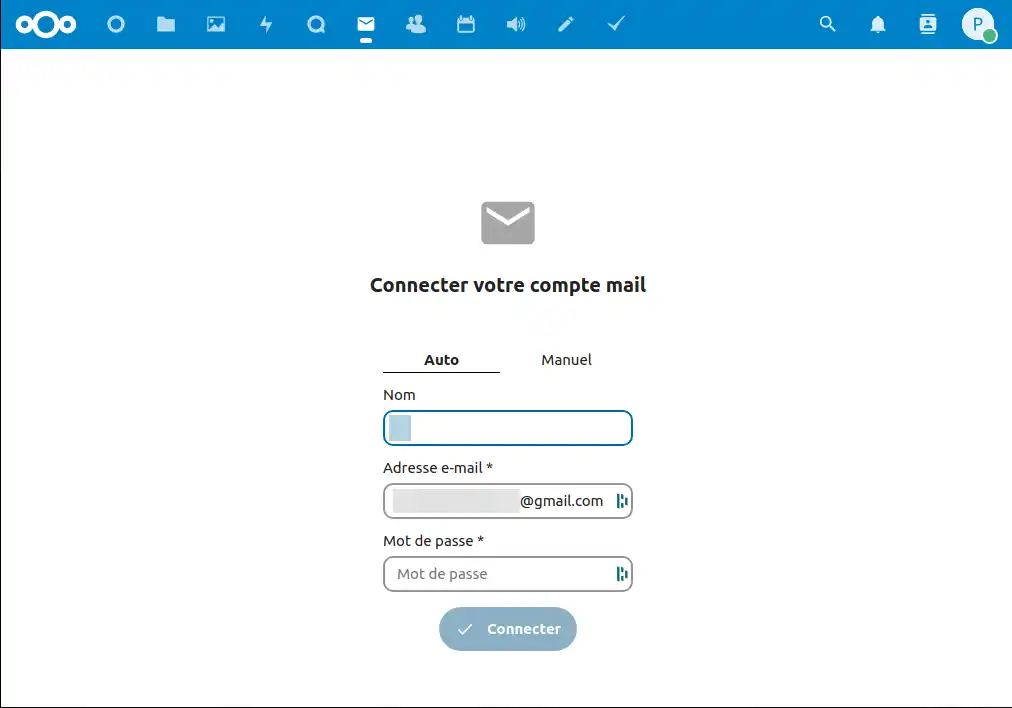
Step 3 bis: (optional) Click on "Manual" to manually configure the server settings (server, port, SSL, etc.).
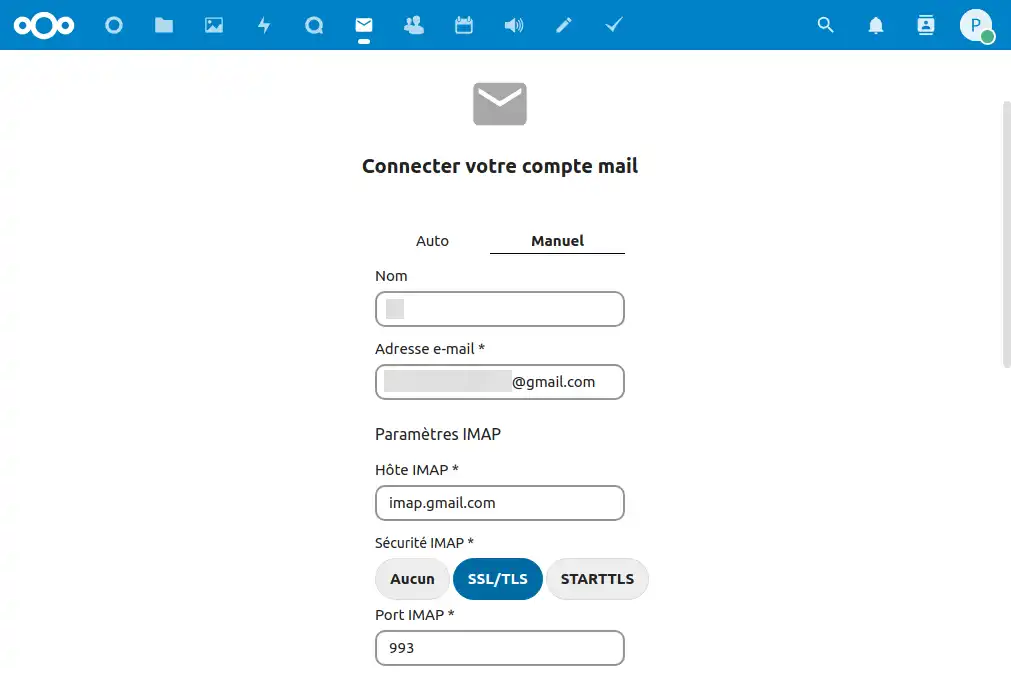
Step 5: Check the configuration and make sure the connection is working properly.
Take advantage of the user-friendly features of webmail:
Step 1: Log in to the Nextcloud web application.
Step 2: Go to the "Webmail" or "Messaging" section. Access your inbox directly from Nextcloud.
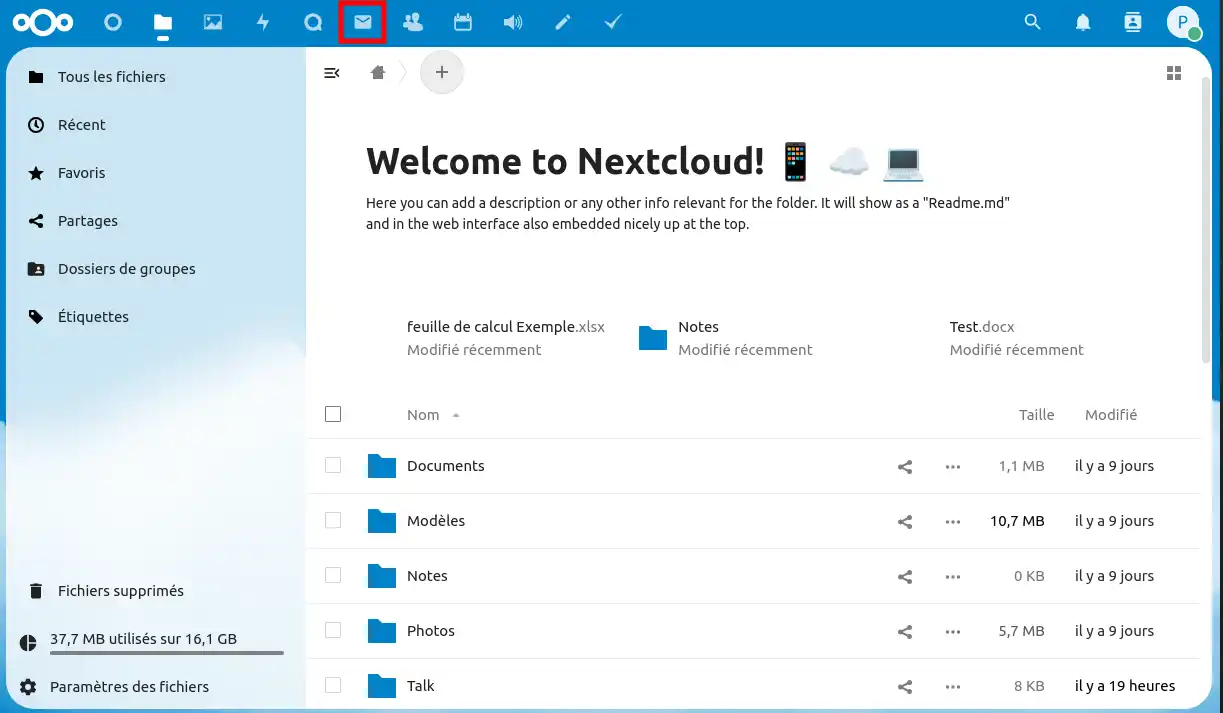
Then use the Nextcloud inbox as you would a normal inbox:
Optimise your email management experience with these tips:
If you have any problems, here are some tips on how to solve them:
By using the webmail features on Nextcloud, you can simplify your day-to-day email management. Access your inbox directly from the familiar Nextcloud interface, and use the advanced options for efficient management. Stay connected, organised and communicate with confidence thanks to these integrated features. Enjoy the convenience of a smooth, secure messaging experience to enhance your business productivity. Find out more about Nextcloud's other communication features here. If you have any further questions or need assistance, please do not hesitate to contact our support team who are available to help.If you do not yet have an online storage plan or would like to upgrade to a cloud storage plan with advanced features, please see this documentation to place your order, and find information about Nextcloud and Nextcloud Pro plans here.
Rate this article :
This article was useful to you ?
Yes
No
9mn reading
How to designate a user as a Nextcloud Pro manager
11mn reading
OnlyOffice on Nextcloud: The Integrated Editor for Increased Productivity
14mn reading
Customise your Nextcloud cloud storage: your logo, your wallpaper,
11mn reading
Communication with Talk: Discussion interface on Nextcloud Pro