Rate this article :
2.1/5 | 46 opinion
This article was useful to you ?
Yes
No
Vous avez noté 0 étoile(s)
Sommaire
Procédure
One of the most frequent causes of deactivation of a domain name is the lack of response to a verification request sent by the registry.
Registries, the official bodies in charge of domain extensions (e.g. Verisign for .com, .net, AFNIC for .fr, or DNSBelgium for .be), regularly carry out checks to validate the identity of domain holders.
⚠️ Important: In most cases, LWS (your registrar) does not receive a copy of these e-mails and is not informed when they are sent.
When a registry requests confirmation of identity and this is not provided within the allotted time, the domain may be suspended or blocked.
| Domain extension | .com, .net, .org, etc... | .fr, .re, .be | .eu, .ch |
| Verification of contact email address | Yes | Yes | Yes |
| Mail sent by LWS for email verification | Yes (if Verisign registry) | Yes (for .fr domain names) | No |
| Verification of geographical coordinates | No | Yes | Yes |
| Mail sent by LWS to check contact details | No | No | No |
| Contact in case of problems |
.be : legal@dnsbelgium.be .fr : support@afnic.fr |
.eu : info@eurid.eu .ch : registry@nic.ch |
In most cases, the registry only checks the contact email address. To do this, it sends your email address an email with a link to validate. The fact that you can validate (click on the link) tells the registry that the email has been received and that it is a valid address.
For .eu and .ch extensions, verification is sent immediately after the domain has been ordered. The domain name will not be active until the verification has been carried out.
For geographical extensions such as .fr, .re, .be, .eu or .ch, an additional verification of the postal address and telephone number may be carried out by the registry. The registry checks that the number is valid and that the address exists and is within the authorised perimeter (often resident in the European Union). In the event of a dispute, proof of address may be requested to validate the postal details.
In general, the registry allows a period of 15 days to verify identity, leaving the domain active. After this period, the domain is often suspended or even taken back by the registry. Removal from quarantine is still possible but may incur costs.
1️⃣ Confirm your identity with DNSBelgium by sending an e-mail to legal@dnsbelgium.be specifying the domain name(s) concerned.
2️⃣ If your identity is confirmed, request the transfer code from the same address(legal@dnsbelgium.be).
3️⃣ Contact our LWS support team to send us the code and pay the reactivation fee (€49 excluding VAT).
4️⃣ Once the quote has been paid, we will reactivate the domain within a few days.
👉 You can also view the information and request the transfer code from this page:
🔗 https://www.dnsbelgium.be/fr
A domain may also be placed under ServerHold status, which means that :
✔️ The registry has received a dispute concerning your domain (e.g. legal claim, ownership problem).
✔️ An identity check is in progress before the domain can be used again.
💡 This status is imposed by the registry, LWS cannot intervene directly.
What should you do?
📧 An e-mail has been sent directly by the registry to the address of the domain owner contact.
📂 Check your mailbox and your spam folder to read the instructions and take the necessary steps to lift the suspension.
LWS is a registrar and not a registry.
➡️ When the registry suspends a domain, it communicates exclusively with the domain holder and does not notify LWS.
➡️ LWS cannot prevent the suspension or reactivate a blocked domain without the registry's agreement.
| Extension | Registry | Mail sent by LWS ? | Registry contact |
|---|---|---|---|
| .be | dns.be | ❌ NO | support@dnsbelgium.be |
| .eu | eurid.eu | ❌ NO | info@eurid.eu |
| .fr | afnic.fr | ❌ NO | support@afnic.fr |
| .pm | afnic.fr | ❌ NO | support@afnic.fr |
| .re | afnic.fr | ❌ NO | support@afnic.fr |
| .tf | afnic.fr | ❌ NO | support@afnic.fr |
| .wf | afnic.fr | ❌ NO | support@afnic.fr |
| .yt | afnic.fr | ❌ NO | support@afnic.fr |
1️⃣ Check your mailbox regularly (including spam).
2️⃣ Respond to verification requests as soon as they are received.
3️⃣ In the event of a block, follow the instructions of the registry concerned.
4️⃣ Contact our support team only if you have obtained a transfer code or if a reactivation fee is required.
LWS can then do nothing to warn you, nor to prevent the deactivation of the domain if you do not respond to the registry, nor to reactivate the domain after deactivation.
Similarly, LWS CANNOT resend the email directly to you; you will need to follow the instructions described below to have it resent to you.
If a domain name is deactivated by the registry, then :
In the whois tools (http://whois.domaintools.com for example), the status of the domain indicates: "Hold":
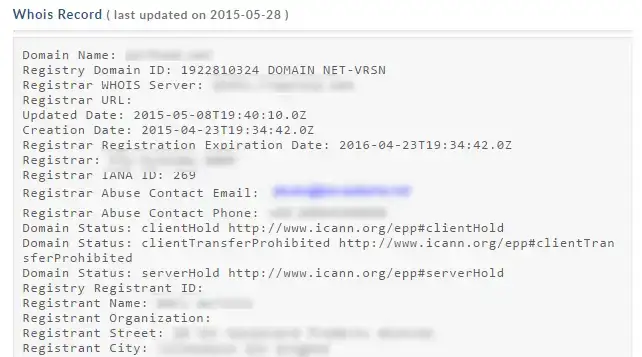
Simply click on the link in the e-mail sent by the registry to unblock all the domain names affected.
The subject of the e-mail is: IMMEDIATE VERIFICATION required for
The sender that appears as the sender is: domaine@lws.fr (enter it in your address book)
Unblocking usually takes from 1 to 24 hours.
If you haven't received the email, you need to revalidate your details or change them if necessary in your LWS Panel customer area.
To check that the email address sent by the registry is actually yours, consult our whois tool: http: //whois.lws.fr
Once your details have been revalidated or updated, the registry will automatically send the email to your email address within 1 to 24 hours.
LWS can then do nothing to warn you, nor to prevent the deactivation of the domain if you do not respond to the registry, nor to reactivate the domain after deactivation.
Similarly, LWS CANNOT resend the email directly to you, you will have to follow the instructions described above to have it resent to you.
There is no point in contacting us regarding this problem, we will have no solution other than those described in this article.
Rate this article :
2.1/5 | 46 opinion
This article was useful to you ?
Yes
No
Bonjour,
Merci de votre retour.
N'ayant pas assez d'informations pour vous aider à résoudre ce problème, je ne peux construire une réponse adéquate.
Je vous invite à passer directement par le service support disponible depuis votre espace client, afin de voir directement avec vous le problème rencontrez et de le résoudre (https://aide.lws.fr/a/264)
Je vous remercie de votre attention.
Cordialement, L'équipe LWS
Bonjour,
Merci pour votre retour.
Après vérification de votre cas, je constate que vous avez actuellement une formule domaine.
Mais au tout premier achat de votre domaine, vous avez souscrit à une formule LWS Starter.
La différence entre les deux est que vous ne pouvez pas visualiser vos fichiers depuis le panel client, et bien sûr d'autres fonctionnalités auquel la formule domaine ne bénéficie pas.
Si vous souhaitez récupérer vos fichiers, il faudra souscrire à cette formule d'hébergement et aussi demander une restauration de vos données, ce qui peut impliquer une infogérance et donc des coûts supplémentaires.
Nous vous invitons directement à nous contacter via notre plateforme d'aide afin que l'on prenne directement votre cas en charge. (Contacter le support LWS)
Je vous remercie de votre attention et reste à votre disposition pour toute autre question ou complément d'information.
Cordialement, L'équipe LWS
Bonjour,
Pour ce type de demande, je vous invite à contacter directement le service technique. Ils sont les plus à même de vérifier l’état des services et de rétablir l’accès à vos sites dans les meilleurs délais.
Vous pouvez consulter la procédure à suivre pour contacter le support technique en lisant cette documentation : https://aide.lws.fr/a/268
Je vous remercie pour votre attention et reste à votre disposition pour toute autre question ou complément d'information.
Cordialement, L'équipe LWS
Bonjour,
Je vous remercie pour votre message.
Je suis désolé de l'inconfort que vous avez rencontré.
La suspension de votre nom de domaine, indique que le registre, qui est l'autorité de gestion des noms de domaine, a interrompu son fonctionnement. Cela peut être dû à une utilisation nom conforme de ce nom de domaine. Cependant, dans 99% des cas, cela résulte d'un défaut de vérification d'identité du propriétaire du domaine. Le registre tente de confirmer la validité de l'adresse e-mail du contact propriétaire en envoyant un e-mail de vérification. Si cette vérification n'est pas effectuée par le biais d'un lien contenu dans l'e-mail, le registre procède alors à la suspension du domaine, le rendant ainsi inutilisable.
Il suffit alors dû cliquer sur le lien de vérification contenu dans le mail qui vous a été adressé.
Après contrôle, je visualise que vous avez déjà réalisé cette opération, en conséquence, vous êtes désormais non suspendu.
Je vous remercie de votre attention et reste à votre disposition pour toute autre question ou complément d'information.
Vous pouvez également contacter notre support client pour obtenir de l'aide par ce biais : https://www.lws.fr/contact_formulaire.php
Cordialement, L'équipe LWS.
Bonjour,
Je suis navré que votre nom de domaine soit suspendu.
Explication du problème :
La suspension de votre nom de domaine, indique que le registre, qui est l'autorité de gestion des noms de domaine, a interrompu son fonctionnement. Cela peut être dû à une utilisation nom conforme de ce nom de domaine. Cependant, dans 99% des cas, cela résulte d'un défaut de vérification d'identité du propriétaire du domaine. Le registre tente de confirmer la validité de l'adresse e-mail du contact propriétaire en envoyant un e-mail de vérification. Si cette vérification n'est pas effectuée par le biais d'un lien contenu dans l'e-mail, le registre procède alors à la suspension du domaine, le rendant ainsi inutilisable.
Solution :
Pour résoudre ce problème et rétablir le fonctionnement de votre domaine, vous devez procéder comme suit :
Vérifiez votre boîte e-mail, y compris le dossier SPAM, pourriels ou indésirables, pour consulter le courriel de vérification envoyé par le registre. Ce mail pourrait être intitulé avec des termes tels que "Confirmer votre mail", "DOMAIN CONTACT UPDATE CONFIRMATION EMAIL", ou encore "IMMEDIATE VERIFICATION required for...". Faites une recherche avec les mots-clés 'DOMAIN' ou 'VERIFICATION' pour le trouver plus facilement.
Cliquez sur le lien de vérification contenu dans ce mail pour confirmer l'exactitude de vos coordonnées.
Si vous n'avez pas reçu le mail de vérification ou si l'adresse e-mail liée à votre compte n'est plus valide, vous devrez alors mettre à jour ou confirmer de nouveau vos coordonnées via le compte LWS, ce qui entraînera le renvoi de l'e-mail de vérification dans un délai de quelques heures. Vous pouvez changer l'adresse e-mail via cette procédure : https://aide.lws.fr/a/1420
Une fois le mail validé, votre nom de domaine devrait redevenir fonctionnel sous 24 heures au maximum.
Pour plus d'informations sur ce type de blocage registre, vous pouvez consulter : https://aide.lws.fr/a/472
Conseils supplémentaires :
Assurez-vous toujours que l'adresse e-mail associée à votre compte propriétaire de domaine est active et régulièrement consultée pour éviter de manquer des communications importantes.
Je vous remercie de votre attention et reste à votre disposition pour toute autre question ou complément d'information.
Vous pouvez également contacter notre support client pour obtenir de l'aide par ce biais : https://www.lws.fr/contact_formulaire.php
Cordialement, L'équipe LWS.
Bonjour Monsieur,
Je suis désolé de l'inconfort que ce blocage a causé.
Je constate d'après votre fiche client que vous avez bien cliqué sur le lien qui vous a été envoyé par le registre.
En conséquence, votre nom de domaine a été débloqué.
Cette vérification est une mesure de sécurité afin de vérifier la validité de votre adresse mail, et est faite de manière aléatoire par le registre.
Je vous remercie pour votre attention et reste à votre disposition pour toute autre question ou complément d'information.
Vous pouvez également contacter notre support technique pour obtenir de l'aide. Vous pouvez nous contacter depuis votre espace client ou sur cette page : https://www.lws.fr/contact.
Cordialement, L'équipe LWS
Bonjour,
Je vous remercie pour votre message.
Toutes nos excuses pour le délai de réponse, en ce qui concerne votre nom de domaine, vous devez valider le lien envoyé à shalo*******@gmail.com, je vous l'ai renvoyé au cas où.
Dans le cas ou vous ne le recevez pas ou si votre mail est erroné (l'adresse indiquée sur ce ticket est incomplète volontairement par confidentialité), notre support est à votre disposition sur cette page : https://www.lws.fr/contact.
Cordialement, L'équipe LWS
Bonjour,
Je vous remercie pour votre message.
Pour ce type de demande, je vous invite à contacter directement notre service technique. Ils seront les plus à même de vous répondre et d’effectuer les vérifications nécessaires, tout en permettant un échange si besoin.
Je vous remercie pour votre attention et reste à votre disposition pour toute autre question ou complément d'information.
Cordialement, L'équipe LWS
Bonjour,
Merci pour votre message. Malheureusement, je ne peux pas répondre directement à votre demande depuis ma position.
Je vous invite à contacter le service technique afin d’obtenir une assistance complète. Vous pouvez les joindre depuis votre espace client, via la rubrique « Assistance ».
Ils pourront analyser votre situation et vous apporter la solution adaptée.
Je vous remercie de votre attention et reste à votre disposition pour toute autre question ou complément d'information.
Cordialement, L'équipe LWS
Bonjour,
Afin de faciliter le traitement de votre demande et d’avoir un échange direct avec le support technique, je vous invite à contacter l’assistance technique depuis votre espace client.
Pour cela, rendez-vous dans Espace client → Assistance, puis ouvrez un ticket auprès du support technique.
Cette démarche permettra une prise en charge plus efficace de votre demande.
Je vous remercie de votre attention et reste à votre disposition pour toute autre question ou complément d'information.
Cordialement, L'équipe LWS
Bonjour,
Je vous remercie pour votre message.
Je comprends que vous souhaitez obtenir une assistance concernant votre demande. Toutefois, je vous informe qu’il n’est pas possible de traiter ce type de demande via ce canal. Afin de garantir un suivi sécurisé et adapté à votre situation, il est nécessaire de contacter directement notre assistance technique.
Je vous conseille donc de procéder de l’une des manières suivantes :
Si vous avez accès à votre espace client :
Si vous n’avez pas accès à votre espace client :
Je vous remercie de votre attention et reste à votre disposition pour toute autre question ou complément d’information. Nous sommes là pour vous aider et vous accompagner dans vos démarches. Vous pouvez également contacter notre support technique depuis votre espace client ou via la page de contact mentionnée ci-dessus.
Cordialement,
L’équipe LWS