Rate this article :
3/5 | 2 opinion
This article was useful to you ?
Yes
No
Vous avez noté 0 étoile(s)
Sommaire
Procédure
Since the implementation of the RGPD law, your details are automatically hidden in the Whois directories offered by the domain name registries. Your contact email address linked to your domains is replaced by an alias so that your address is not disclosed.
If a normal user tries to contact you via the alias appearing in the WHOIS directories, they will automatically receive an email warning them that protection is active and that they cannot contact you. Only a few organisations such as domain registries can contact you via this alias.
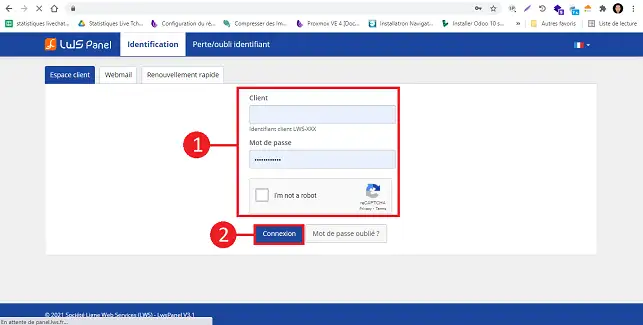
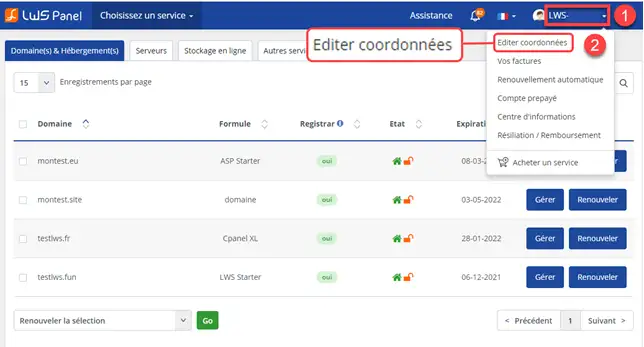
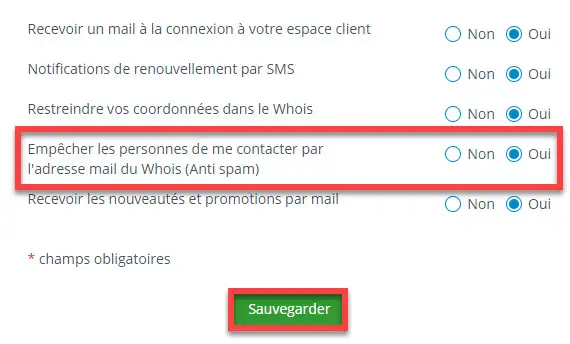
If you deactivate this option, your contact email address will always remain hidden and will therefore be replaced by the alias in the Whois directory.
The difference is that anyone will be able to contact you via this alias, as the email sent will arrive directly in your contact mailbox.
If you want your email address to appear in the WHOIS directory instead of the alias, you will need to set WHOIS publication to yes on the page for managing your details.
WARNING: By activating this option, in addition to disclosing your email address, it will also disclose the rest of your contact details.
You are now able to automatically hide your data in the Whois directories offered by the domain name registries with your LWS shared hosting package.
Don't hesitate to share your comments and questions!
Rate this article :
3/5 | 2 opinion
This article was useful to you ?
Yes
No
7mn reading
Anonymous Whois: definition and activation
12mn reading
My domain name no longer works (registry blocked). What should I do?
1mn reading
How do I manage contacts for a domain name?