Rate this article :
4/5 | 1 opinion
This article was useful to you ?
Yes
No
Vous avez noté 0 étoile(s)
Sommaire
Procédure
This article will help you use LWS Help to find documentation that answers the questions you have.
This documentation also explains how to ask a question if you still have a query and the proposed document does not answer it.
Finally, the procedure for rating documentation is also detailed.
You can access our online help from this URL: https: //aide.lws.fr
From the LWS customer area, simply log in. Then click on"Online Help" in the "Assistance, Formulas and Options" section.
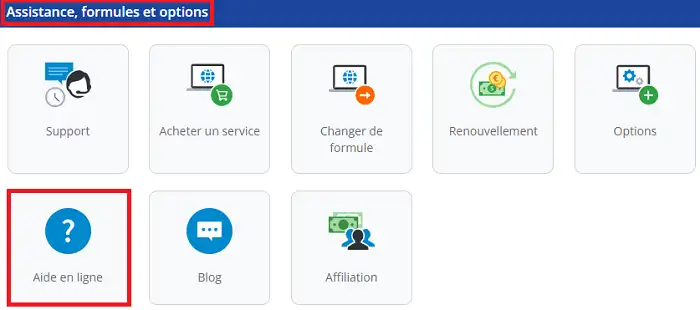
You will be redirected to the "Online Help" page.
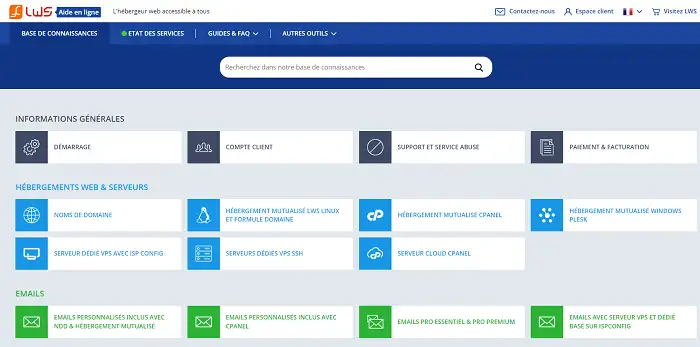
On this page, you'll find the various help topics that will make it easier for you to find what you need. The sections are classified by theme as follows:
Click on the heading of your choice, then on the relevant sub-heading, to display the help. For example, in the "General information" section, click on "Payment and billing".
.webp)
As you can see, there are several main categories:
Click on the documentation of your choice to display the entire procedure concerned.
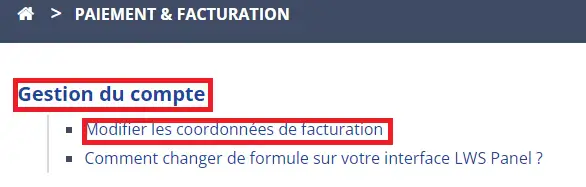
To search for help, visit our https://aide.lws.fr page.
Use the search bar to look for documentation in our knowledge base:
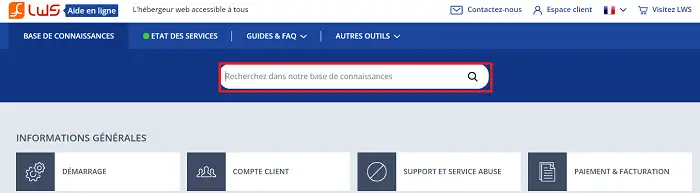
For example, if you search for "invoicing", you will be presented with a drop-down list:
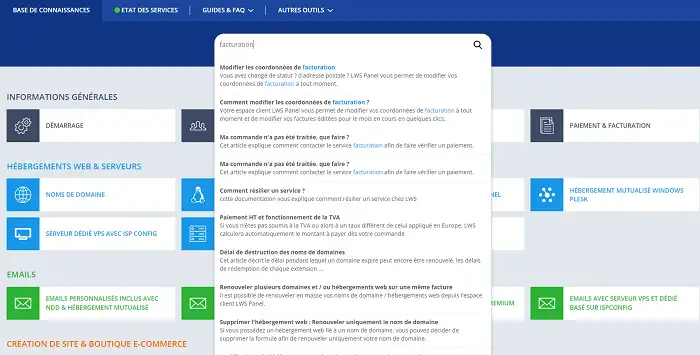
or simply click on the magnifying glass in the search bar
On each of our documentations, you have the possibility to ask a question and to write it down. A technician will answer your question as soon as possible. If necessary, the technician can also open a ticket for you on our support platform, which you can view by going to your LWS customer area and clicking on"Support".
To ask a question, fill in the various fields (question, username and email address):
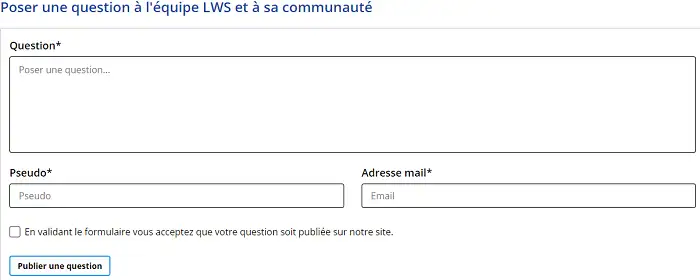
Finally, click on the "Publish a question" button.
This information will be visible in plain text on the documentation once the question has been validated and answered by one of our agents.
To rate a piece of help, simply move your mouse over the stars.
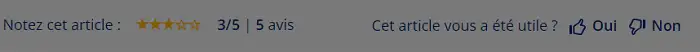
You can also tell us if this article was useful for you.
Now you know how to search for documentation on LWS Help, how to rate documentation and how to post a question.
Rate this article :
4/5 | 1 opinion
This article was useful to you ?
Yes
No
0mn reading
How do I order web hosting or a VPS server?
0mn reading
Tips for receiving LWS emails
2mn reading
How to migrate my website to LWS free of charge