Rate this article :
This article was useful to you ?
Yes
No
Vous avez noté 0 étoile(s)
Sommaire
Procédure
This tool identifies any problems with your email-related DNS records for all domain names added to your cPanel package. This is because the system uses these records to check that other servers can trust it as senders.
To access the Email Deliverability tool, connect to your cPanel interface and click on"Email Deliverability" in the"E-mail" section.
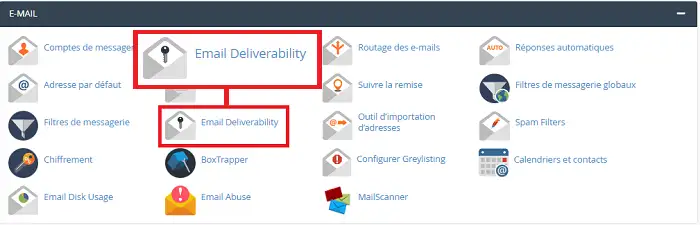
The Email Deliverability table lists your domains, provides their DNS record status and allows you to manage DNS records related to email.
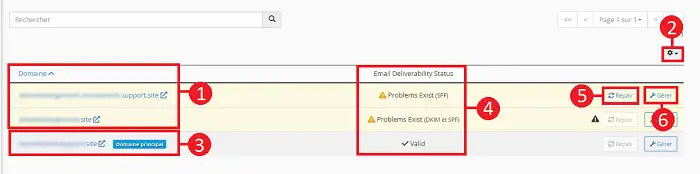
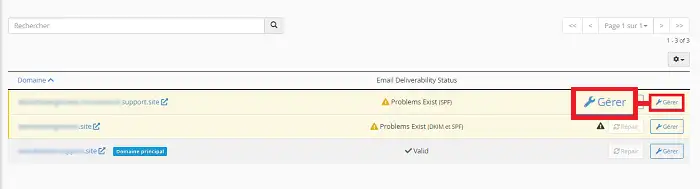
You can click on the"Manage" button behind the domain in question to manually configure the DNS records for the email service. The top of this new page will display the following information:
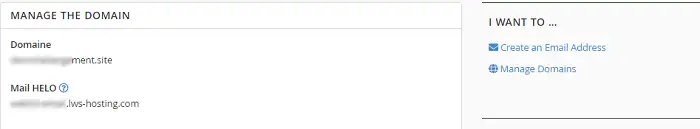
This section allows you to manage the DKIM record for a domain, and to check the sender and integrity of a message. In addition, it allows the messaging system to check that spammers have not modified an incoming message while it is in transit. Finally, this key is used to check that emails received by your domain actually come from the specified domain.
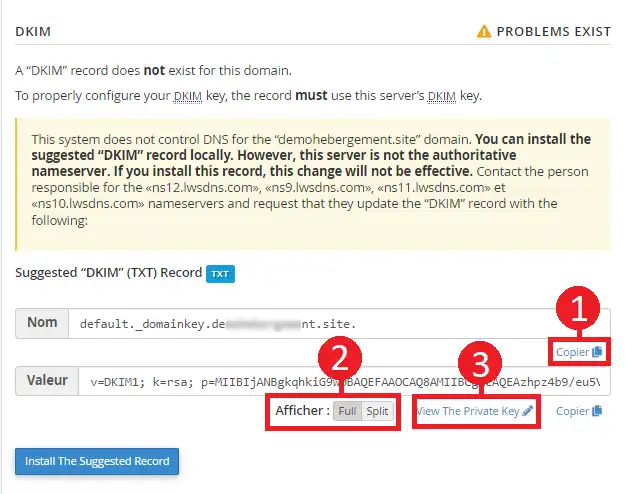
| Feature | Tool description |
| Copy (1) | Copies the name record and the value provided in the "DKIM record" section. |
| Display (2) |
Modifies the record displayed in the value field:
|
| View the private key (3) |
Retrieves the suggested private key. You will be redirected to the interface provided for this purpose. |
This section allows you to manage the SPF registration of a domain. This zone checks that messages sent by your domains come from a listed and authorised server. If there are problems with this DNS Zone, a correct SPF configuration will appear in the "Suggested SPF record" section. This section also allows you to perform the following actions:
| Feature | Tool description |
| Copy (1) | Copy the "Name" and "Value" records provided by the system to the "Suggested SPF record" section. |
| Customise(2) |
Allows you to modify the suggested SPF record. This will redirect you to the "Customise an SPF record" interface. |
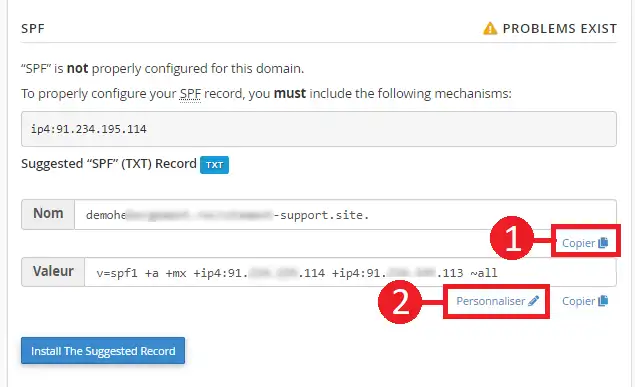
You can use this interface to customise the SPF record recommended by the system for your domain. The interface displays the domain's current SPF name and value in the "SPF record (Zone TXT)" section of your DNS Zones, if this exists, and the system's recommendations in the "Suggested SPF record" section.
Here you can modify the following parameters:
| Feature | Tool description |
| Domain setting (1) |
This section lets you define the hosts or MX servers authorised to send emails from your domain name:
|
| IP Address Setting (2) | This section allows you to add additional IP address blocks to the SPF record for your domain name. |
| Additionnal Setting (3) |
This section allows you to modify additional SPF record settings:
|
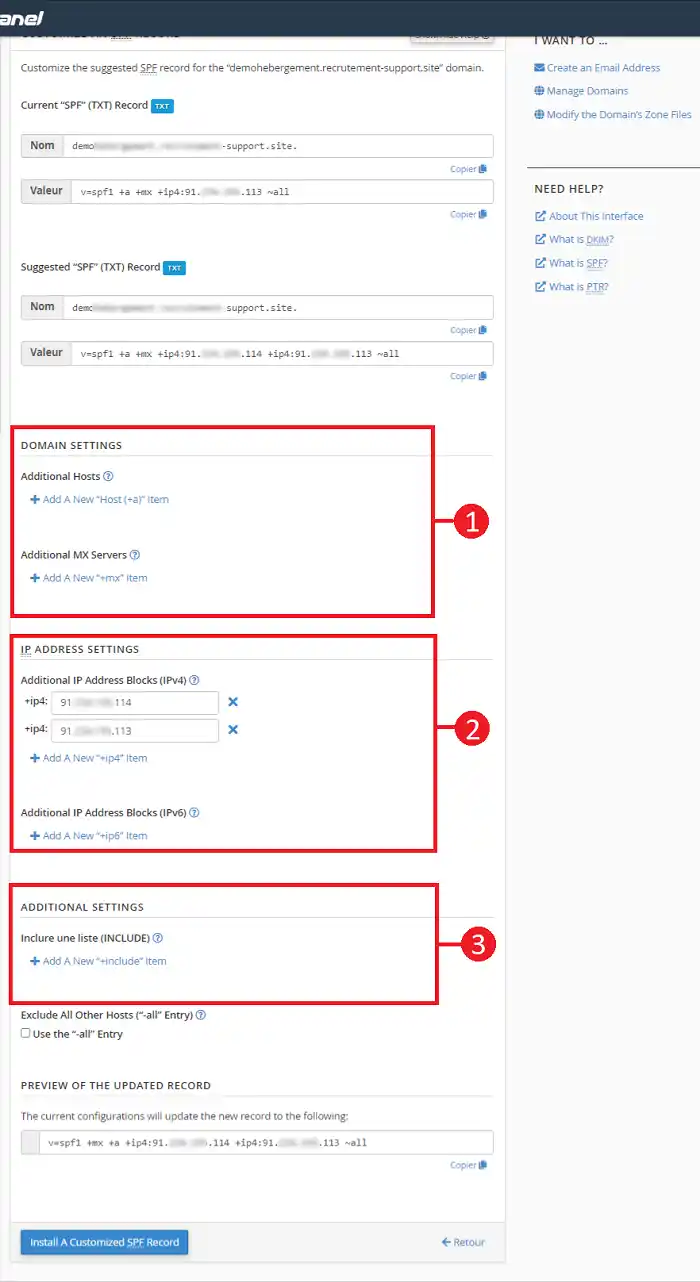
You are now able to identify any problems related to DKIM or SPF configuration on your domain. Note that modifying your configuration may cause problems when sending emails. For this reason, it is preferable to only modify the SPF configuration if this has been requested by another service provider such as Mailchimp or if you have encountered an error when sending an email.
Rate this article :
This article was useful to you ?
Yes
No
1mn reading
How can I track emails sent from cPanel?
1mn reading
How to synchronise the Carddav cPanel address book with another device
1mn reading
How to synchronise the Caldav cPanel address book with another device
1mn reading
Mail Abuse: Tools for managing SMTP alerts and suspensions on cPanel