Rate this article :
4/5 | 2 opinion
This article was useful to you ?
Yes
No
Vous avez noté 0 étoile(s)
Sommaire
Procédure
Python is a very popular computer programming language and is now one of the languages used to create and deploy websites and online applications.
The cPanel web hosting packages from LWS support the use of Python in the shared web hosting environment. You can select the Python version of your choice and integrate it into the existing web service using Phusion Passenger and WSGI interfaces.
To provide our customers with a stable, robust and secure environment, we integrate your Python applications with the Apache web service using the Phusion Passenger tool.
We do not set up a reverse proxy, and Python applications cannot run standalone on their own web server. Your Python application will not listen on any port, it will communicate exclusively in WSGI with the Passenger service. If you use a framework, find out whether it is compatible with Phusion Passenger and WSGI interfaces.
From your cPanel control panel, find the Setup Python App icon in the Software section.
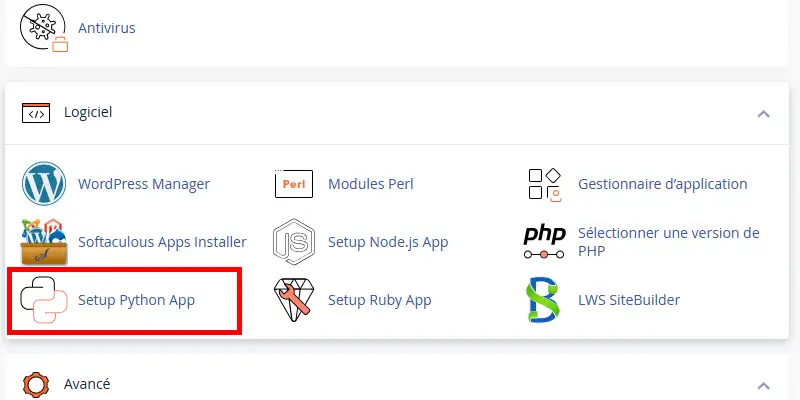
On the page that follows, click on the ' Create Application ' button to add a new application.

Then fill in the fields according to your application's requirements:
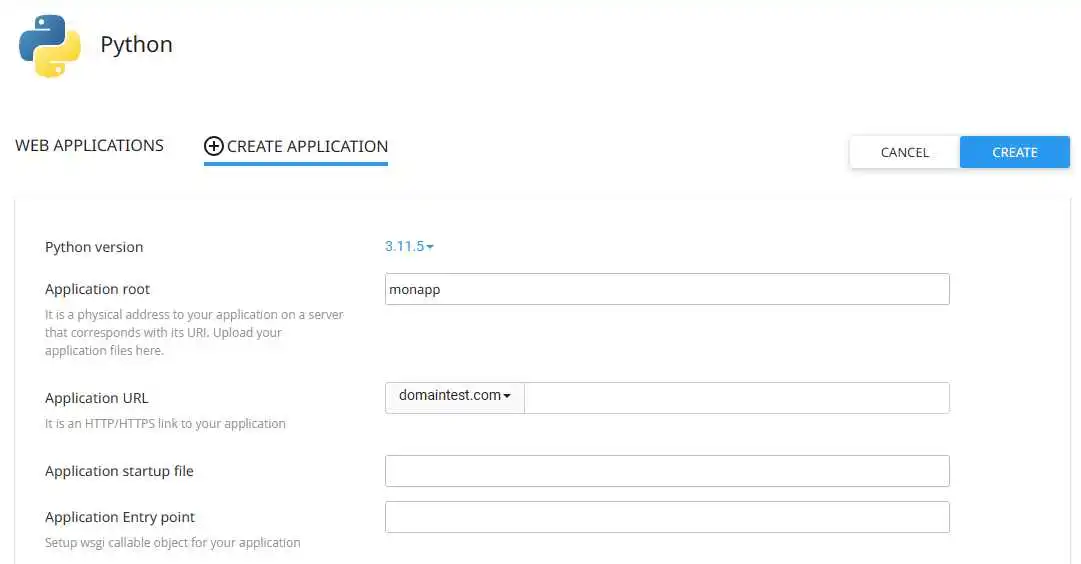
Then click on the " Create " button once your application has been set up.
If your application startup file does not yet exist, the tool will immediately create this file with sample content. This example will display " It works! " on all HTTP requests associated with it.
Here are the contents of this example script :
import os import sys sys.path.insert(0, os.path.dirname(__file__)) def application(environ, start_response): start_response('200 OK', [('Content-Type', 'text/plain')]) message = 'It works!\version = 'Python %s\n' % sys.version.split()[0] response = '\n'.join([message, version]) return [response.encode()]
Using the terminal on the command line is an integral part of the Python ecosystem. To access your application's environment from the terminal, connect to it (from the cPanel web terminal or from an SSH client) and copy the command shown to enter your application's environment:

This action will automatically activate the correct virtual environment for your application, including the correct version of Python and PIP, as well as any dependencies installed in the environment.
Note that if your Python application is in your public_html folder, then all subfolders will be covered by the application. This behaviour can be modified, especially if you have, for example, a subfolder in your public_html attached to another domain name or subdomain.
To do this, add the following to the .htaccess file for the folder you don't want your Python application to run in:
PassengerEnabled off
This will then disable Phusion Passenger which is the connector between your Python application and your web server. Note that this will also affect all subfolders.
To debug a Python application, you can consult the Apache error log. The Apache error log file contains :
If you have manually set the PassengerLogFile value in your site's .htaccess file, the STDOUT and STDERR output and Passenger-related errors are sent to this file instead of the Apache log file.
You can also set the PassengerFriendlyErrorPages value to on in your .htaccess file to display errors relating to the start-up of your Python application directly on the web browser.
Rate this article :
4/5 | 2 opinion
This article was useful to you ?
Yes
No
1mn reading
How to deploy a Node.js application on cPanel
1mn reading
How to use a Ruby application on cPanel hosting
Bonjour, merci pour votre question.
Flask étant un framework utilisant python, son implémentation au sein d'un hébergement cPanel est possible.
Nous vous invitons à contacter notre service support à travers votre espace client, afin de vous apporter une aide si vous en avez besoin. (https://aide.lws.fr/a/268)
Bonjour,
Merci de votre retour,
Oui, c'est possible d'utiliser le package FPDF (création de fichiers PDF) pour Python dans cPanel.
L'installation de ce package peut se faire avec la commande "pip install fpdf".
Je vous remercie pour votre attention et reste à votre disposition pour toute autre question ou complément d'information.
Vous pouvez également contacter notre support technique pour obtenir de l'aide. (https://aide.lws.fr/a/268)
Bonjour,
Merci de votre retour.
Si vous avez acheté votre domaine il y a plus de trois jours malheureusement, vous ne pouvez pas modifier le nom d'un domaine déjà payé contre un autre disponible.
Dans le cas où vous avez acheté votre domaine il y a moins de trois jours, vous avez la possibilité de recommander le domaine que vous souhaitez et de vous faire rembourser celui que vous ne souhaitez plus avoir. Il faudra ouvrir un contact sur notre plateforme de support disponible pour nos clients dans leur espace LWS.
Je vous remercie pour votre attention et reste à votre disposition pour toute autre question ou complément d'information.
Nous vous invitons à contacter notre service support à travers votre espace client, afin de vous apporter une aide si vous rencontrez des difficultés quelconque. (https://aide.lws.fr/a/268)
Cordialement, L'équipe LWS
Bonjour,
Merci pour votre retour.
Sur toutes nos formules cPanel le gestionnaire d'applications Python (Setup App Python) est disponible.
Si vous ne trouvez pas cette onglet sur le cPanel, je vous invite à aller sur la barre de recherche de votre cPanel, et à écrire "Python", il vous proposera en premier lieu l'onglet "Setup App Python".
Si malgré cette solution vous ne parvenez pas à trouver votre gestionnaire d'application Python, revenez vers nous directement via le support technique disponible depuis votre espace client. (https://aide.lws.fr/a/264)
Je vous remercie de votre attention.
Cordialement, L'équipe LWS
Bonjour,
Je vous remercie pour votre message.
Pour utiliser PostgreSQL avec une application Python, vous devez installer "psycopg2", le pilote Python pour PostgreSQL en effectuant la commande :
pip install psycopg2
Vous devez ensuite créer une base de données PostgreSQL et modifier la chaine de connexion à la base de données dans votre application Python pour qu'elle se connecte à cette base.
Si vous utilisez un ORM, vous devrez probablement effectuer une migration pour créer les tables dans la nouvelle base de données. Par exemple, avec Django, vous utiliserez :
python manage.py migrate
Si vous avez des données existantes dans SQLite que vous souhaitez transférer vers PostgreSQL, vous devrez utiliser un outil ou écrire un script pour effectuer cette opération. Il existe des outils comme "pgloader" qui peuvent faciliter ce processus.
Cordialement, L'équipe LWS
Bonjour,
Je vous remercie pour votre message.
Si votre application Django ne s'affiche pas correctement et que vous voyez toujours la page d'index par défaut, il est préférable de contacter notre service technique. Un technicien pourra échanger avec vous afin d'analyser la situation plus en détail et vous proposer une solution adaptée.
N'hésitez pas à les solliciter depuis la rubrique Assistance de votre espace client.
Cordialement,
Bonjour,
Je vous remercie pour votre message.
cPanel n’installe pas automatiquement un backend Django ni un frontend React.
En revanche, il est possible de les faire fonctionner avec cPanel
Pour plus de précision et en cas de besoin je vous invite à nous solliciter via un ticket de support (rubrique Assistance du LWS Panel).
Vous pouvez aussi visiter notre aide en ligne : https://aide.lws.fr/a/1255
Je vous remercie de votre attention et reste à votre disposition pour toute autre question ou complément d'information.
Si besoin, pour plus de précisions et un accompagnement, vous pouvez nous contacter depuis votre espace client ou sur cette page : https://www.lws.fr/contact.
Cordialement, L'équipe LWS