Rate this article :
5/5 | 5 opinion
This article was useful to you ?
Yes
No
Vous avez noté 0 étoile(s)
Sommaire
Procédure
When Wordpress is automatically installed on your web hosting, the iTheme Security extension is installed on Wordpress as a security measure. This security plugin has the following functions:
iTheme Security is available under a free licence. You can upgrade to a paid licence at any time to take advantage of more features.
1. Connect to the database using PHPMyAdmin.
2. Click on the"+" in front of the name of your database to access all the Wordpress tables present.
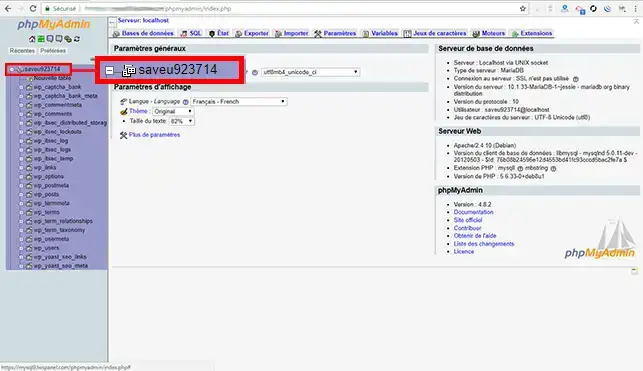
3. Click on the"wp_itsec_logs" table to access all the entries in the table. Click on the"check all" box and then on"Delete".
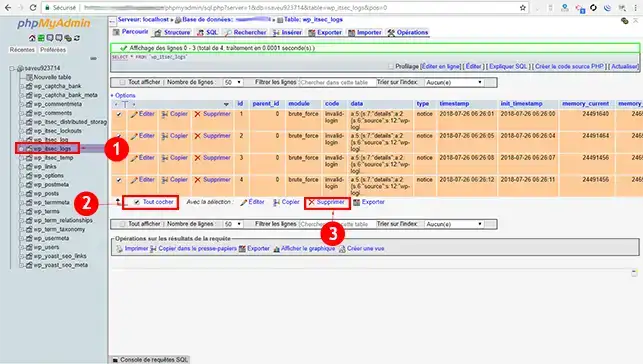
4. Click on the"Yes" button to confirm the deletion of the entries in the table concerned.
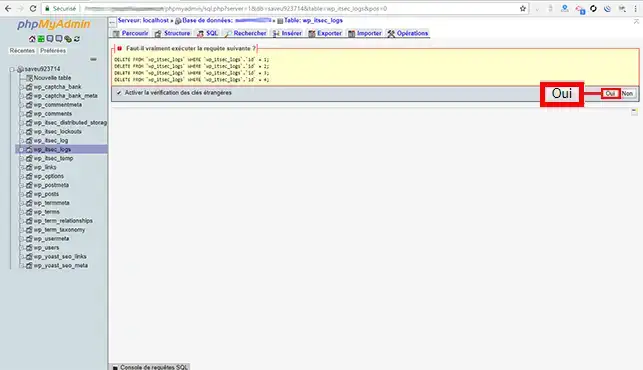
5. Now click on the"wp_itsec_temp" table.
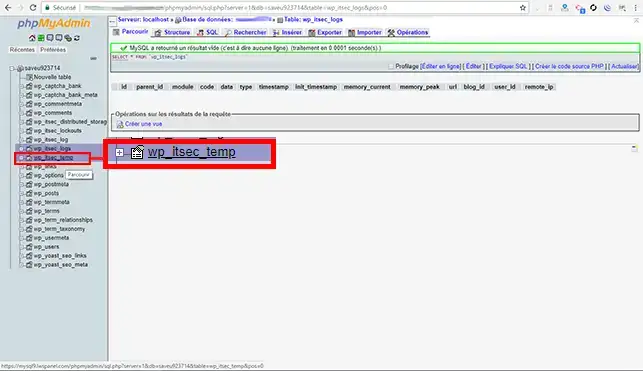
6. As with the previous table, check the"check all" box and then click on the"Delete" tab.
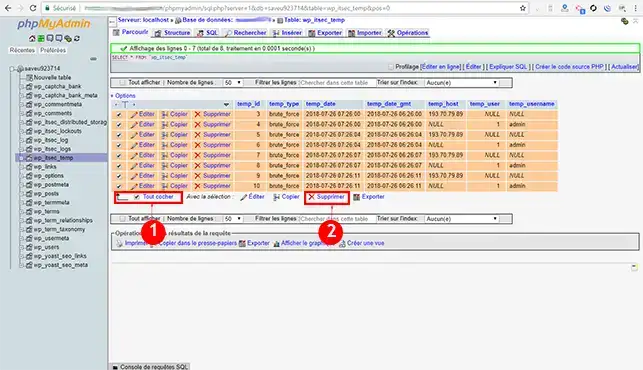
7. Click the"Yes" button to delete the entries in the"wp "itsec_temp" table.
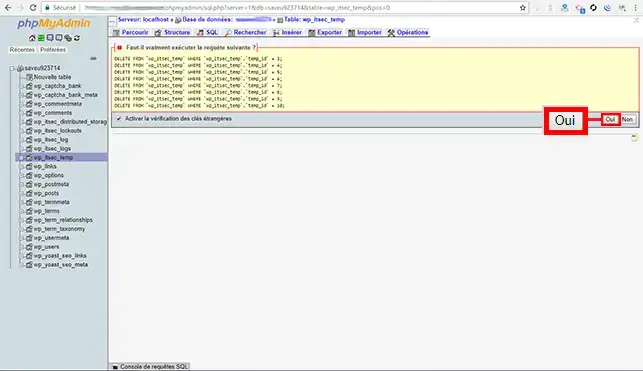
8. Go to the"wp_captchat_bank_meta" table.
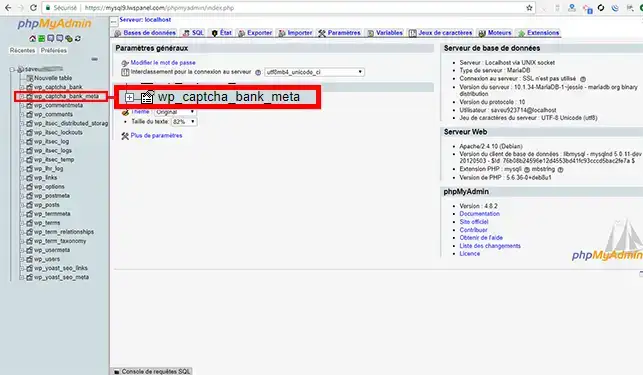
9. In the"meta_key" column, find the value"block_ip_adress" and click on the"Delete" tab in front of this column.
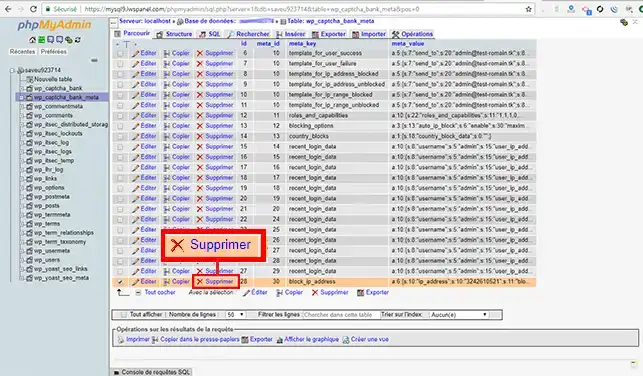
10 Now go to the"wp_captcha_bank" table and delete all the"block_ip_adress" entries.
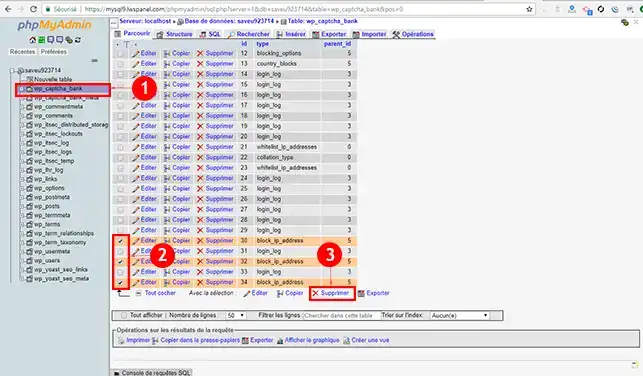
1. Log in to your Wordpress dashboard.
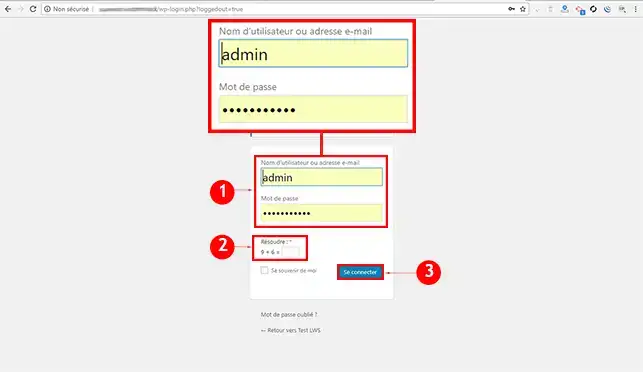
2. Go to"Security" and then to"Settings" in the main menu of your dashboard.
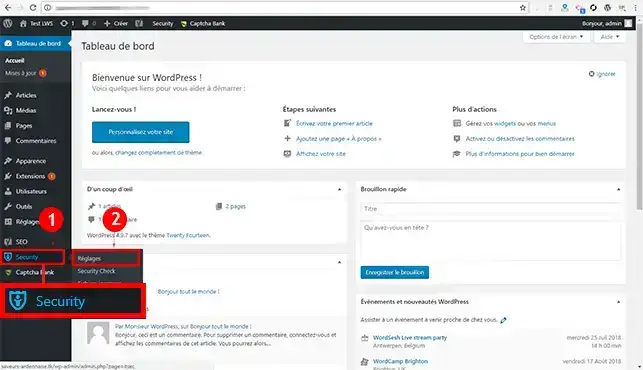
3. Go to"Local Brute Force Protection" and click on the"Configure Settings" button.
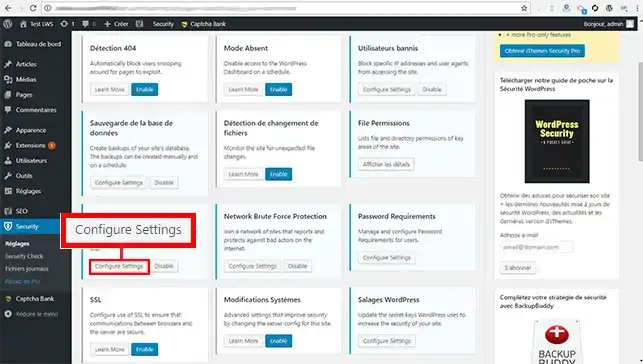
4. Change the number of connection attempts reached to"0" to deactivate blacklisting. Click on"Save Setting" to confirm your request.
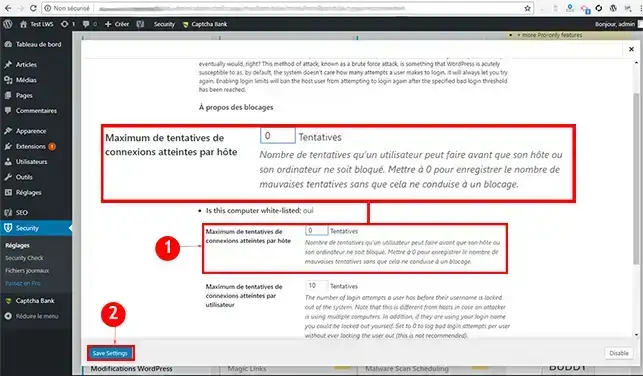
1. Connect to your Wordpress Dashboard
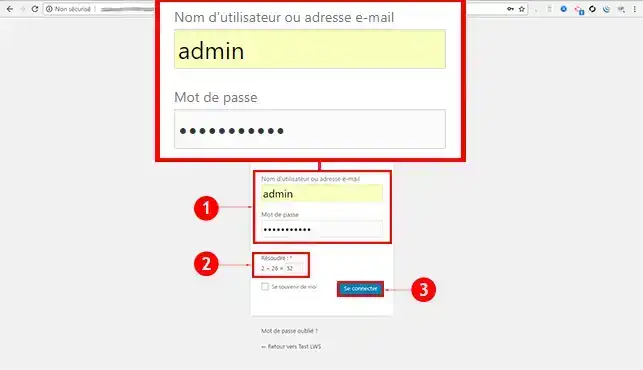
2. Click on"Blacklist IP Address / Range" in the"Captcha Bank" section of your menu
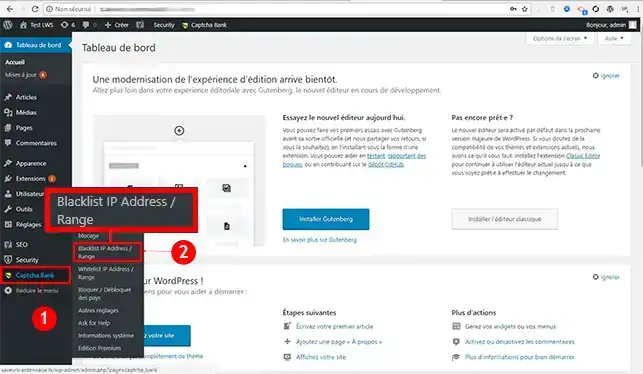
3. Click on the"Delete" button behind the IP address in question.
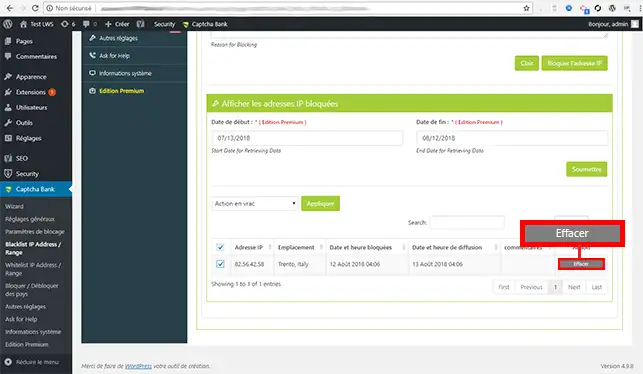
You can now delete a blacklisted IP address from your Wordpress site via your database, and also disable brute force on your dashboard with your LWS web hosting package. When you install your Wordpress site using auto-install, the iTheme Security plugin is automatically installed as a security measure.
Don't hesitate to share your comments and questions!
Rate this article :
5/5 | 5 opinion
This article was useful to you ?
Yes
No
2mn reading
How do I activate an https url on Wordpress?
3mn reading
How to secure your Wordpress site
0mn reading
How can you force HTTPS protocol on your Wordpress site?
1mn reading
How do I add a Captcha to a Wordpress form?