Rate this article :
3.5/5 | 4 opinion
This article was useful to you ?
Yes
No
Vous avez noté 0 étoile(s)
Procédure
The action of rebooting a server has the effect of stopping all the processes on the server, then booting the machine and starting all the processes.
Rebooting can be useful if you no longer have access to the machine, if the firewall is blocked or if the boot sequence no longer works. On average, it takes 30 minutes to restart a dedicated VPS server.
If after 30 minutes you still do not have access to your dedicated VPS server, please contact our technical support team.
1. Go to your LWS Customer Area
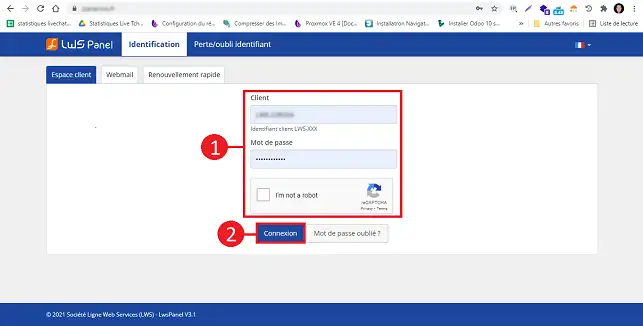
2. Click on the"Servers" tab.
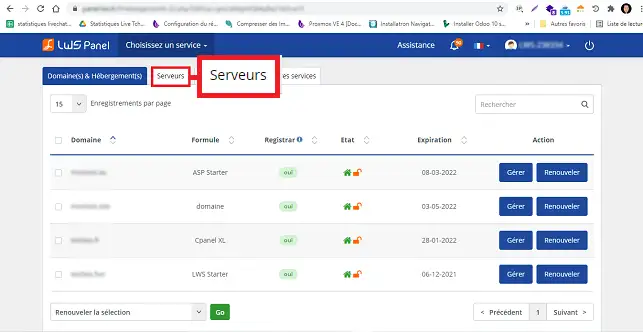
3. Click on the"Manage" button behind the server in question.
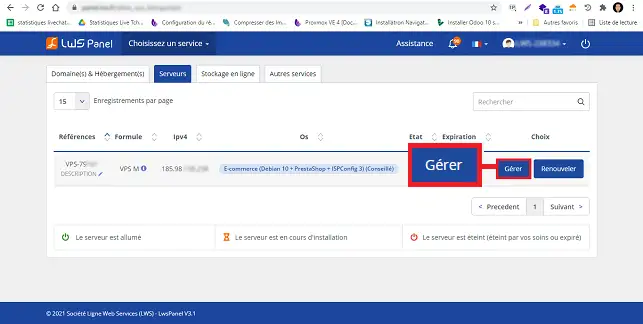
4. To restart your VPS server, click on the"Restart" button.
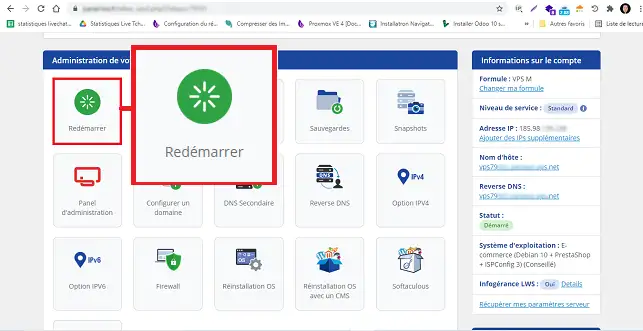
5. Then click on the"Confirm" button in the new window to confirm your request.
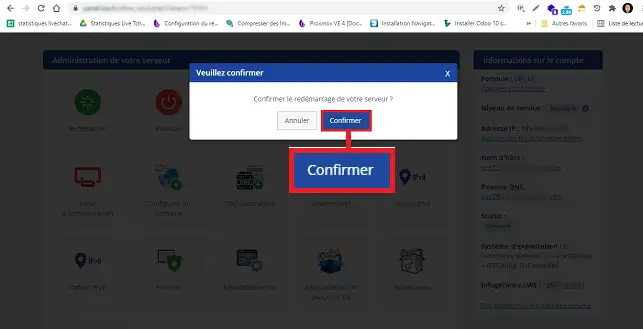
6. To shut down your VPS server, click the "Shut Down" button.
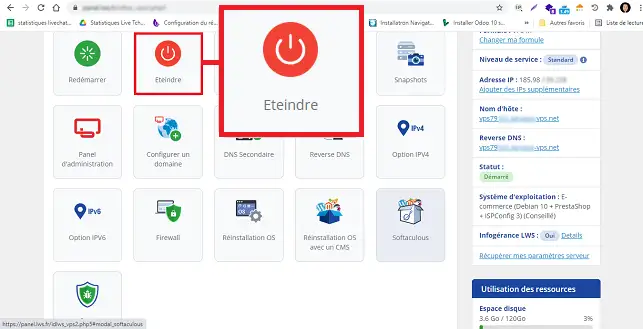
7. As with restarting your VPS, click on"Confirm" in the new window to confirm your request.
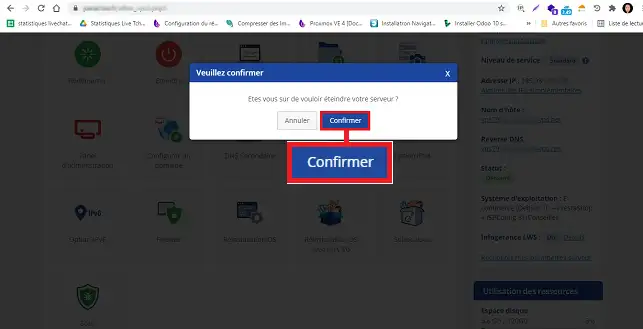
Rate this article :
3.5/5 | 4 opinion
This article was useful to you ?
Yes
No
1mn reading
How do I change the SSH password for a VPS dedicated server?
1mn reading
How do I reset a dedicated VPS server?
0mn reading
How do I manage my dedicated VPS server from my LWS Panel customer area?
6mn reading
How do I change my Dedicated Server VPS distribution?