Rate this article :
3/5 | 6 opinion
This article was useful to you ?
Yes
No
Vous avez noté 0 étoile(s)
Sommaire
Procédure
The facilities management service we offer allows any customer to request priority technical intervention on your shared hosting or mail Pro package.
Under Managed Services, the LWS technical team acts remotely on the customer's account and performs the actions requested by the customer, provided they are eligible for the service.
Our support team can also refer you to a managed service, if the resolution of your problem goes beyond the standard support provided with your service.
It's important to choose the right type of outsourcing. When you open a managed service, you choose a fixed price corresponding to the estimated time required to carry out a specific task. If you open a Managed Service for too short a period, LWS agents will not be able to carry it out and may ask you to open another Managed Service (you will of course be reimbursed for the Managed Service opened in error).
Managed services lasting 15 minutes
Outsourcing for 30 minutes
Outsourcing for a period of 45 minutes
Managed services for 1 hour
Outsourcing for 3 hours
Once you have opted for outsourcing, a technician will get back to you within the hour. A technician may call you back at this point, but a phone call from a technician is not systematic, depending on whether the situation requires it.
The technician will then agree with you how the work is to be carried out.
Once your request has been properly defined with our technical teams, they will work on it immediately.
As soon as our teams have completed your request, an email is sent to you indicating the operations that have been carried out.
1. Log in to the LWS Panel customer area
2. In the blue banner at the top of the page, click on the"Support" button.
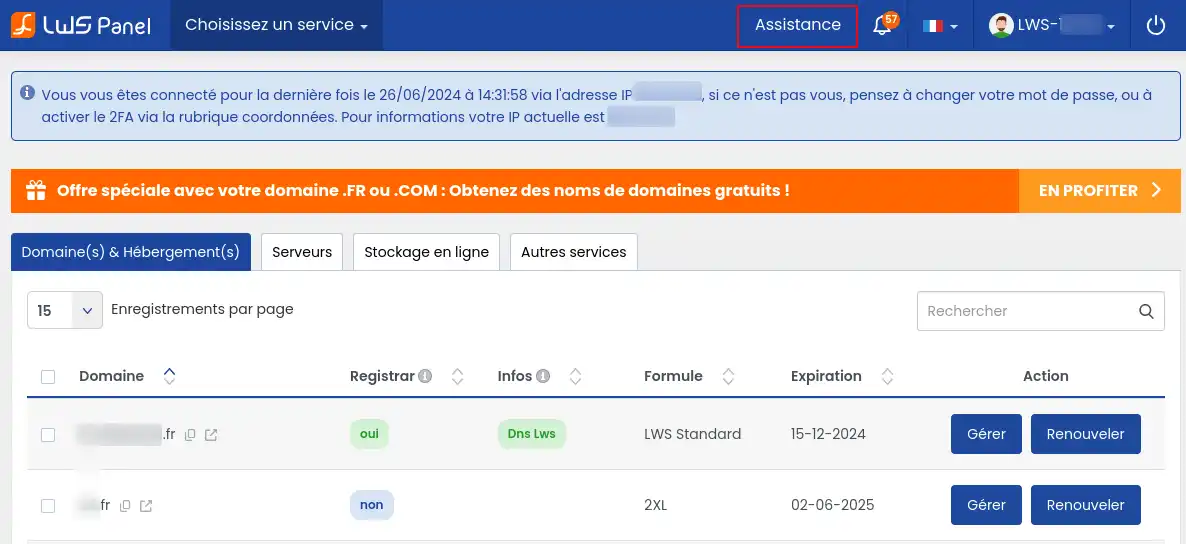
3. Click on the"Open outsourcing" button
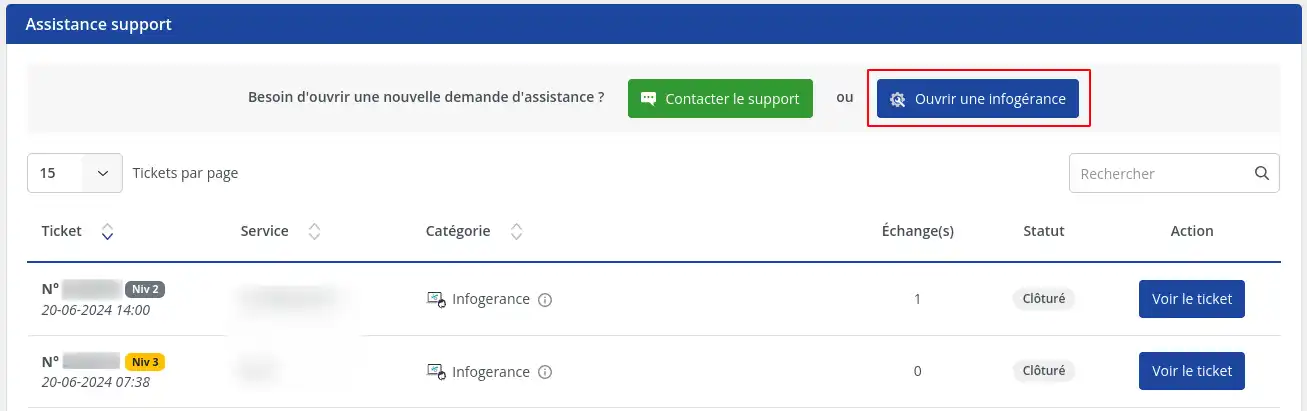
4. Choose the shared or mail Pro package concerned from the drop-down list.
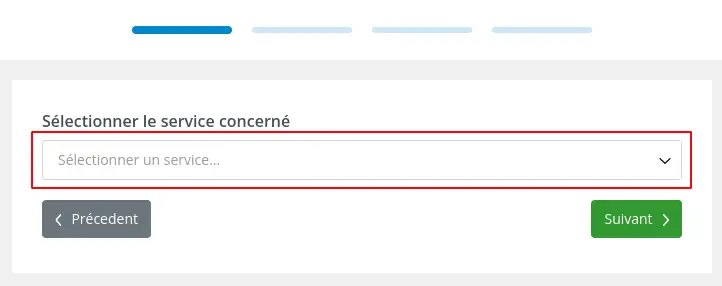
5. Explain your request in as much detail as possible. The more detailed and explicit you are about your request, the quicker it can be carried out by our technical staff.
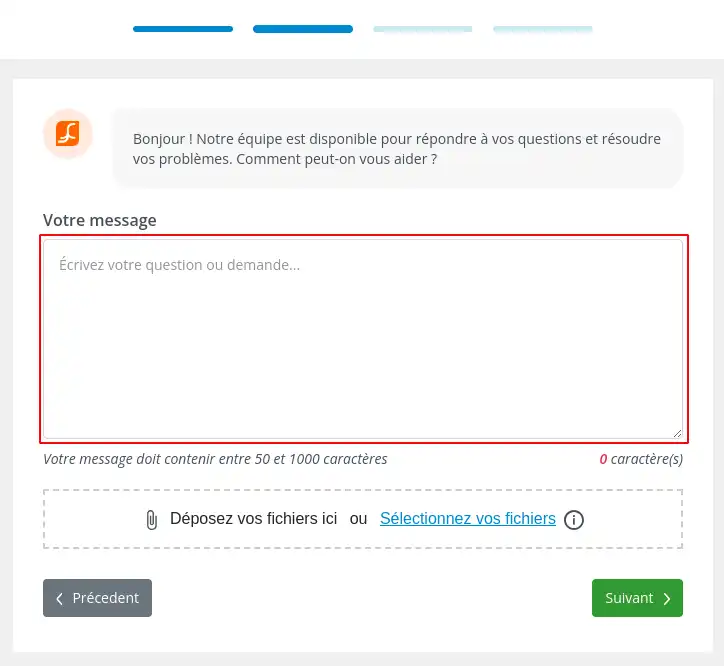
6. Indicate the subject of your request, if it is for example an email problem, a website problem, a domain name configuration problem, etc...
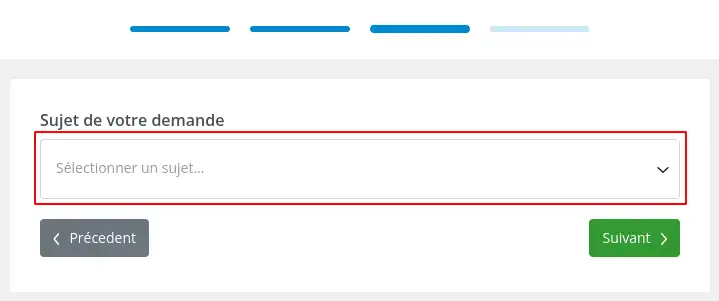
7. Indicate the type of outsourcing to be opened. A list of the different types of outsourcing is provided with examples of requests. If you are unsure, you can ask our sales support team which type of outsourcing you should choose.
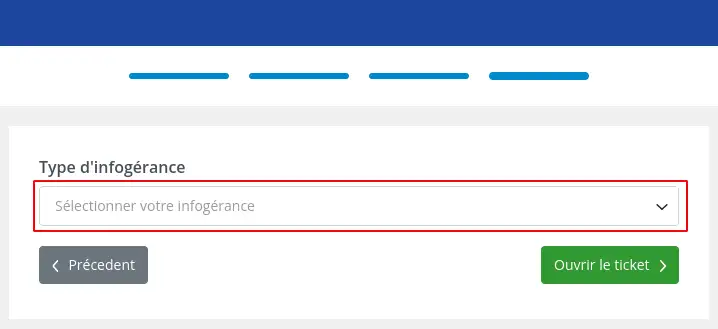
8. Finalise your request by choosing the payment method, entering a valid telephone number where an agent can contact you if the number in your file is different and accepting the general terms and conditions of use of the service.
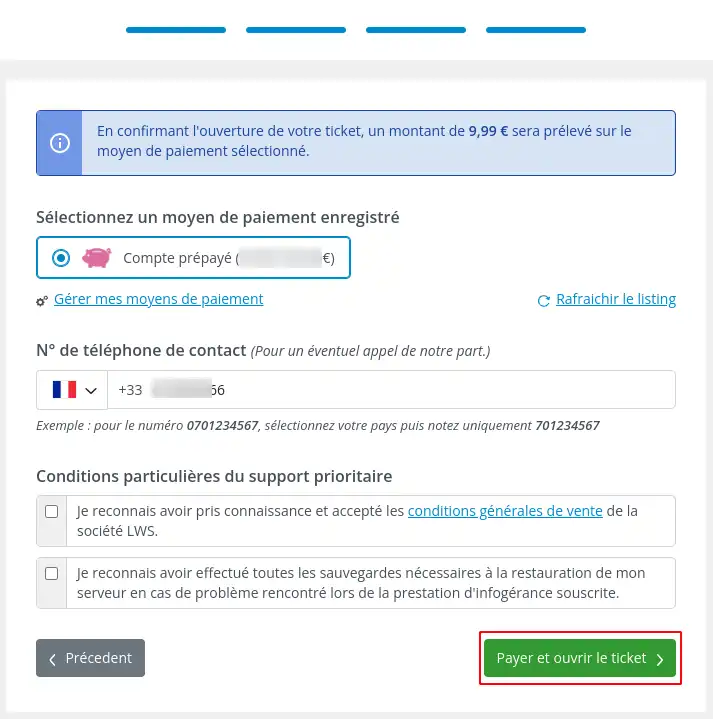
9. Then click on the"Pay and open ticket" button. This action will finalise the opening of the managed service. A technician will get back to you by ticket or telephone within one working hour.
You now know how to :
🚀 Using our outsourcing service means that your technical needs are taken care of professionally and quickly, allowing you to concentrate fully on your core business. 😊
We would like to thank you for your trust in our team and hope that your experience with our outsourcing service will be most satisfactory. 🙏
Please feel free to leave a comment about our service or share your questions and feedback. We value your opinion so that we can continue to improve our services!
Rate this article :
3/5 | 6 opinion
This article was useful to you ?
Yes
No
7mn reading
Support options for shared web hosting
4mn reading
VPS dedicated server support options
3mn reading
VPS Dedicated Server Managed Services
2mn reading
How do I remove the support option on a VPS server?
Bonjour,
Je vous remercie pour votre message.
Le tarif est de 69€ HT pour les serveurs mutualisés, le tarif est différent sur les serveurs VPS.
Je vous remercie pour votre attention et reste à votre disposition pour toute autre question ou complément d'information.
Vous pouvez nous contacter depuis votre espace client ou sur cette page : https://www.lws.fr/contact.
Cordialement, L'équipe LWS.