Rate this article :
5/5 | 1 opinion
This article was useful to you ?
Yes
No
Vous avez noté 0 étoile(s)
Sommaire
Procédure
The outsourcing service we offer allows any customer to request priority technical intervention on their server.
Under Managed Services, the LWS technical team takes remote control of the customer's server and carries out the actions requested by the customer, provided that they are eligible for the service.
Our support team can also refer you to outsourcing, as the resolution of your problem goes beyond the scope of support.
The tasks are many and varied. Here are a few examples of what we do on a regular basis.
- Website migration
- Installation of CMS or other scripts
- Intensive search for malicious scripts in the event of attacks.
- Setting up an external relay for your emails.
- etc.
The above list are examples only, you can always ask support if this can be carried out by our teams.
As soon as you have opted for outsourcing, a technician will call you back within the hour.
He will then agree the details of the project with you.
Once your request has been properly defined with our technical teams, they will work on it immediately.
As soon as our teams have completed your request, we will call you back to indicate the end of the outsourcing.
An email is also sent to you, indicating the operations that have been carried out.
1. Log in to the LWS Panel customer area
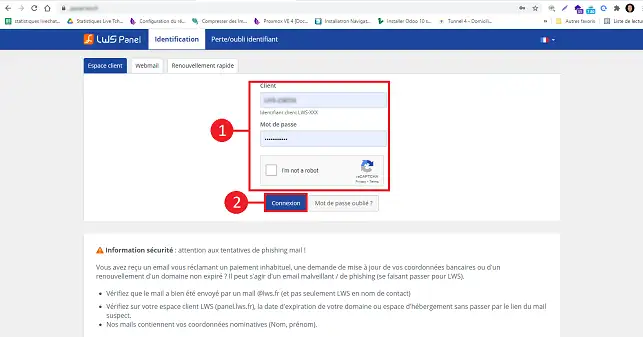
2. Click on the following link: https: //panel.lws.fr/idlws_infogerance.php
3. Choose the VPS server concerned from the drop-down list.
Enter your telephone number and describe the problem in detail.
Tick the 3 boxes and confirm. Pay the quote that appears on the screen by credit card only.
A technician will call you back within the hour (working hours Monday to Friday, 8am to 6pm).
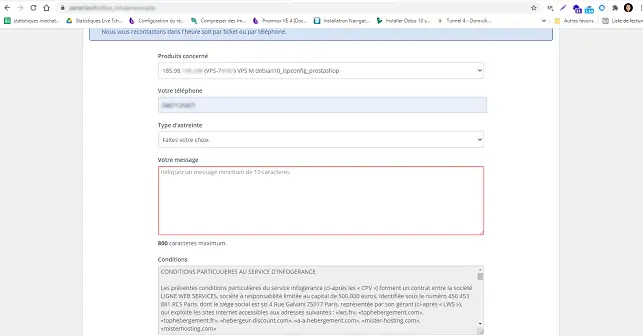
You can now request facilities management for your dedicated VPS server via your customer area andactivate the SSH port provided for this purpose. Activating facilities management will allow LWS to perform various tasks on your server.
Don't hesitate to share your comments and questions!
Rate this article :
5/5 | 1 opinion
This article was useful to you ?
Yes
No
7mn reading
Support options for shared web hosting
4mn reading
VPS dedicated server support options
2mn reading
How do I remove the support option on a VPS server?
3mn reading
How do I set up outsourcing with the shared hosting and mail service?