Rate this article :
This article was useful to you ?
Yes
No
Vous avez noté 0 étoile(s)
Procédure
OpenCart is a turnkey shop solution. You install, select your template, add your products and you're ready to go.
Order management and multiple payment gateways are already included.
1. Log in to your LWS customer area
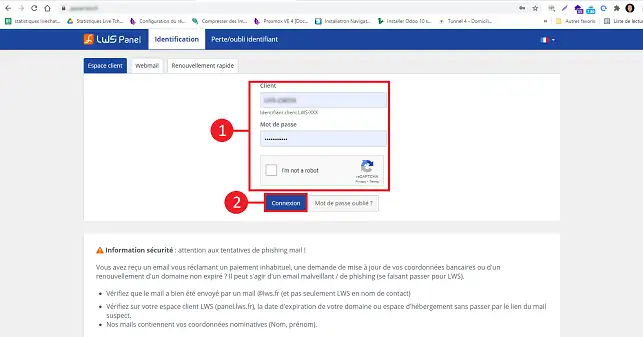
2. Click on the"Servers" tab at the top of the page.
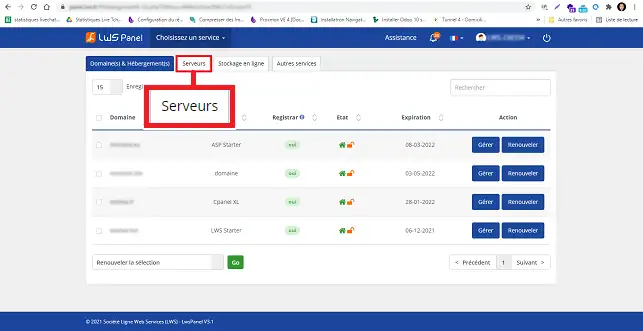
3. Click on"Manage" behind the server on which you wish to install"OpenCart".
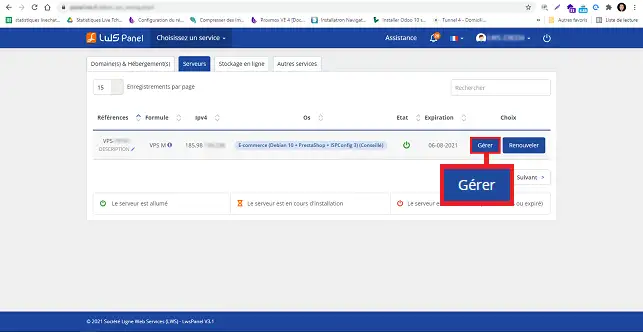
4. Click on"Softaculous" to install the software.
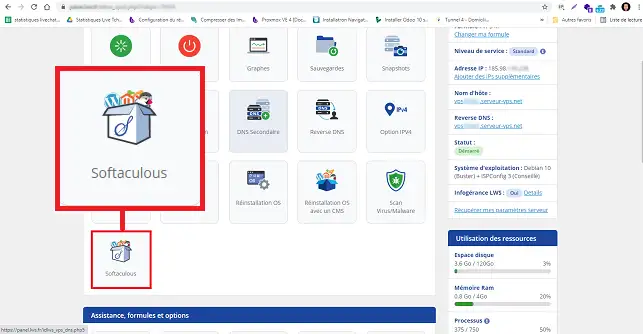
5. Click on "Install" in the new window.
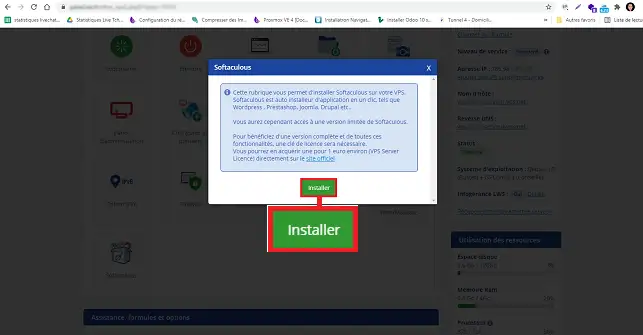
6. Once Softaculous has been installed, click on"Administration Panel" to go to your server administration.
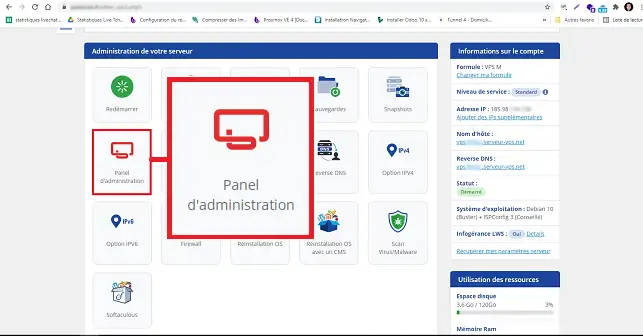
7. Click on"Tools" in the menu at the top of the page.
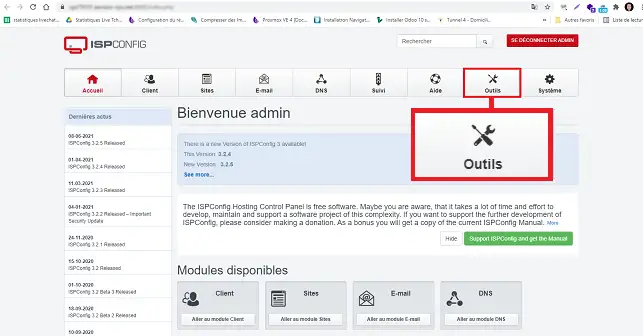
8. Click on the"Softaculous" tab in the left-hand menu to access the software that will enable you to install OpenCart.
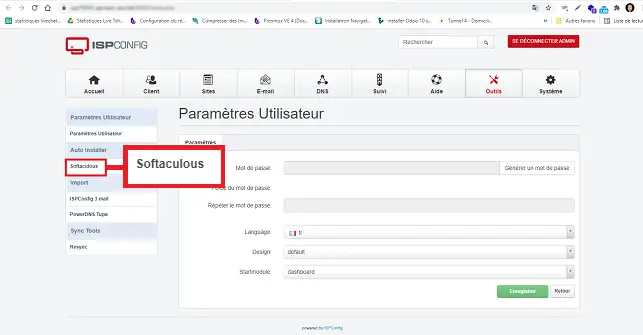
9. Find the OpenCart software and click on the"Install" button below it.
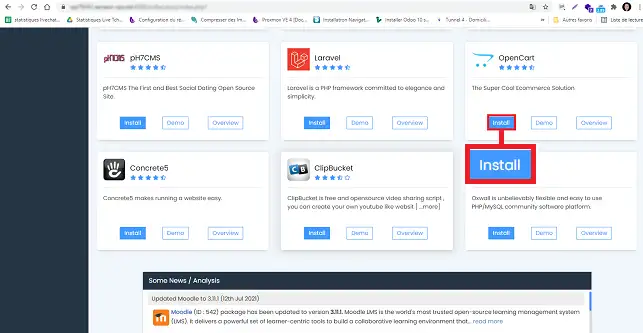
10. Choose the domain name you wish to install and the OpenCart version you wish to install.
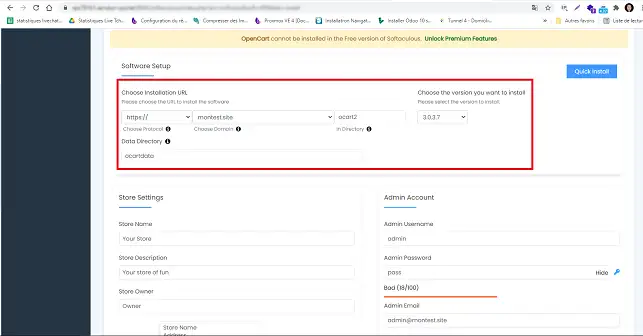
11. Fill in the"Store setting" section with the information relating to your shop. Also fill in the"Admin Account" fields, indicating the desired user name, the password associated with the user and your email address.
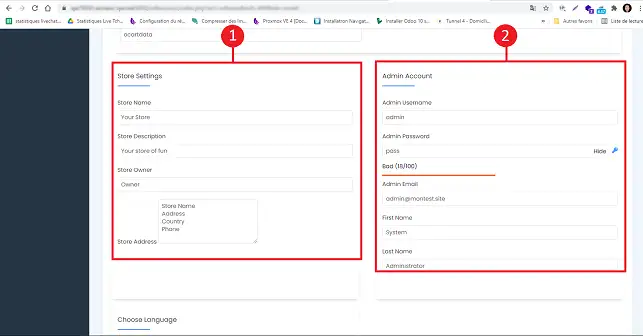
12. Choose the OPenCart installation language and click on"Install" to proceed with the installation.
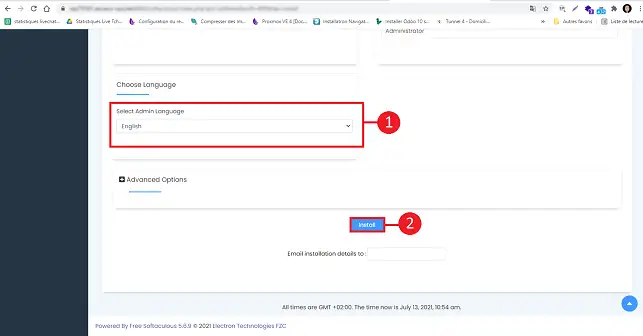
Rate this article :
This article was useful to you ?
Yes
No
0mn reading
How do I manage Prestashop on a dedicated VPS server?
1mn reading
How do I install Oscommerce on a dedicated VPS server?
1mn reading
How do I install Magento on a dedicated VPS server?