Rate this article :
5/5 | 1 opinion
This article was useful to you ?
Yes
No
Vous avez noté 0 étoile(s)
Procédure
When creating your online shop with SiteBuilder Pro, you can choose and configure several of the most common payment methods, such as Paypal and Skrill, to name but a few.
When setting up the payment method, you will be asked for the name of the product and the amount. SiteBuilder Pro lets you add delivery charges to your product.
Before defining the payment methods available on your website, we recommend that youactivate SSL security.
Toinsert a payment method on SiteBuilder pro, you first need to connect to your website administration.
1. Click on the"Commerce" tab in the toolbar of your website. SiteBuilder Pro lets you insert different payment methods such as Paypal, Skrill, Alipay, iDeal and many others depending on your needs.
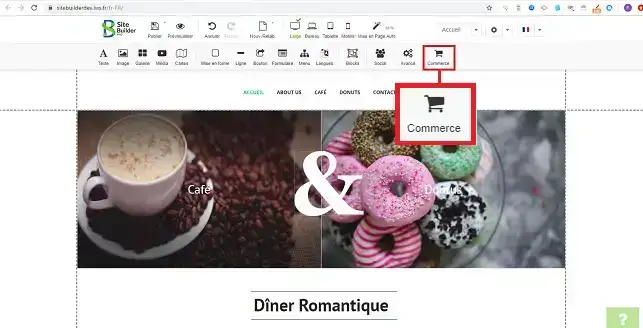
2. Click on the payment method you want to install on your website to select it.
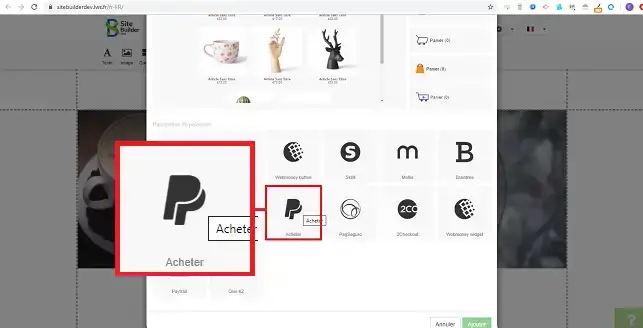
2. Click on the stylus to the right of the payment method and then on"Properties" to configure it.
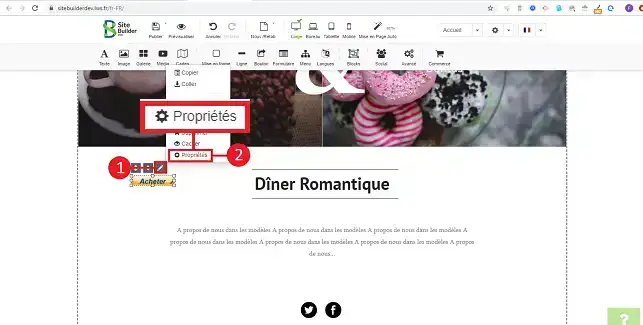
3. In the"General" tab of the configuration window, you can enter the name of your item, its price, the delivery charge and the currency. You need to configure each payment method with the information provided to you by the payment provider concerned. In principle, this will very often be your email address or an id corresponding to the domain name registered with the provider of the service concerned.
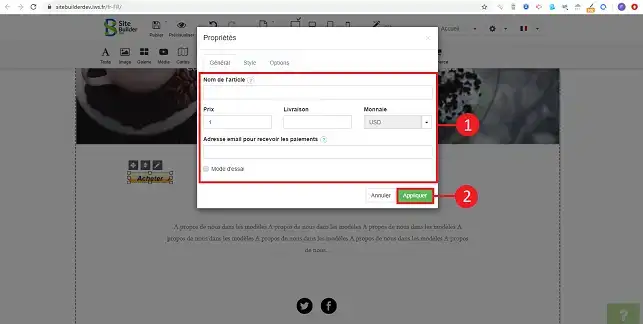
If you decide to set up an online shop, you will be able toactivate and configure all the payment methods in just a few clicks.
You can now insert a payment method on your website created with SiteBuilder Pro. You can define different delivery charges for each of the products you are going to sell in your online shop.
Don't hesitate to share your comments and questions!
Rate this article :
5/5 | 1 opinion
This article was useful to you ?
Yes
No
2mn reading
How do I sell products with SiteBuilder Pro?
1mn reading
How do I add a shopping basket to SiteBuilder Pro?
Bonjour,
Nous sommes désolés, il n'est pas possible d'ajouter vos propres moyens de paiement sur les sites créés sur le CMS SiteBuildeurPro.
Cependant, l'équipe de développeur de SiteBuildeurPro travaille constamment sur l'amélioration de leurs services et de leurs méthodes de paiement.
Nous vous remercions pour votre intérêt et espérons vous revoir bientôt.
Nous vous invitons à contacter notre service support à travers votre espace client, afin de vous apporter une aide si vous rencontrez des difficultés quelconques. (https://aide.lws.fr/a/268)
Cordialement, L'équipe LWS
Bonjour,
Merci de votre retour.
Malheureusement cela n'est pas possible sur le constructeur Site Builder Pro.
Je vous invite à vous rapprocher vers un constructeur de site comme Wordpress qui propose ce genre de fonctionnalité.
Je vous remercie de votre attention et reste à votre disposition pour toute autre question ou complément d'information.
Nous vous invitons à contacter notre service support à travers votre espace client, afin de vous apporter une aide si vous rencontrez des difficultés quelconque. (Contacter le support LWS)
Cordialement, L'équipe LWS
Bonjour,
Merci pour votre retour.
Il existe effectivement certains modules intégrés qui prennent en charge le paiement par Mobile Pay, par exemple PayTrail propose cette option, mais je vous invite à consulter les plateformes de paiement afin de choisir celle qui vous convient le mieux.
Je vous remercie pour votre attention et reste à votre disposition pour toutes autres demandes ou interrogations à propos de nos services. Vous pouvez nous contacter depuis votre espace client ou encore depuis cette page.
Cordialement, L'équipe LWS
Bonjour,
Je vous remercie pour votre message.
Effectivement le paiement par carte bancaire est bel et bien possible, vous pouvez également procéder au paiement par le biais d'autres moyens de paiement.
Si vous souhaitez en savoir plus à propos des moyens de paiement disponible, je vous invite à consulter notre page à cet effet : https://www.lws.fr/hebergeur-web-hebergement-site-prepaye.php
Je vous remercie pour votre attention et reste à votre disposition pour toute autre question ou complément d'information. Vous pouvez aussi contacter notre support technique pour obtenir de l'aide.
Cordialement, L'équipe LWS
Bonjour,
Je vous remercie pour votre message.
Si vous souhaitez en savoir plus à propos des moyens de paiement disponible, je vous invite à consulter notre page à cet effet : https://www.lws.fr/hebergeur-web-hebergement-site-prepaye.php
Je vous remercie pour votre attention et reste à votre disposition pour toute autre question ou complément d'information. Vous pouvez aussi contacter notre support technique pour obtenir de l'aide.
Cordialement, L'équipe LWS