Rate this article :
2.3/5 | 3 opinion
This article was useful to you ?
Yes
No
Vous avez noté 0 étoile(s)
Procédure
To create your online shop with SiteBuilder Pro, you will need to insert a shopping cart. The shopping cart will allow your visitors to choose several products before paying. The shopping basket will group together all the products or services chosen by your customers before accessing the payment methods.
The shopping basket can be set up quickly and easily by dragging and dropping the module to the desired location on your website. What's more, the shopping basket lets you set up all the payment methods you want to make active on your online shop in just one click.
This tutorial will explain how to set up and configure your shopping basket.
When you create your online shop with SiteBuilder Pro, you canadd a shopping cart to your website.
To add a shopping basket, you first need to log in to your website administration.
1. Once you are logged in, click on the"Commerce" tab in the toolbar of your SiteBuilder Pro software. Click on"Shopping Cart" and move the item to the desired location on your website by simply"dragging and dropping" the item.
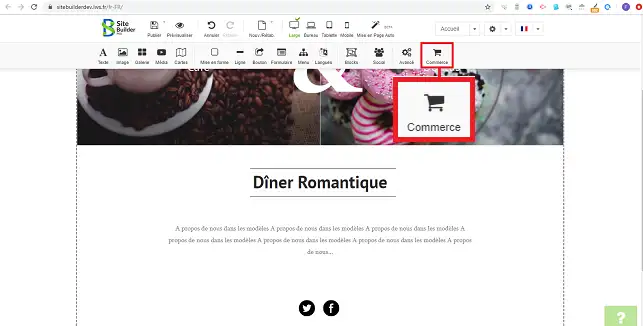
2. Click on the shopping basket you want to set up on your online shop.
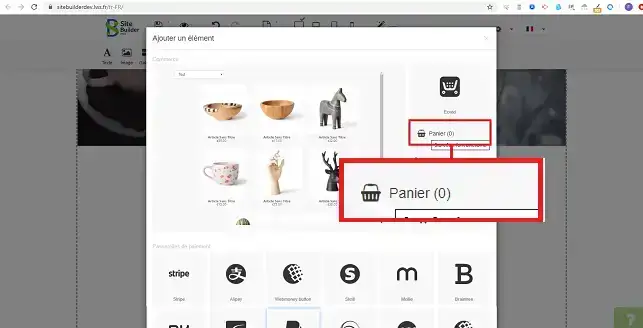
3. Click on the stylus at the top right of your item and then on"Properties" to configure the shopping basket.
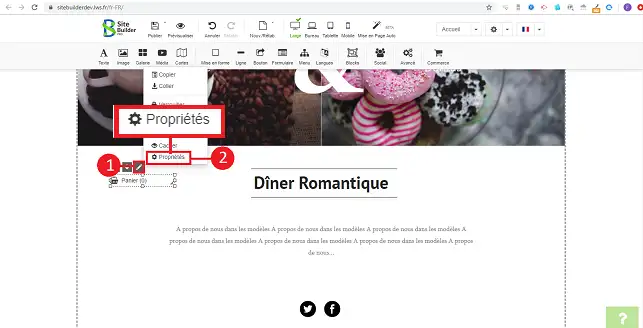
4. The"General" section of the new window allows you to configure the different payment gateways for your shopping basket. You can define one or more payment methods for your online shop. At the same point, you can check the status of your orders. To do this, simply click on the"Check orders" button in this element.
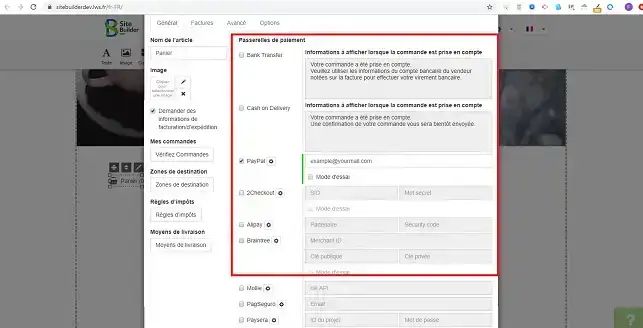
5. The"Invoices" tab lets you add details about your company. You can also define how invoice numbers work.
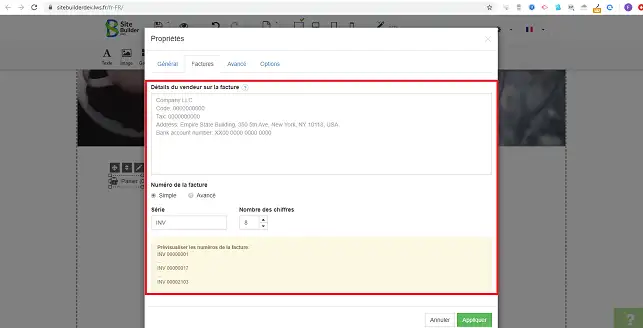
6. The"Advanced" tab allows you to ask the customer to accept the conditions of use before ordering. You can also set a minimum order value.
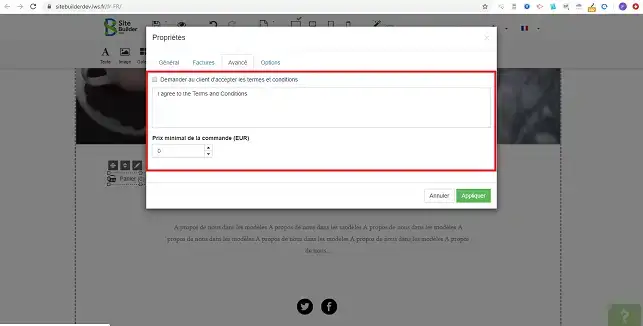
You are now ready to insert the shopping cart on your SiteBuilder Pro site. The shopping basket allows you to group together all the products that the customer wants to order before redirecting them to the checkout process.
Don't hesitate to share your comments and questions!
Rate this article :
2.3/5 | 3 opinion
This article was useful to you ?
Yes
No
2mn reading
How do I sell products with SiteBuilder Pro?
1mn reading
How do I insert a payment method into SiteBuilder Pro?
Bonjour,
Le type de problème auquel vous êtes confronté nécessite l'intervention d'un technicien auprès de notre assis tanche technique.
Effectivement, étant donné que cela ne dépend qu'à moitié de nos services et dans le doute, il est préférable de passer par notre assistance technique, pour ce faire je vous invite à suivre notre documentation.
Nous restons à votre disposition pour toutes autres demandes ou interrogations complémentaires à propos de nos services. Vous pouvez également nous contacter par le biais de notre formulaire de contact.
Cordialement, L'équipe LWS.