Rate this article :
5/5 | 1 opinion
This article was useful to you ?
Yes
No
Vous avez noté 0 étoile(s)
Sommaire
Procédure
Google Adsence allows you to monetise your website created with Sitebuilder Pro. It allows you to generate additional revenue through targeted advertising. Any website publisher can join the Google Adsence programme free of charge. By simply adding a small HTML script, you can benefit from advertising displays to make your site more profitable.
To insert a Google Adsence ad on SiteBuilder Pro, you first need to connect to your website administration.
1. Click on the"Advanced" tab in the SiteBuilder Pro toolbar.
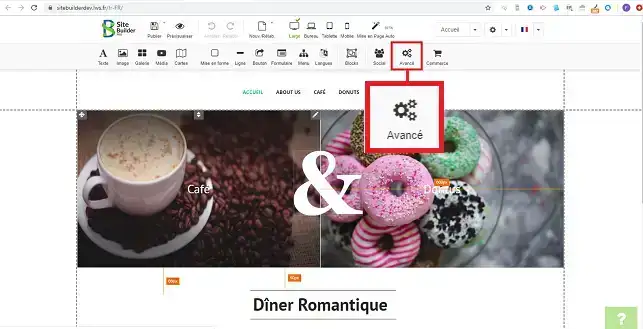
2. Click on"Adsence" to select this tool.
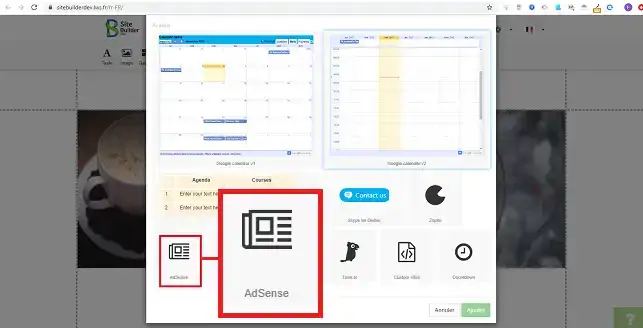
3. Click on the stylus on the right-hand side of the element and then on"Properties" to configure the module.
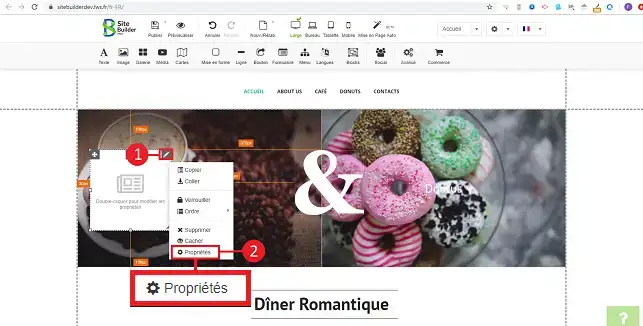
4. You must register on the Google AdSence Programme Site in order to be able to retrieve an HTML script and insert it into your module's configuration system.
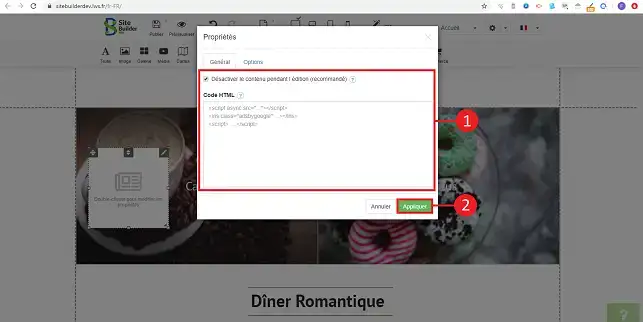
You can now insert Google Adsence advertising on your website created with SiteBuilder Pro. Google Adsence will allow you to monetise your site and earn money from targeted advertising.
Don't hesitate to share your comments and questions!
Rate this article :
5/5 | 1 opinion
This article was useful to you ?
Yes
No
2mn reading
How do I insert a new element in SiteBuilder Pro?
1mn reading
How do I edit an existing element in SiteBuilder Pro?
1mn reading
How do I insert an image gallery in SiteBuilder Pro?
1mn reading
How do I insert comments in SiteBuilder Pro?