Rate this article :
5/5 | 1 opinion
This article was useful to you ?
Yes
No
Vous avez noté 0 étoile(s)
Sommaire
Procédure
1. Log in to your cPanel account
2. go to the "Domain" section and click on Zone Editor

3. click on the Manage link to the right of the domain concerned

4. click on the gear icon and select the Reset Zone menu
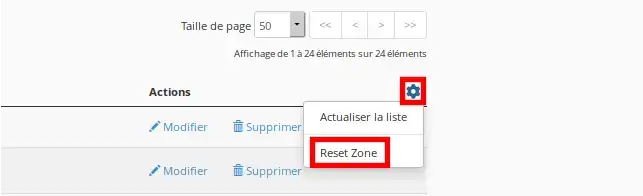
5. A confirmation window will appear: "Do you really want to delete all your entries and restore the default state ?
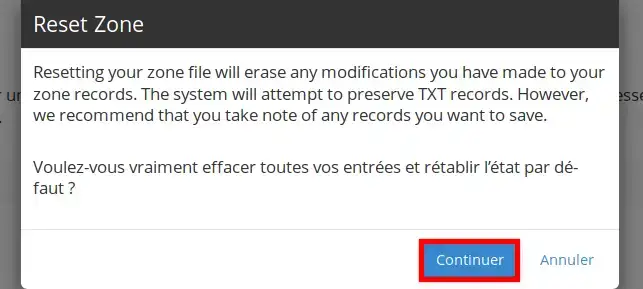
Rate this article :
5/5 | 1 opinion
This article was useful to you ?
Yes
No
2mn reading
How do I create an additional domain in cPanel?
3mn reading
How to park a domain in cPanel (web redirection)
1mn reading
How do I create a sub-domain in cPanel?
4mn reading
How do I manipulate records in cPanel's DNS zone?