Rate this article :
5/5 | 5 opinion
This article was useful to you ?
Yes
No
Vous avez noté 0 étoile(s)
Sommaire
Procédure
Once you have activated the SSL certificate in your customer area, you need to redirect all HTTP pages to HTTPS for security reasons.
To do this, there are two easy-to-use modules that allow you to force the use of the HTTPS protocol on your Wordpress site with just a few clicks of the mouse.
1. Connect to your Wordpress dashboard, click on"Extensions" and then on"Add".
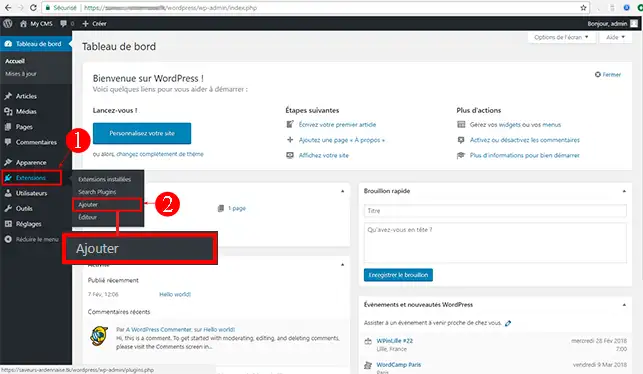
2. Using the search system on the right-hand side of your window, search for the"WP Force SSL" module and click on the"Install" button behind the module.
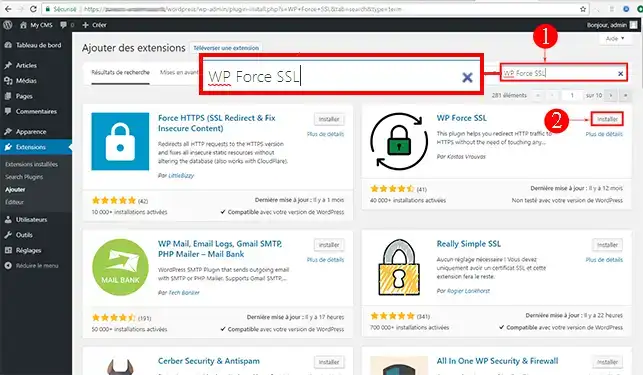
3. Once the extension is installed, click on"Activate".
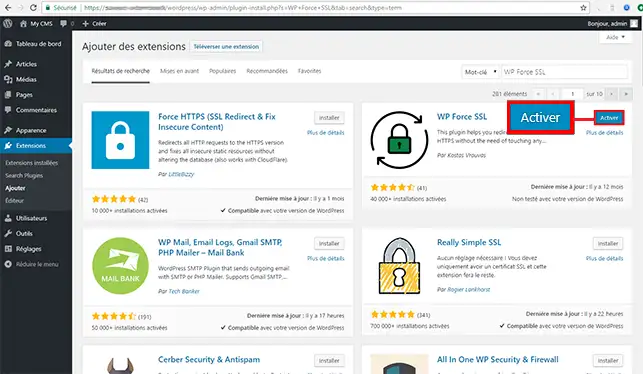
1. Connect to the dashboard of your Wordpress website, click on the"Extensions" tab in the left-hand menu and then on"Add".
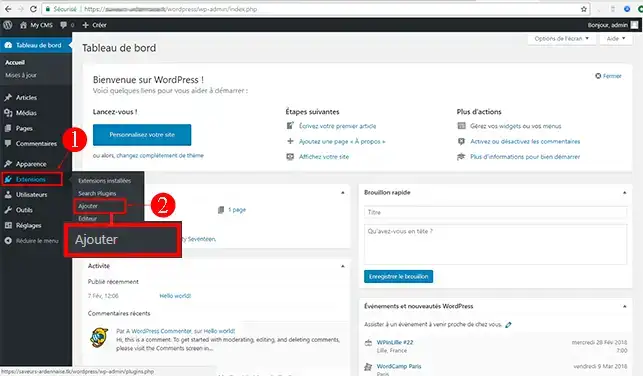
2. Search for the"Really Simple SSL" extension using the search bar, then click on the"Install" button for the relevant module.
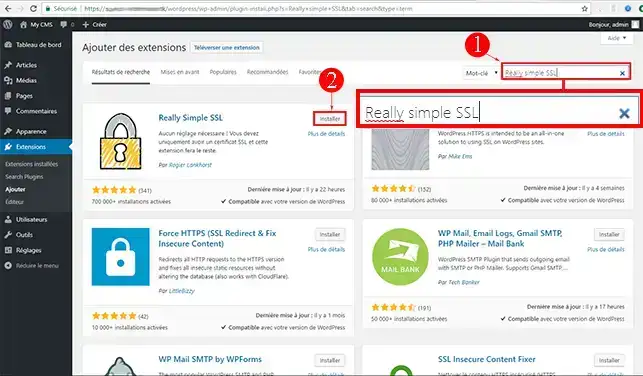
3. Click on the "Activate" button to go on to the next step.
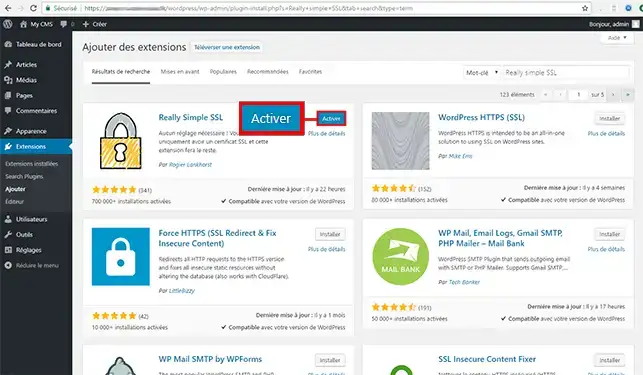
4. You will be redirected to the page for all installed extensions. Find the"Really Simple SSL" module and click on the"Settings" tab.
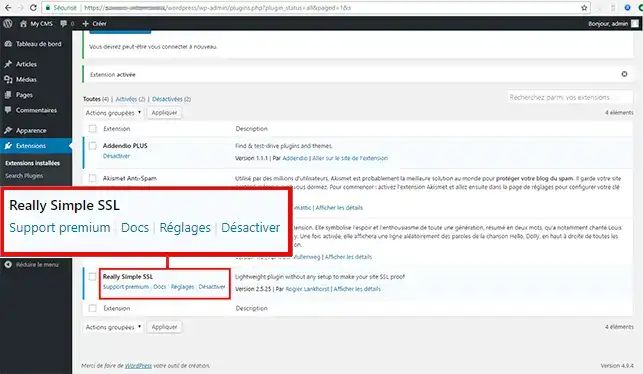
5. Finally, click on the"Go ahead, activate SSL" button.
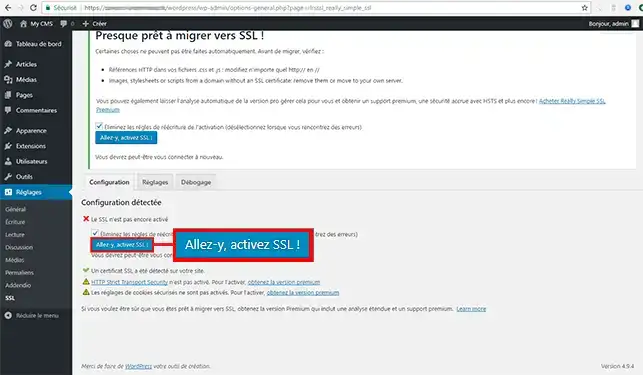
You are now able to force the use of the HTTPS protocol on your Wordpress website. Using the HTTPS protocol on your website increases its security.
Don't hesitate to share your comments and questions!
Rate this article :
5/5 | 5 opinion
This article was useful to you ?
Yes
No
2mn reading
How do I activate an https url on Wordpress?
3mn reading
How to secure your Wordpress site
2mn reading
How do I unblock a blocked IP on Wordpress?
1mn reading
How do I add a Captcha to a Wordpress form?
Bonjour, merci de votre retour.
Il est effectivement possible de passer en HTTPS sans utiliser de plugin, en utilisant un certificat SSL gratuit. Pour activer un certificat SSL gratuit sur le LWS Panel, voici les étapes à suivre :
Connectez-vous à votre hébergement LWS via le LWS Panel.
Cliquez sur l'onglet "SSL" dans le menu de gauche.
Cliquez sur le bouton "Ajouter un certificat gratuit" pour installer un certificat Let's Encrypt.
Sélectionnez le domaine pour lequel vous souhaitez installer le certificat SSL.
Cliquez sur "Valider" pour installer le certificat.
Une fois le certificat installé, vous pouvez activer la redirection automatique vers HTTPS en suivant les étapes décrites dans la documentation que je vous ai donnée précédemment.
Il est important de noter que cette méthode ne garantit pas une compatibilité avec tous les thèmes ou plugins, il est donc important de vérifier que tout fonctionne correctement après l'installation du certificat SSL et l'activation de la redirection HTTPS.
N'hésitez pas à consulter notre documentation pour plus d'informations sur l'installation et la configuration de certificats SSL sur LWS Panel : https://aide.lws.fr/a/595
Nous restons à votre disposition via notre service de support client pour toutes demandes supplémentaires. (https://aide.lws.fr/a/268)