Rate this article :
1/5 | 1 opinion
This article was useful to you ?
Yes
No
Vous avez noté 0 étoile(s)
Sommaire
Procédure
1. Log in to the administration area of your web hosting then go to Plesk administration.
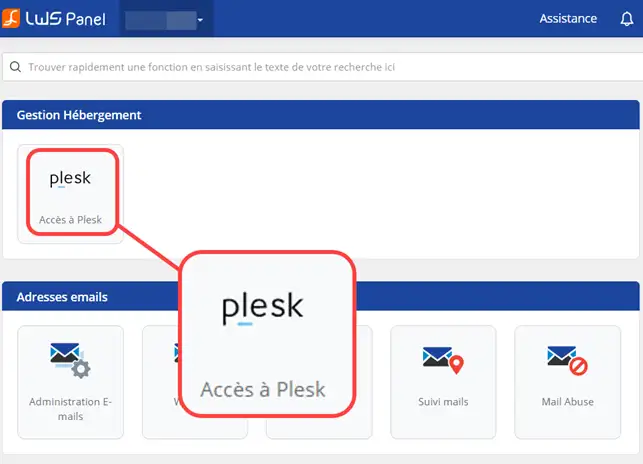
2. Click on"Databases".
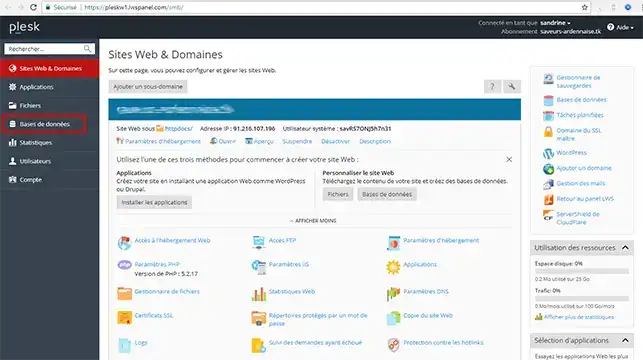
3. Click on the"Export Dump" button.
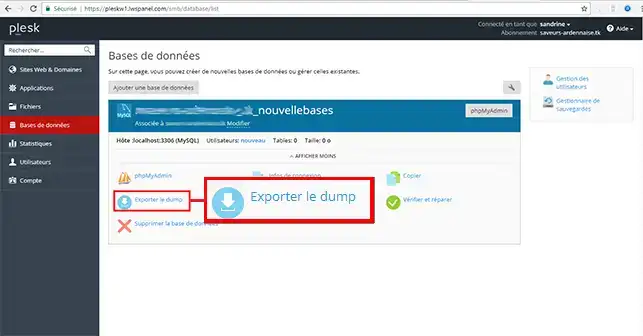
4. Tick the"Automatically download the Dump after it has been created" box and click the"Ok" button to start exporting your database.
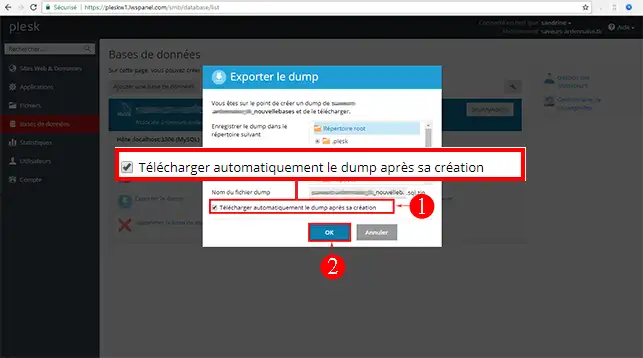
Rate this article :
1/5 | 1 opinion
This article was useful to you ?
Yes
No
1mn reading
How do I create a database in Plesk?
0mn reading
How do I create an ODBC link in Plesk?
0mn reading
How do I install myLittleAdmin on Plesk?
1mn reading
How do I import a SQL Server database from Plesk?