Rate this article :
5/5 | 2 opinion
This article was useful to you ?
Yes
No
Vous avez noté 0 étoile(s)
Procédure
The file manager is a utility that lets you edit php, html, css, txt, .htaccess, etc. files directly from your web browser. This can be a useful solution if you don't have a file editor on your computer or if you want to avoid transferring files between your computer and your hosting.
If you don't know how to access the file manager of your LWS Panel hosting, we invite you to follow this documentation.
1. Right-click with the mouse on the file you wish to edit and select"Edit". You can also double-click on the file to edit it.
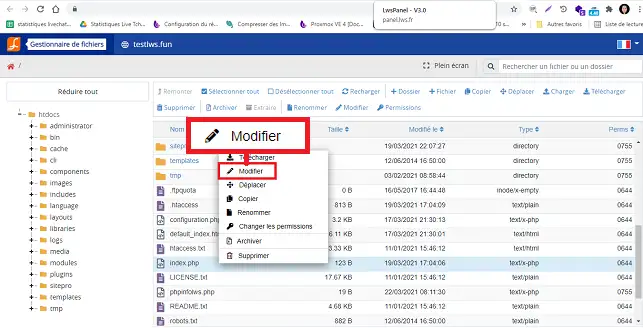
2. Once you have made the changes, click on the"Save changes" button at the top right of your screen.
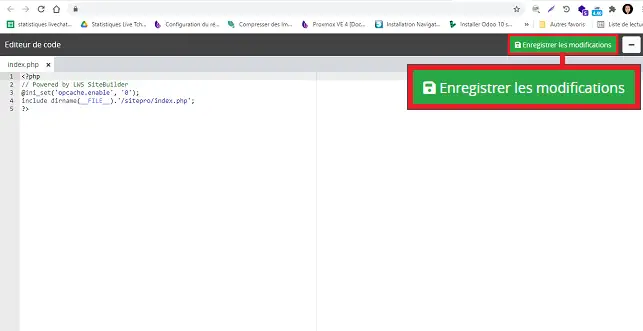
You now know how to :
🌟 With this knowledge in your pocket, you're now armed to manage your files independently and efficiently, directly from your browser. No need to bother with file transfers or external text editors! 💻🚀
Thank you for following us throughout this article. If you have any questions or feedback to share, please don't hesitate to leave us a comment below. Your opinion means a lot to us and we're always happy to assist our community. Happy managing your files!
👋 Thanks for reading and see you soon on our service!
Rate this article :
5/5 | 2 opinion
This article was useful to you ?
Yes
No
1mn reading
How do I publish a website using the File Manager?
0mn reading
How do you move your files with the File Manager?
1mn reading
How do I use the LWS Panel file manager?
3mn reading
How do I delete files on my web hosting?