Rate this article :
This article was useful to you ?
Yes
No
Vous avez noté 0 étoile(s)
Procédure
The procedure for disabling mod security on a VPS using the ISPConfig panel is simple.
1. Connect to ISPCONG.
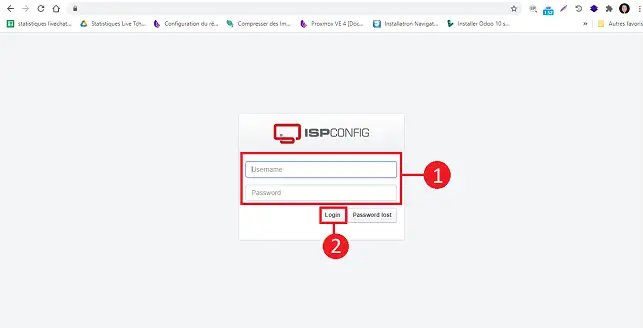
2. Go to Sites
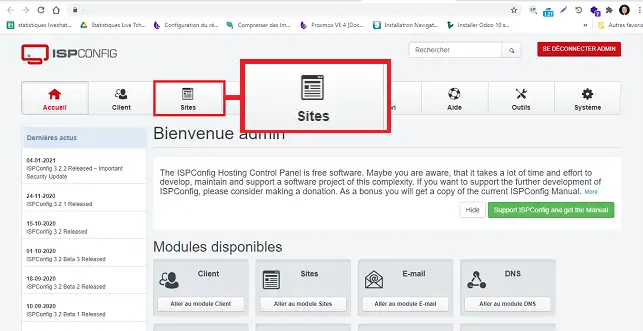
3. Click on the site where you want to deactivate Mod security
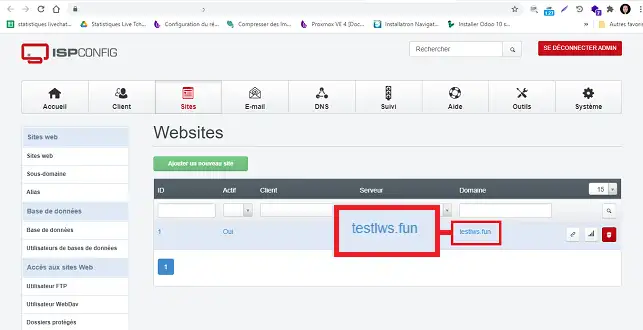
4. Click on the Option tab:
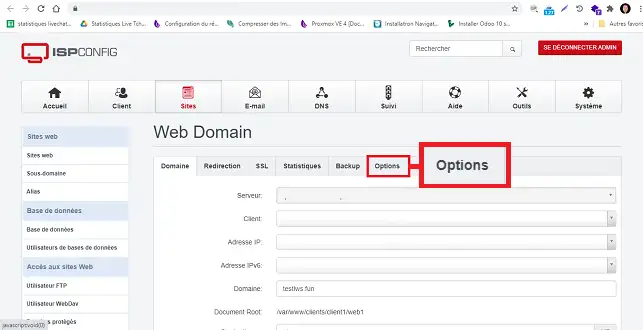
5. Add this code to the "Apache Directives" section:
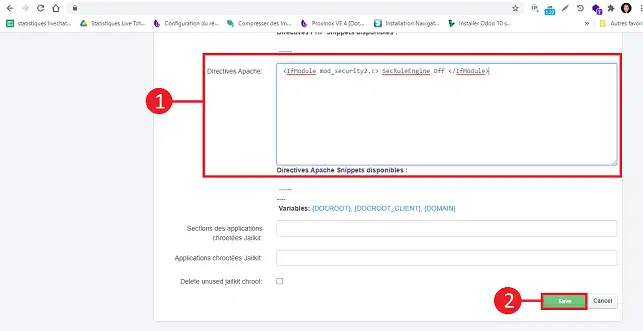
5. Confirm and wait one minute.
After that, mod security will be deactivated for the site you have selected.
Repeat the operation on all the sites where you wish to deactivate mod_security.
Rate this article :
This article was useful to you ?
Yes
No
1mn reading
Bandwidth limits on VPS servers
4mn reading
Trigger WP-Cron with a cronjob on a WordPress site with ISPConfig
2mn reading
How to configure two-factor authentication on ISPConfig