Rate this article :
This article was useful to you ?
Yes
No
Vous avez noté 0 étoile(s)
Procédure
This function allows you to resolve problems related to your website. It makes failed ISS requests accessible via your Plesk interface. Thanks to content such as the URL requested, the name of the application pool and the HTTP status code, it will be easier for you to find the error and troubleshoot your site.
Thanks to Plesk, you can track a specific error such as a 403 error or a 500 error. To do this, connect to your Plesk interface and click on the"Track failed requests" button.
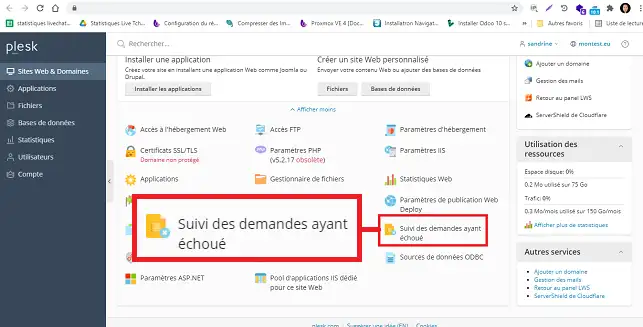
Click on"Start tracking" to modify the error code you wish to track.
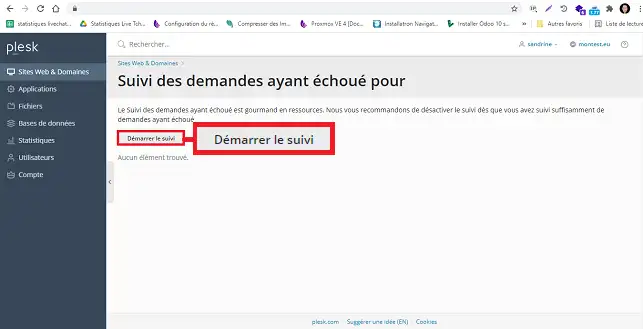
First, change the"Status codes" to the error code you wish to track. In this case, you can enter"500" if you want to track error 500. You can also track several codes by entering"403-503", for example, to track errors ranging from code 403 to code 503. Choose the provider(s) you wish to track and click"Ok" to save your request.
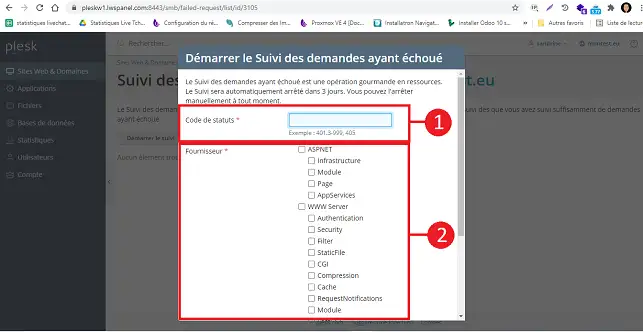
The error logs are accessible in XML-type files that include the date and time the log was modified.
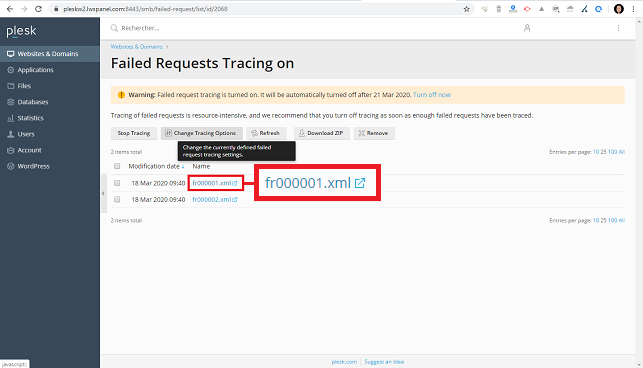
Click on the relevant log file to open it and access the latest errors relating to your site and/or a given script. You will find the URL that caused the problem as well as the error code and the request concerned by the error.
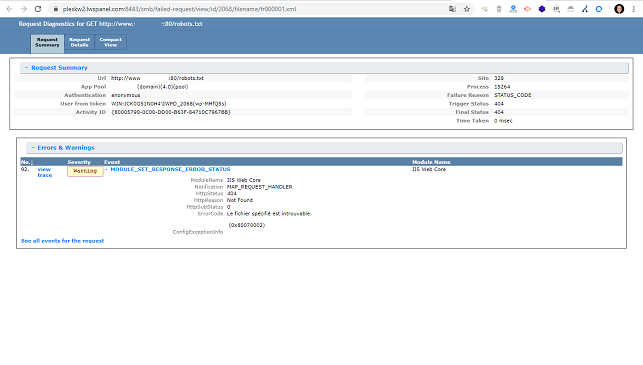
Rate this article :
This article was useful to you ?
Yes
No
0mn reading
Why is my website asking me to log in?
1mn reading
Error 500 on Plesk Windows