Rate this article :
This article was useful to you ?
Yes
No
Vous avez noté 0 étoile(s)
Procédure
After publishing your website, you may get an authentication request when you view it on your browser. This error is due to incorrect rights being applied to your folders. See how to resolve this problem below.
1. Connect to Plesk and click on your domain name then click on hosting settings
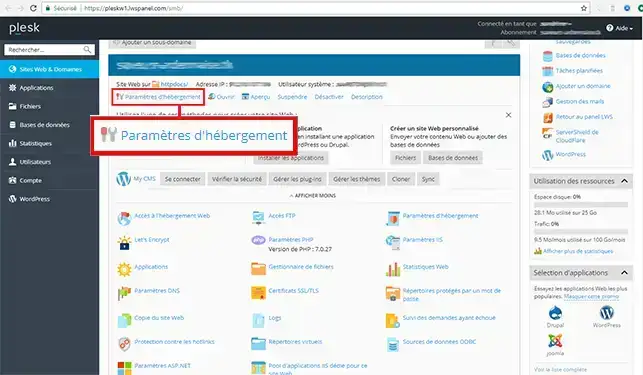
2. At the bottom of the page, tick the"Additional write and modify rights " field and then click OK.
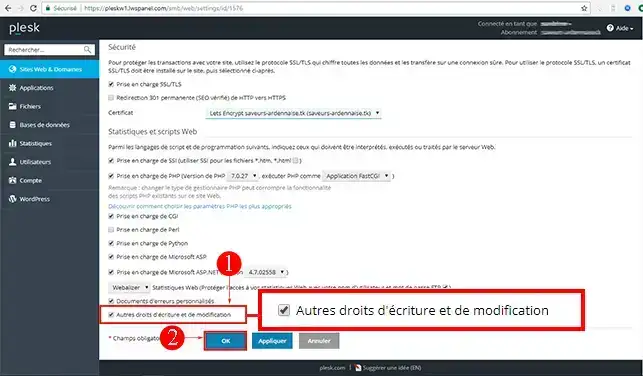
Rate this article :
This article was useful to you ?
Yes
No
1mn reading
Error 500 on Plesk Windows
1mn reading
How do I debug my site on a Plesk server?