Rate this article :
This article was useful to you ?
Yes
No
Vous avez noté 0 étoile(s)
Sommaire
Procédure
1. Go toyour domain's administration area, then click on "Password".
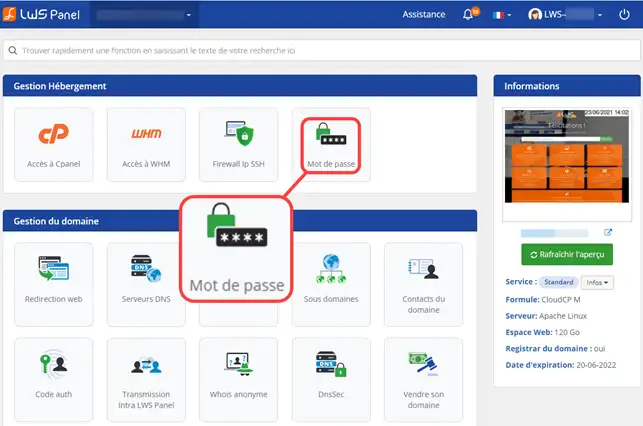
2. Enter the password you wish to assign to your cPanel & WHM accounts.
You can generate a secure password by clicking on the "Generate" button or enter the password of your choice manually.
Before validating, save your password in a safe place.
Click on the "Validate" button
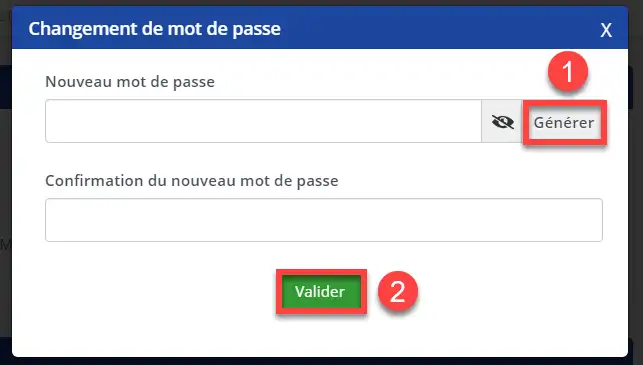
The change will take effect immediately.
Need help using WHM?
See all our WHM training videos
You are now able to change the access password to your WHM management interface. When changing the password Choose a strong password (including upper and lower case letters as well as numbers).
Don't hesitate to share your comments or questions!
Rate this article :
This article was useful to you ?
Yes
No
0mn reading
How do I configure private name servers?
1mn reading
How do I connect to WHM?
1mn reading
How do I run an e-mail diagnostic in WHM?
0mn reading
How do I change the language of WHM?