Rate this article :
3.4/5 | 5 opinion
This article was useful to you ?
Yes
No
Vous avez noté 0 étoile(s)
Procédure
An SPF (Sender Policy Framework) field is a technique for authenticating the sender of an email.
It is used to provide the email service with a list of servers authorised to send email.
1. How an SPF field works
An SPF field on a domain name will be of the following type:
TXT @ v=spf1 include:MYDOMAIN.EXT -all
The SPF field can be prefixed with :
| Prefix | Result | Explanation |
|---|---|---|
|
+ all |
accepted | The SPF record has designated the host as authorised to send |
|
- all |
failed | SPF record flagged host as not allowed to send |
|
~ all |
non-fatal failure | The SPF record has designated the host as not allowed to send but is in the process of transitioning. |
|
? all |
accepted | The SPF record has designated the host as not authorised to send but is in the process of being transitioned. |
The a mechanism is used to authorise a domain to send email
v=spf1 a:mydomain.ext -all
The mx mechanism is used to authorise all A records for the designated MX field
v=spf1 mx:mail.lws.fr -all
The ipv4 mechanism, used to authorise an IP address to send an email
v=spf1 ipv4:192.168.1.1 -all
For more information on the syntax of an SPF field, please visit this link: openspf.org
2. How to set up the default SPF LWS field
1. log in to your LWS customer area.
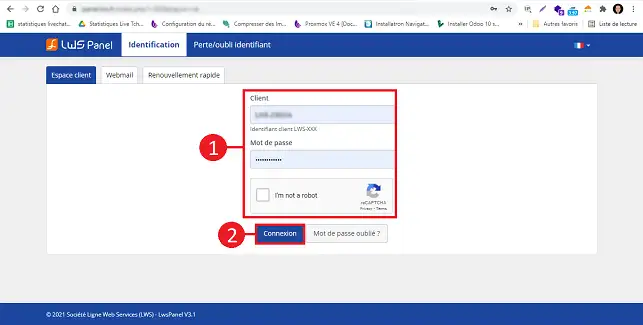
2. Choose your domain name and click on"Manage".
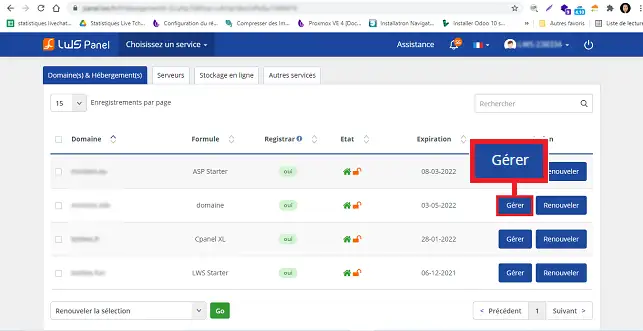
3. Click on"DNS Zone" in the"Domain Management" section.
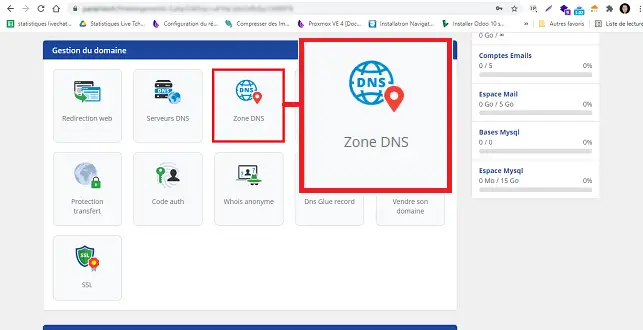
4. Add a TXT/SPF field by following this documentation
You will then need to enter the following value (replacing MYDOMAIN.EXT with your real domain):
v=spf1 mx:MYDOMAIN.EXT a:mail.MYDOMAIN.EXT a:mailphp.lws-hosting.com -all
You can now add an SPF field to your domain name on your LWS shared hosting. The SPF allows you to send the list of servers authorised to send emails to the email service.
Don't hesitate to share your comments and questions!
Rate this article :
3.4/5 | 5 opinion
This article was useful to you ?
Yes
No
3mn reading
How do I use a domain's DNS Zone?
6mn reading
Web redirection
1mn reading
1mn reading
Check that my domain is properly configured on my server or shared hosting service