Rate this article :
1/5 | 1 opinion
This article was useful to you ?
Yes
No
Vous avez noté 0 étoile(s)
Sommaire
Procédure
Sub-domains are useful when you want to redirect all visitors to your website regardless of the sub-domain through which they access your website. This is also useful when someone makes a typo on WWW, for example, and writes ww.domain.com instead of www.domaine.com.
In other words, the customer will be redirected to your site no matter what.
WildCard sub-domains are also useful when configuring multisite applications such as Wordpress.
1. Log in to your LWS customer area and click on "Manage".
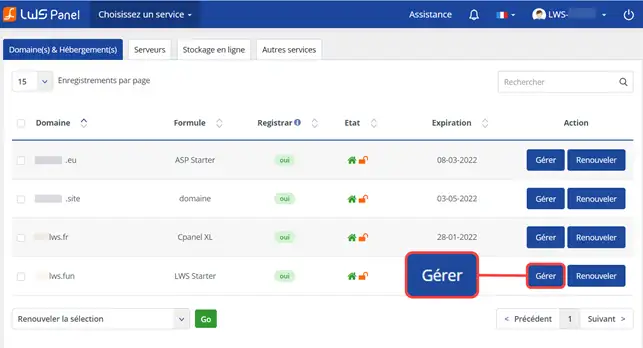
2. Click on the"DNS Zone" button
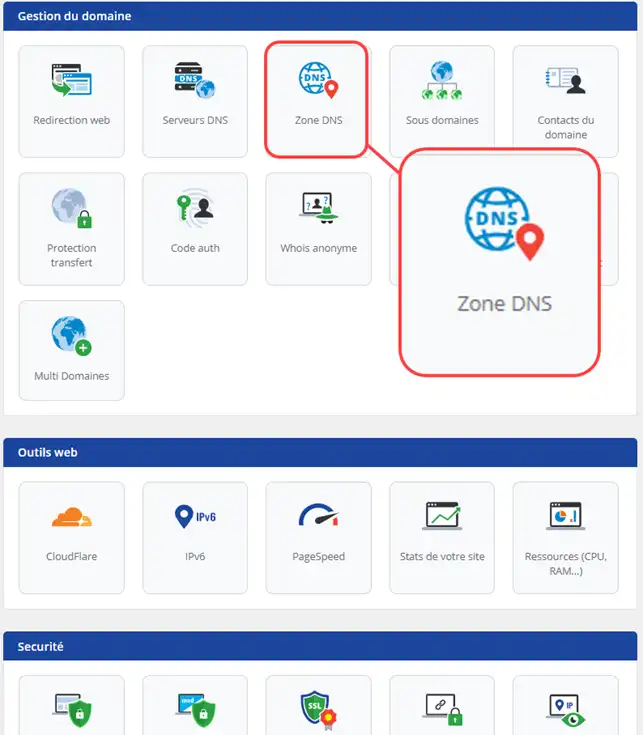
5. Add the DNS Zone type cName.
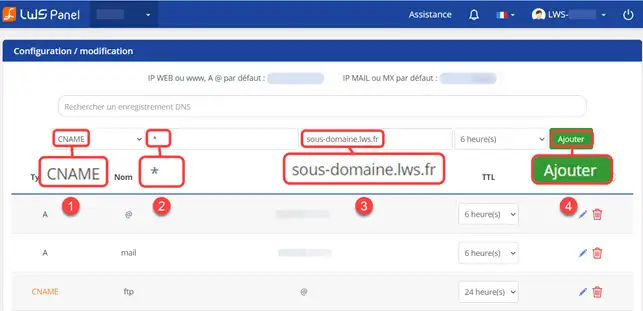
Click on"Add" to save your new Zone.
1. Connect to your cPanel interface
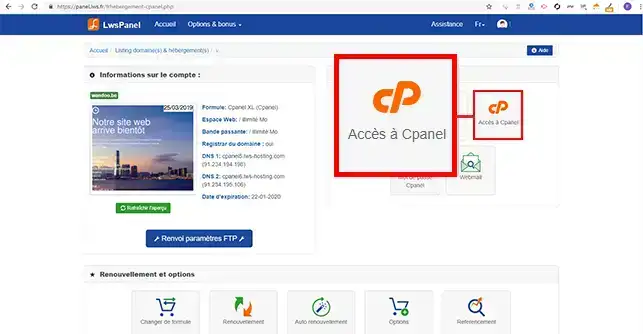
2. Click on"Zone Editor" in the"Domains" section.
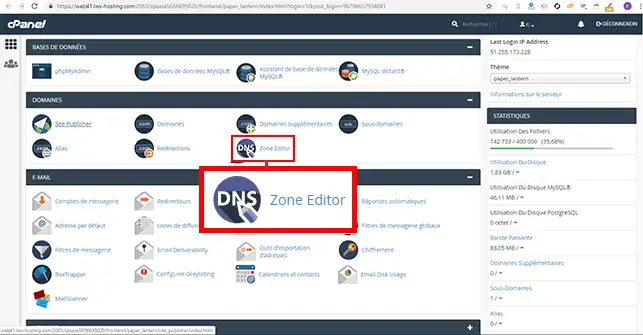
3. Click on the"Manage" tab behind the domain name.
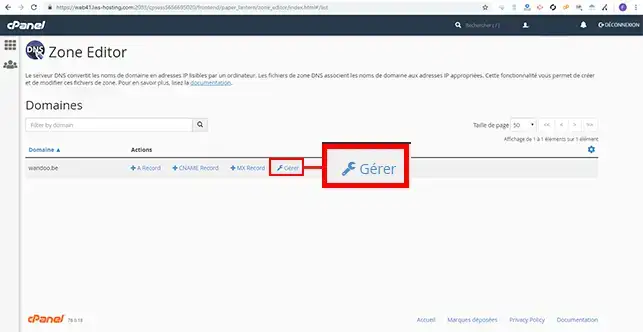
4. Click on the"Add a record" button.
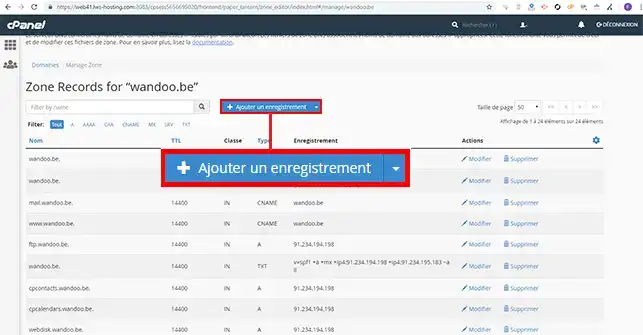
5. Set up your new DNS Zone as follows:
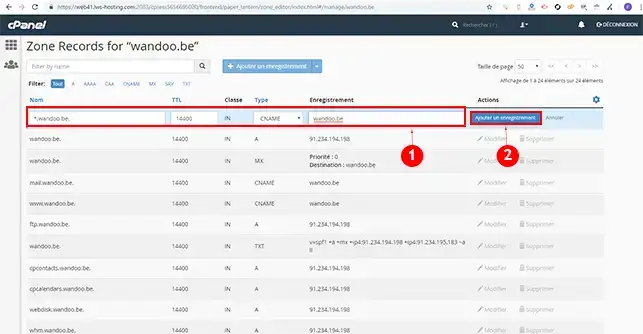
Finally, click on"Add a record" to save your Zone.
As with all Zone additions, you will need to wait up to 24 hours for the Zone to propagate and become active and functional.
You can now create a WildCard Zone on your domain name. The WildCard Zone allows you to open all sub-domains without specifying their name. This can be an advantage and is often necessary when setting up multisites, as can be done with Wordpress.
Don't hesitate to contact our technical department via an incident ticket if you have any questions.
Rate this article :
1/5 | 1 opinion
This article was useful to you ?
Yes
No
3mn reading
How do I use a domain's DNS Zone?
6mn reading
Web redirection
1mn reading
1mn reading
Check that my domain is properly configured on my server or shared hosting service