Rate this article :
3.8/5 | 28 opinion
This article was useful to you ?
Yes
No
Vous avez noté 0 étoile(s)
Procédure
DKIM (Domain Keys Identified Mail) is a standard for authenticating the domain name sending an email. It is used to prevent spam and phishing.
When an email is sent, a signature is added to the header.
This signature is unique to each domain.
When a server receives a signed email, it checks the signature by decrypting it to verify that the message does indeed come from your domain and that it has not been modified in the meantime.
1. To activate a DKIM key, go to your customer area
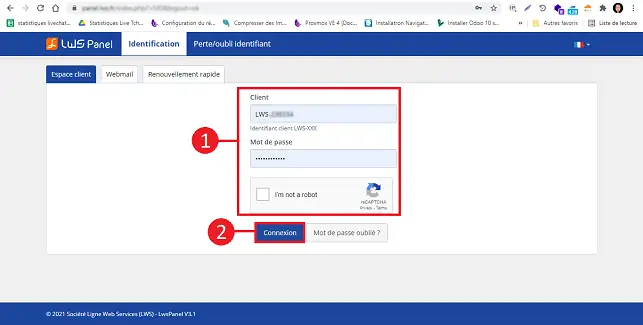
2. Click on the"Manage" button behind the domain for which you wish to add a DKIM field.
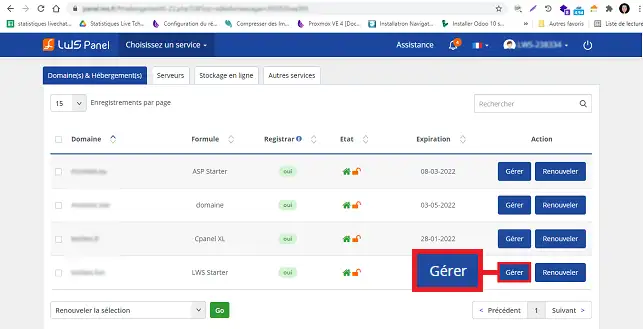
3. Click on the"Email Administration" button in the"Email Addresses" section.
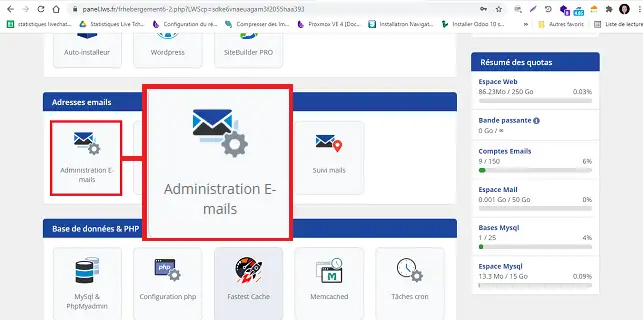
4. Click on"Modify" in the right-hand column, in the"DKIM Activation" section.
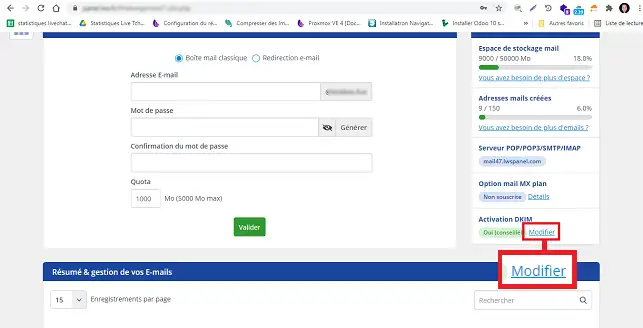
5. Select"Activate" and click on the"Validate" button to save your choice.
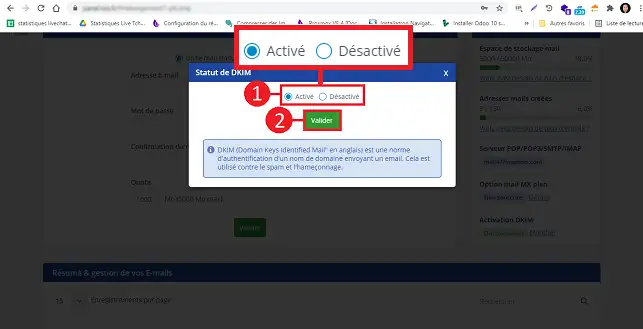
If the domain is redirected to a VPS LWS server, the creation of a DKIM field in this type of case will be carried out from the ISPCONFIG control panel, following this procedure:
How to create a DKIM field on ISPCONFIG
You can now create a DKIM field on your domain name with LWS. The DKIM field is an authentication standard for a domain name sending an email.
Don't hesitate to share your comments and questions!
Rate this article :
3.8/5 | 28 opinion
This article was useful to you ?
Yes
No
3mn reading
How do I use a domain's DNS Zone?
6mn reading
Web redirection
1mn reading
1mn reading
Check that my domain is properly configured on my server or shared hosting service