Rate this article :
This article was useful to you ?
Yes
No
Vous avez noté 0 étoile(s)
Procédure
The purpose of this documentation is to help you view the access and connection logs for the email addresses of your LWS panel service.
We will show you step by step how to access and view the logs.
To do this, log in to your customer area. When you are logged in, click on "manage" behind your domain name.
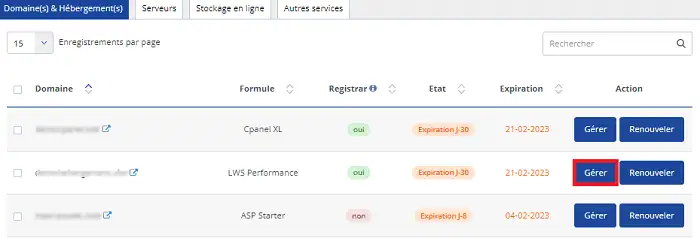
This will take you to the administration area for your package.
Go to "email addresses" and click on "email tracking, email access".
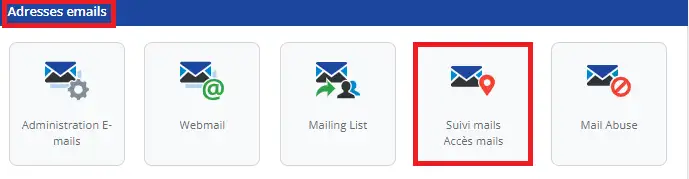
You're on the "mail tracking" window, which lets you check the delivery status of the emails you've sent or received.
Click on "Access Logs":
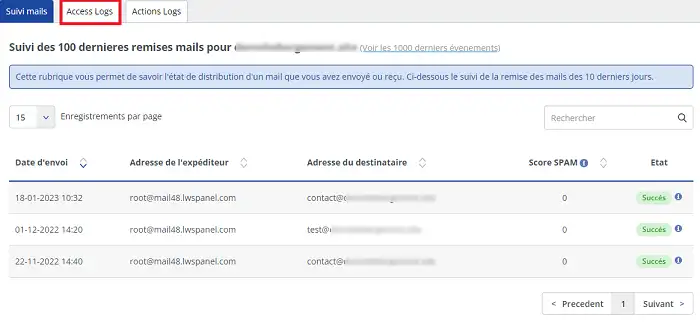
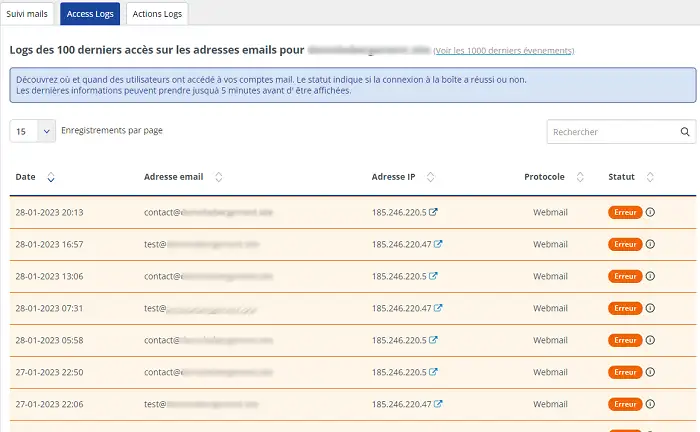
Find out when and where users have accessed your email accounts. The status also shows whether or not the connection to the mailbox was successful. You'll find the date, email address, IP address, protocol and status.
You can now view the access and connection logs for your email service.
Rate this article :
This article was useful to you ?
Yes
No
1mn reading
2mn reading
Using email tracking on the LWS Panel
1mn reading
Why can your LWS email address be suspended for inactivity?
0mn reading
How can I view the history of actions carried out on my mail service?