Rate this article :
This article was useful to you ?
Yes
No
Vous avez noté 0 étoile(s)
Procédure
This error means that you have made a mistake in your FTP login or FTP password.
You need to reset your FTP password. Find out how below:
1. Connect to Plesk and click on FTP Access
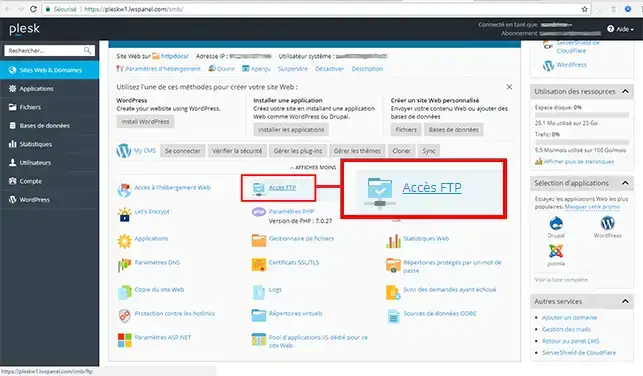
2. Choose the ftp user you wish to change and click on it
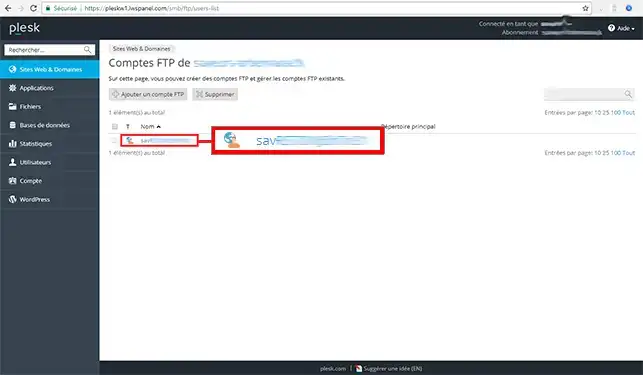
3. Choose a new password for your FTP Account and click Ok
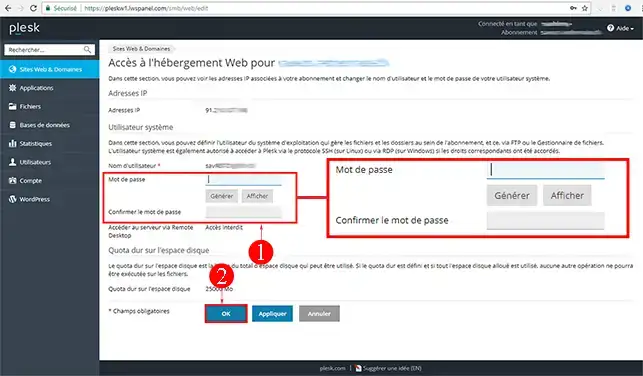
Rate this article :
This article was useful to you ?
Yes
No
0mn reading
How do I create an FTP user in Plesk?
0mn reading
How do I change the FTP password in Plesk?
13mn reading
How do I install a CMS from Plesk?
0mn reading
How do I install an SSL certificate on Plesk hosting?