Rate this article :
This article was useful to you ?
Yes
No
Vous avez noté 0 étoile(s)
Sommaire
Procédure
DokuWiki is an easy-to-use, highly versatile Open Source wiki that requires no database.
Users love it for its clean, readable syntax. Its ease of maintenance, backup and integration make it a favourite with administrators. Built-in access control and authentication connectors make DokuWiki particularly useful in the corporate context, and the large number of plug-ins created by its dynamic community offers a wide range of use cases, well beyond those of a traditional wiki.
DokuWiki is included in all Linux hosting packages.
1. Connect to your web hosting administration space and click on "Auto-installer".
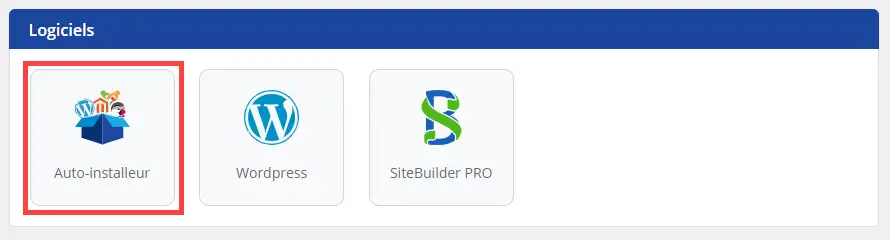
2. Choose DokuWiki (before installing DokuWiki, you need to create a MySQL database, which is necessary for it to work properly).
Then choose the desired location for the installation (in the root, in a directory or in a sub-domain) and select the database to be used.
Rewrite "Overwrite MySQL database" in the text box then click on the "Validate " button to complete the installation.
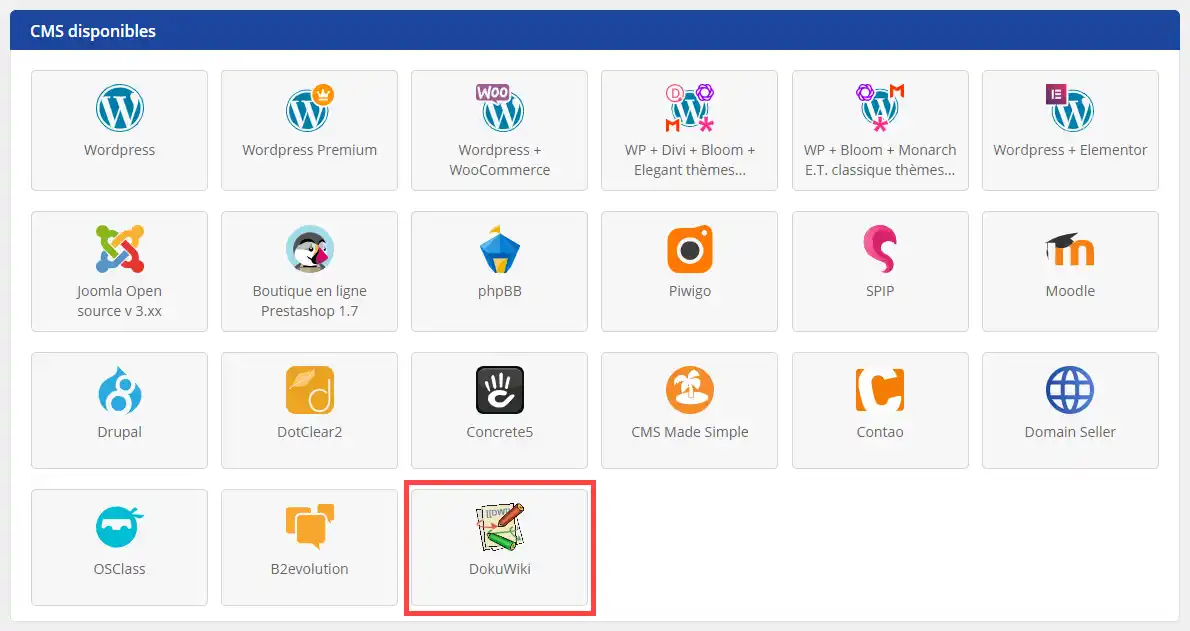
1. Click on "Sign in".
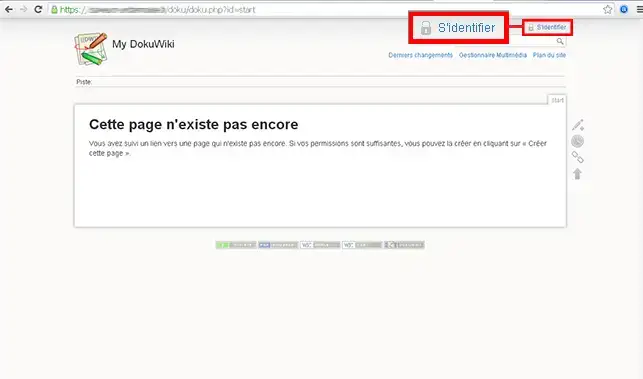
2. Enter your access details to connect to your DokuWiki administration (default username: admin and password: adminlws). Your DokuWiki may be in a sub-domain (more on sub-domains here).
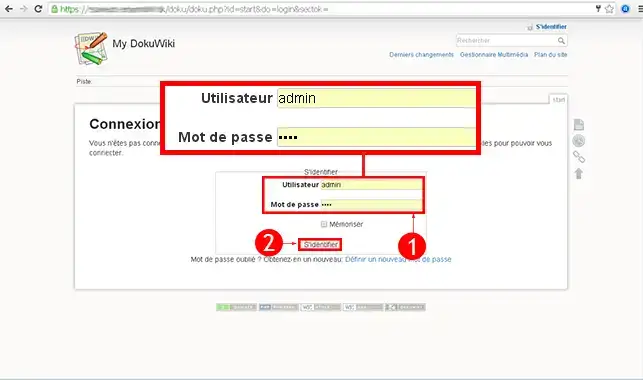
3. Click on Administer
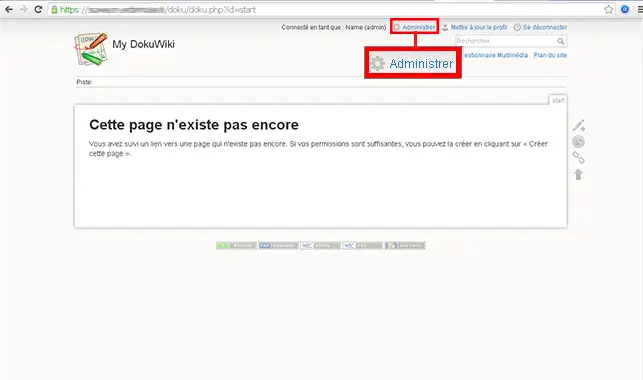
4. Click on"Control Panel".
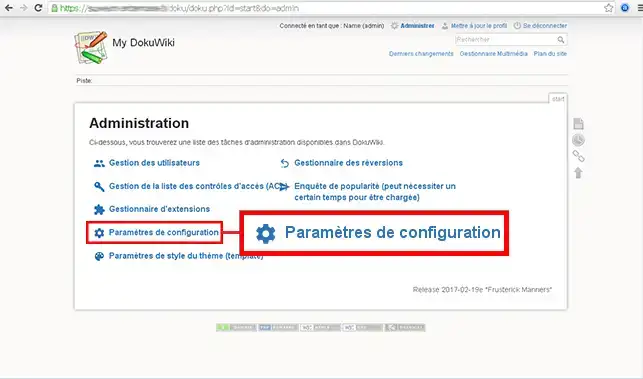
5. In Interface language, select your Language (Fr for French, for example). Then click Save to save.
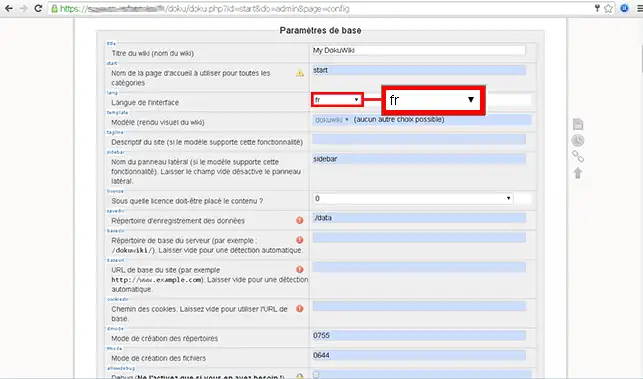
1. Click on the Logo at the top left to create your first page on DokuWiki.
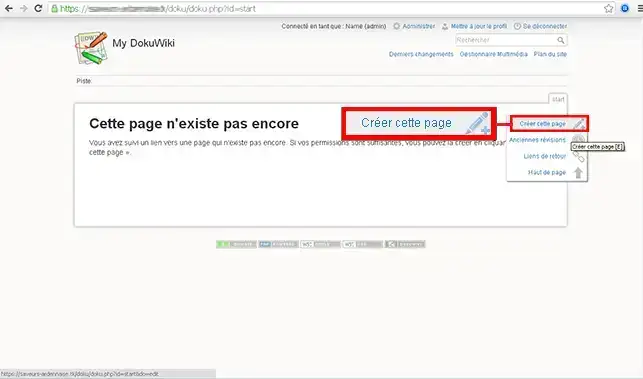
2. Enter your text and click on the"Save" button.
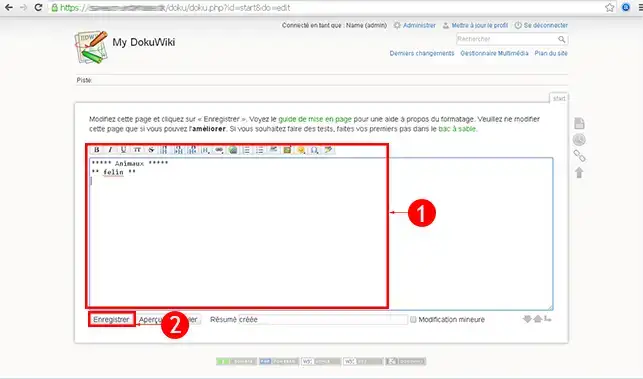
1. Click on Login
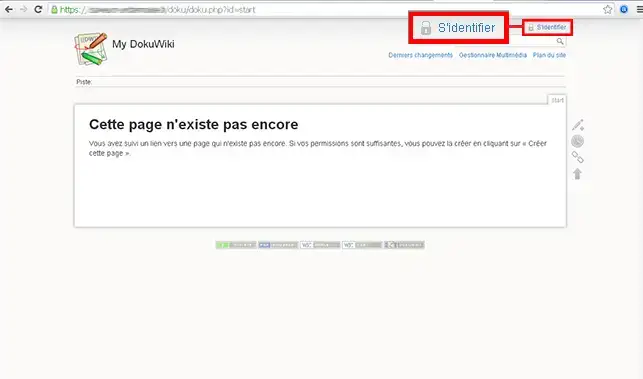
2. Enter your access details to connect to your DokuWiki administration (default username: admin and password: adminlws). Your DokuWiki may be in a sub-domain. (More about subdomains here)
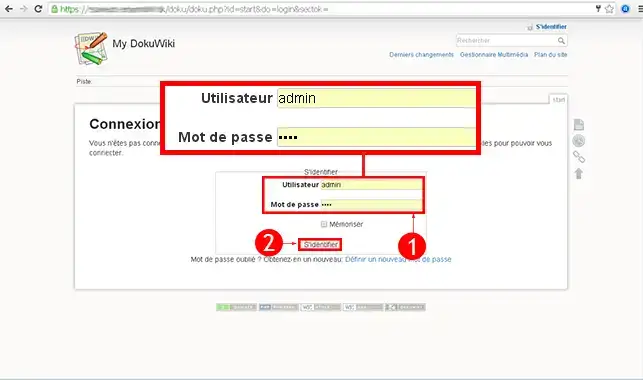
3. Click on Administer
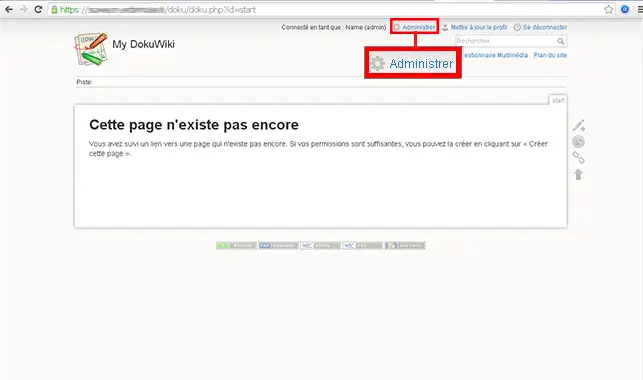
4. Click on Extension Manager
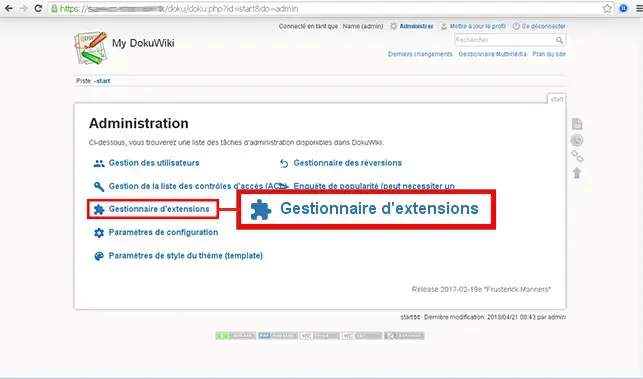
5. Click on the"Manual installation" button.
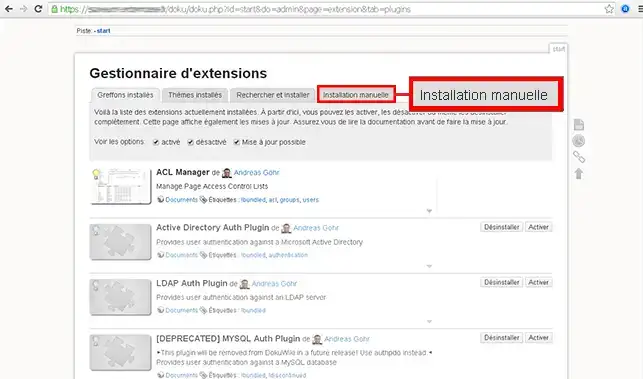
6. Choose the extension you wish to install and click on the "Download" button.
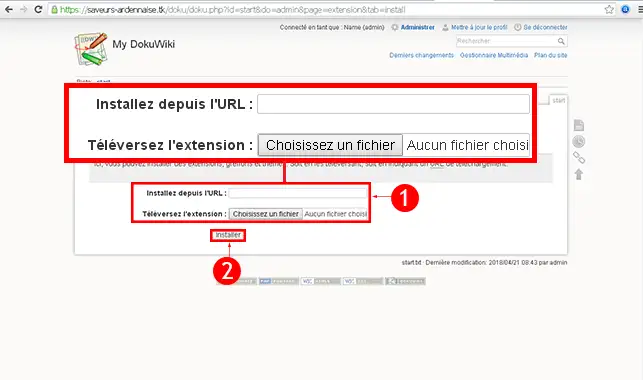
1. Click on Login
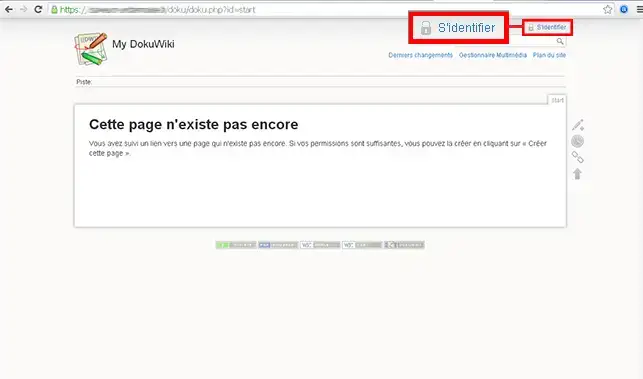
2. Enter your access details to connect to your DokuWiki administration (default username: admin and password: adminlws). Your DokuWiki may be in a sub-domain. (More about subdomains here)
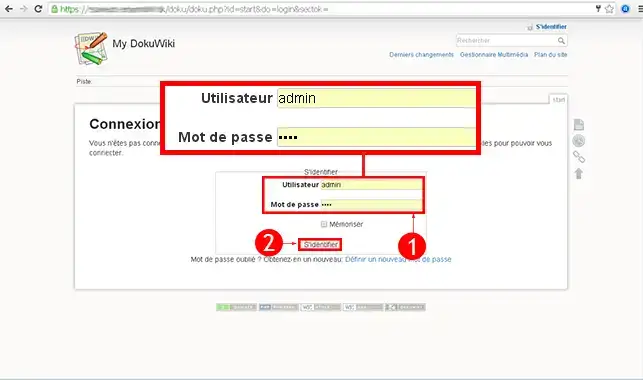
3. Click on Administer
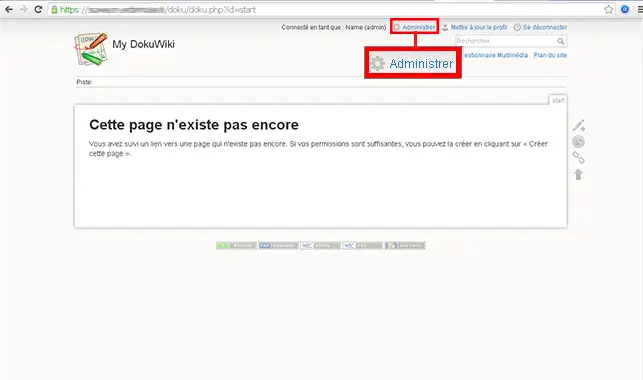
4. Click on "User Management".
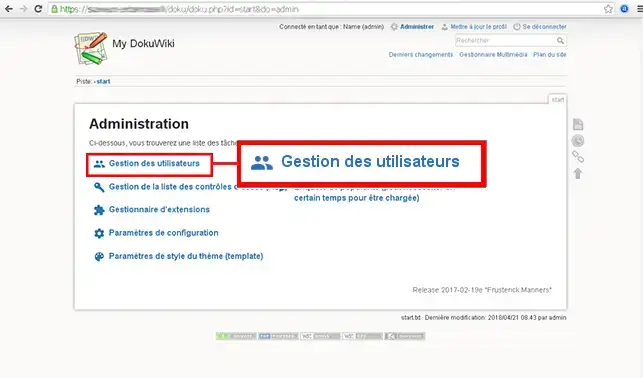
5. Choose your new User and Password then click Save Changes to save.
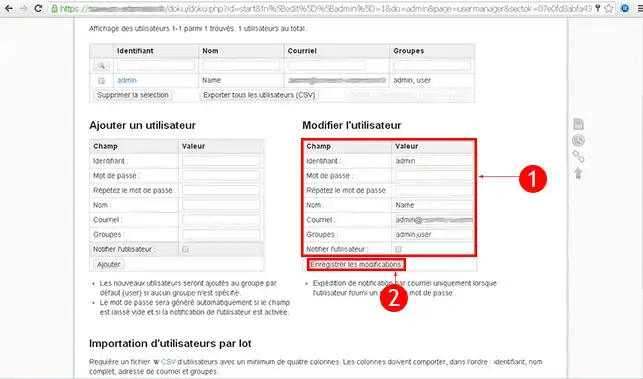
To find out more about DokuWiki you can consult the official resources:
You can now create your own help topics using Doku Wiki, which you can install automatically on your LWS shared hosting. Doku Wiki is completely free and is used by a large number of major companies.
Don't hesitate to share your comments and questions!
Rate this article :
This article was useful to you ?
Yes
No
3mn reading
How do I create a Spip website?
2mn reading
How do I create a Drupal website?
1mn reading
2mn reading