Rate this article :
5/5 | 1 opinion
This article was useful to you ?
Yes
No
Vous avez noté 0 étoile(s)
Sommaire
Procédure
WHM is a control panel for managing Web hosting with LWS.
It is a simple and intuitive administration panel that allows you to manage all your customers' cPanel accounts in just a few clicks.
WHM allows you to do many things, such as
And many other functions, such as security settings and CPU quota management for the various cPanel accounts.
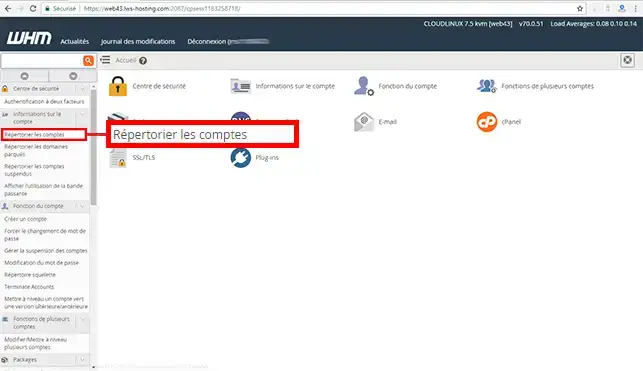
The"Security Centre" section, accessible via your WHM interface, allows you to set up two-factor authentication. You can add additional security such as password authentication and a code provided by an application such as Google Authentificator.
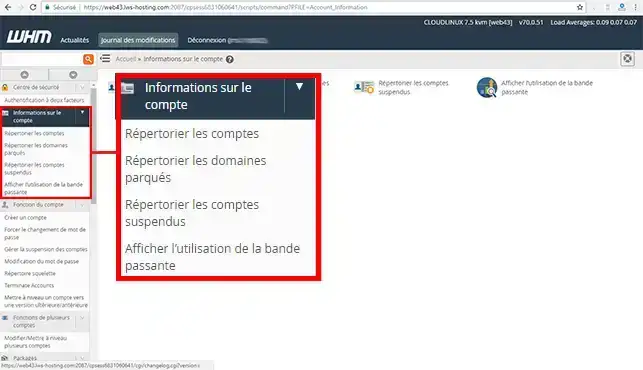
The"Account Information" section available from your WHM interface allows you to list cPanel accounts and parked domain names. The following tools are available in this section:
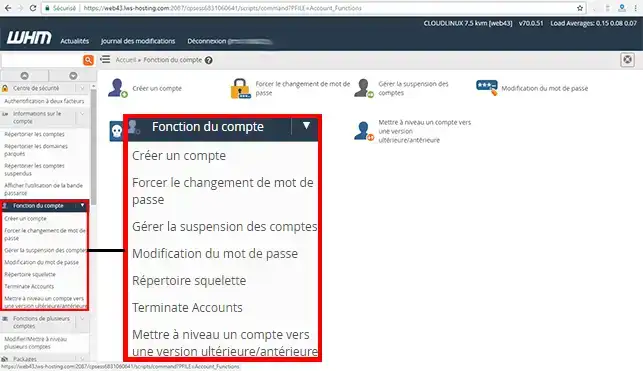
The"account function" section allows you to create a new cPanel account and also to manage the suspension of accounts. You will find the following tools:
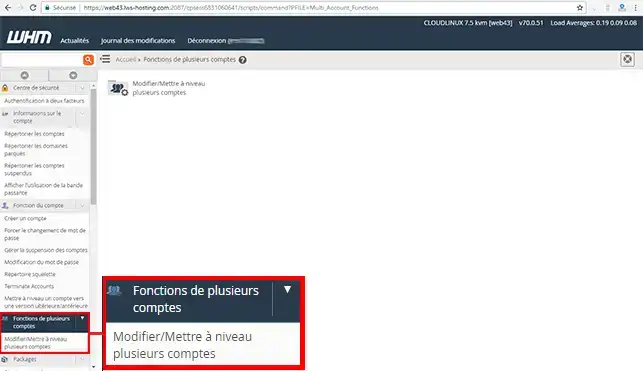
This section allows you to modify or upgrade several customer accounts at the same time.
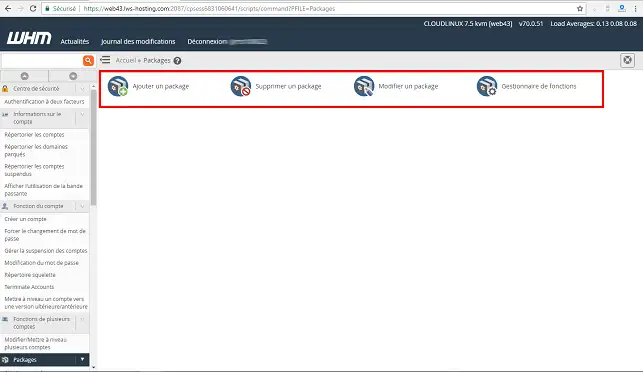
The Packages section allows you to add, modify or remove a web package from your WHM interface.
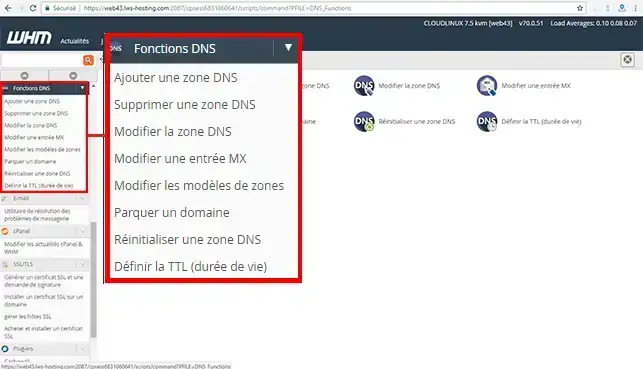
The"DNS Functions" section available on your WHM interface allows you to add DNS zones and delete DNS zones on domain names. You can also create a Zone template that will be used for all domain names hosted on your cPanel cloud server.
You are now able to use your WHM interface on your cPanel cloud server with LWS. Your WHM interface allows you to manage all your cPanel accounts, your customers' DNS Zones and much more.
Don't hesitate to share your comments and questions!
Rate this article :
5/5 | 1 opinion
This article was useful to you ?
Yes
No
0mn reading
How do I configure private name servers?
1mn reading
How do I connect to WHM?
0mn reading
How do I change my WHM password?
1mn reading
How do I run an e-mail diagnostic in WHM?