Rate this article :
3.5/5 | 4 opinion
This article was useful to you ?
Yes
No
Vous avez noté 0 étoile(s)
Sommaire
Procédure
When you visit your Wordpress site, you may be confronted with a blank page or a 500 Internal server error. Many Wordpress users have already experienced this problem. This error is very easy to fix.
The blank page can affect a few pages of your website, or your entire site.
This error is often due to :
Whatever the problem, we can quickly diagnose and repair your Wordpress site.
If you encounter a 500 error on your Wordpress site:
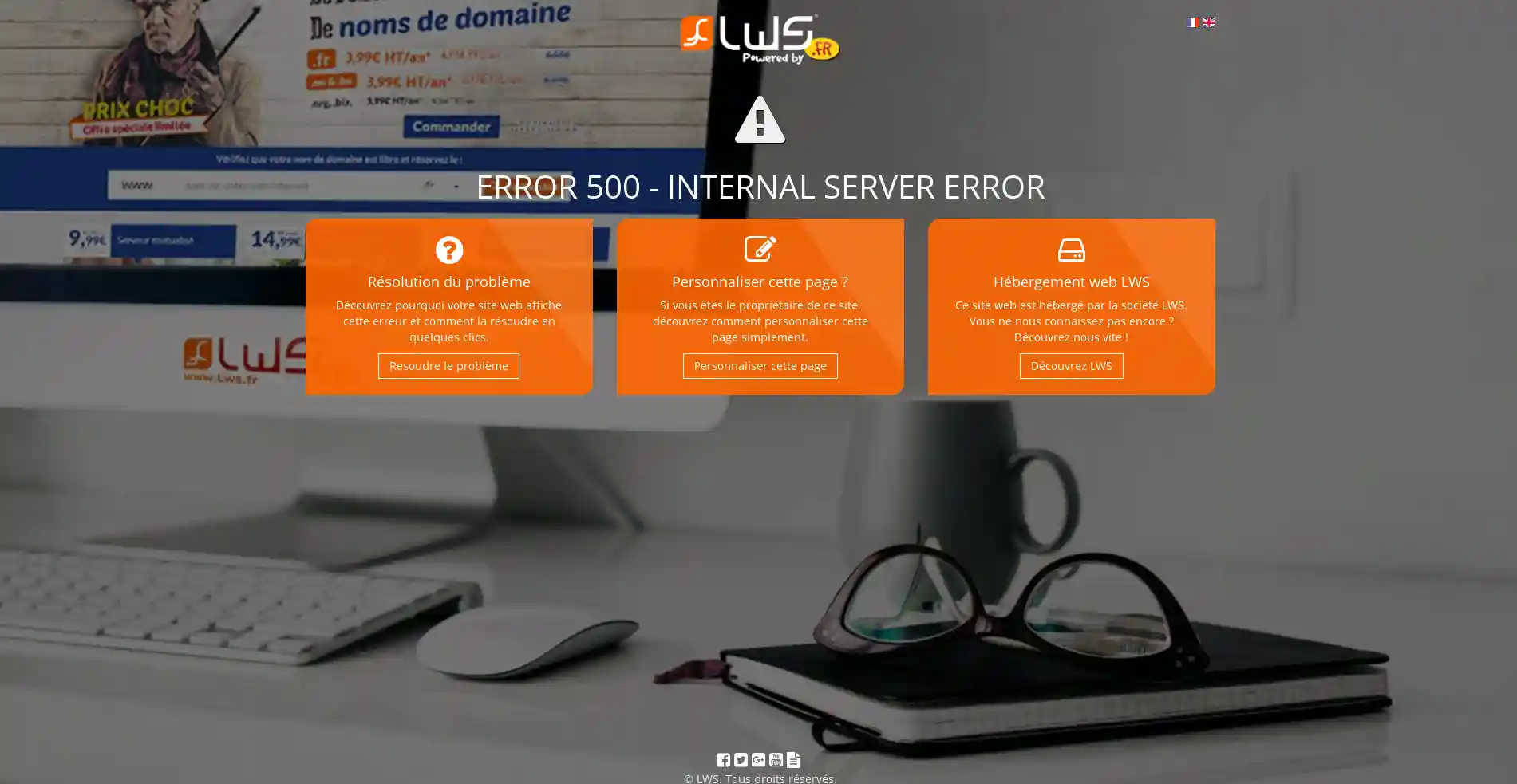
There are several possible solutions to this problem:
1. Connect to your hosting and click on "File Manager".
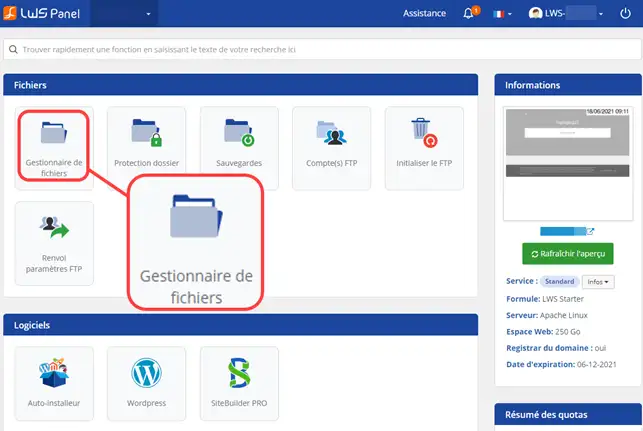
2. The first test is to rename the .htaccess file, as Wordpress can sometimes write certain directives that can cause problems depending on the server configuration.
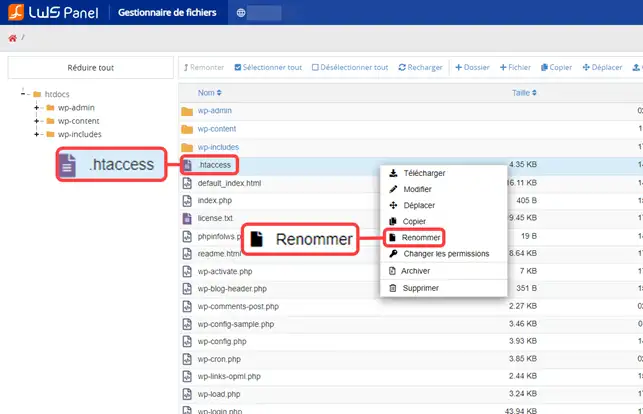
3. If the 500 error is still present, the problem may be related to the installation of a plugin or a recent update to one of your plugins that is not compatible with another plugin or your theme.
To find the module causing the problem, go to"wp-content/plugins" and then rename the modules one by one, refreshing the browser each time.
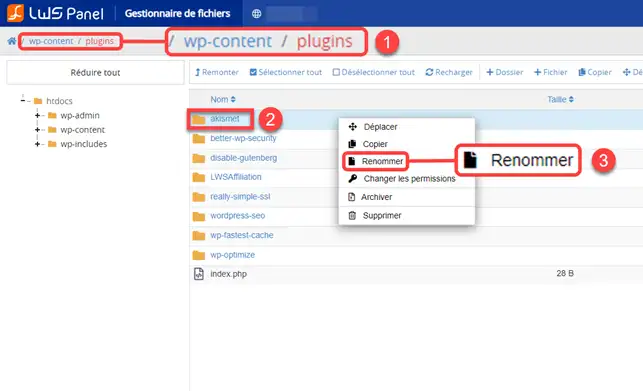
4. The problem may also come from the theme. To check this, rename the active theme by going to "wp-content/themes":
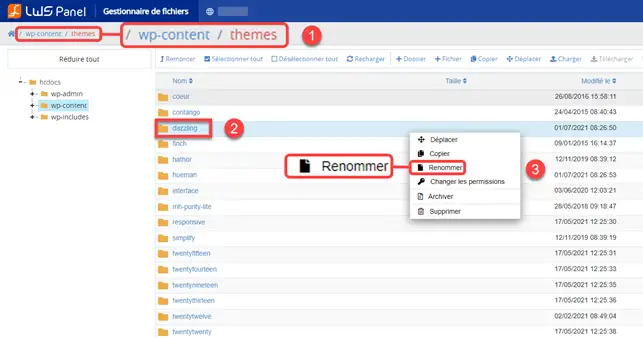
1. Log in to your web hosting administration and click on"File manager".
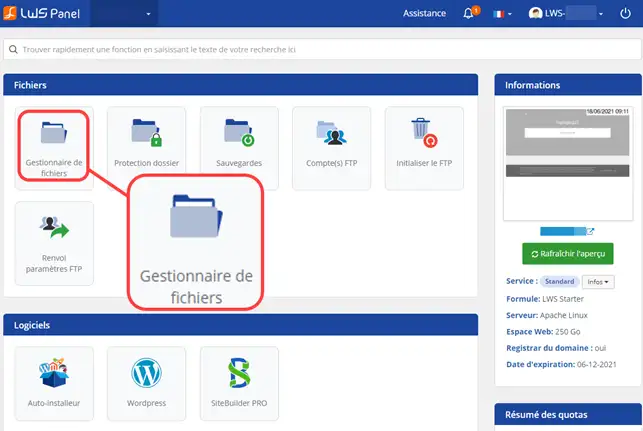
2. Go to the file"wp-config.php" and click on"Modify".
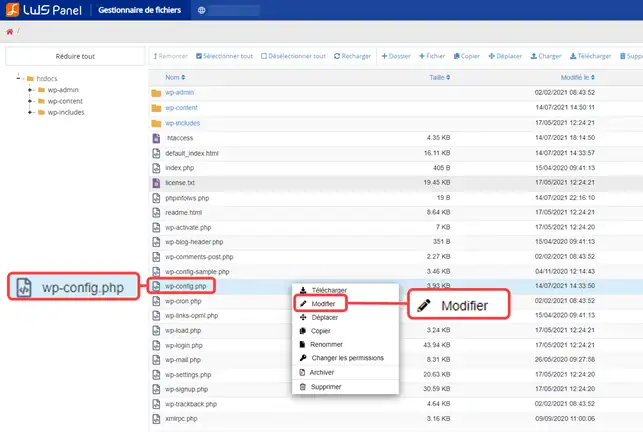
4. Look for the line"WP_DEBUG" and put"true" instead of"False". Save your file.
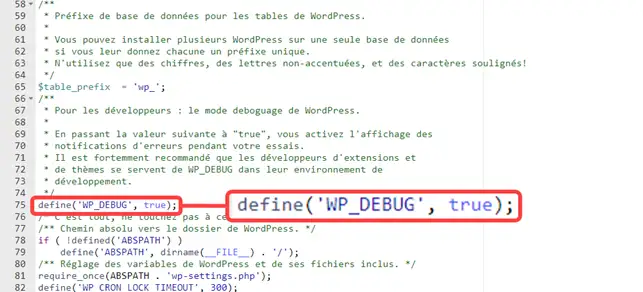
You are now able to resolve a 500 error on your Wordpress website with LWS. This is very often a problem with a directive in the .htaccess file, but it can also be a problem with a module or theme.
Don't hesitate to share your comments and questions!
Rate this article :
3.5/5 | 4 opinion
This article was useful to you ?
Yes
No
2mn reading
How to move a Wordpress blog to another directory
2mn reading
How do I fix a 404 error on a Wordpress site?
4mn reading
How do you update your Wordpress site?