Rate this article :
2.2/5 | 11 opinion
This article was useful to you ?
Yes
No
Vous avez noté 0 étoile(s)
Sommaire
Procédure
cPanel is a web-based hosting control panel. This panel is often supplied to website owners to enable them to manage their web space from one interface. This software provides a graphical interface from which to control the hosting of domain names and websites. The tools provided by cPanel simplify site management.
cPanel allows you to perform a number of actions, including the following:
1. Log on to your web hosting administration space and click on the "cPanel" icon.
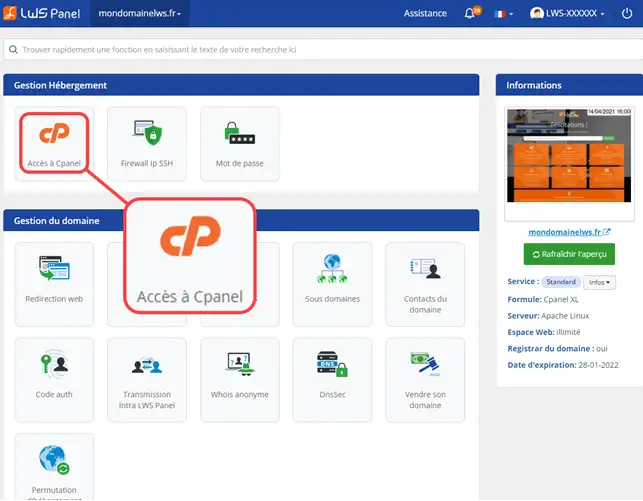
2. You are automatically connected to your cPanel management panel. You can now create your websites, email inboxes and perform all other actions related to the administration of your web hosting package.
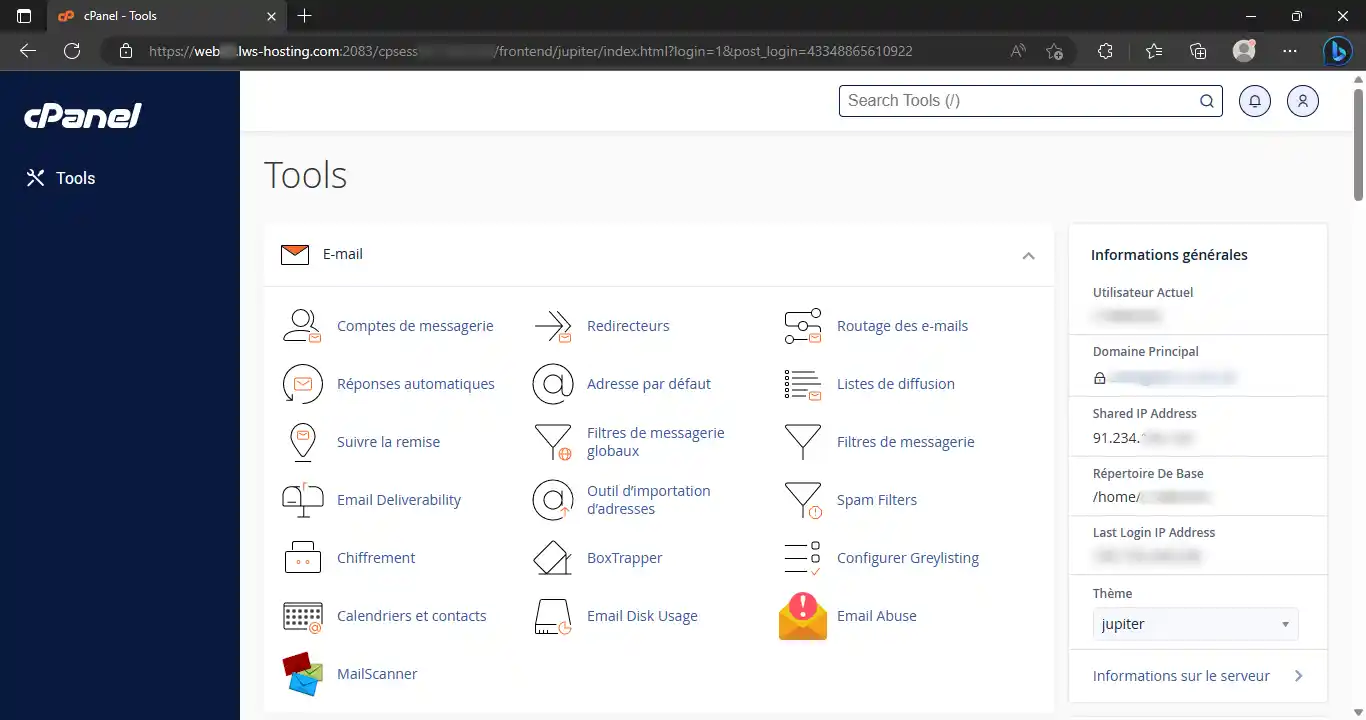
Need help using cPanel?
See all our cPanel training videos
cPanel lets you easily manage one or more separate websites using a graphical interface. The cPanel interface offered by LWS allows you to automatically install over a hundred different CMS such as WordPress, Prestashop, Joomla or Moodle.
Don't hesitate to share your comments or questions!
Rate this article :
2.2/5 | 11 opinion
This article was useful to you ?
Yes
No
0mn reading
How do I change the password for my cPanel account?
2mn reading
Limits and quotas for cPanel shared web hosting packages
1mn reading
Features and tools available on cPanel hosting packages
2mn reading
How do I use cPanel's Image tool with my shared hosting?
Bonjour,
Merci de votre retour.
Si vous utilisez le Webmail Roundcube, il est possible que le dossier des mails envoyés soit masqué.
Si c'est le cas alors, allez dans les Paramètres puis Dossiers.
Ensuite, vous aurez la liste de tous vos dossiers et vous pourrez activer ou désactiver vos dossiers.
Je vous remercie de votre attention et reste à votre disposition pour toute autre question ou complément d'information.
Nous vous invitons à contacter notre service support à travers votre espace client, afin de vous apporter une aide si vous rencontrez des difficultés quelconque. (Contacter le support LWS)
Cordialement, L'équipe LWS
Bonjour Monsieur,
Je vous remercie pour votre message et je suis navré que vous ayez pensé que vos données aient été altérées.
Comme indiqué sur le ticket que vous nous avez adressé aux alentours de 1h du matin, le serveur effectue des opérations de maintenance régulières, notamment des sauvegardes complètes de votre site web, de vos bases de données et de vos e-mails.
Cette opération ne modifie en aucun cas vos fichiers, mais peut en effet pendant quelques minutes provoquer un affichage différent de ce que vous êtes habitué à voir.
Il s’agit d’un comportement normal et temporaire, destiné à garantir la sécurité et la pérennité de vos données.
Je vous remercie pour votre attention et reste à votre disposition pour toute autre question ou complément d'information.
Vous pouvez nous contacter depuis votre espace client ou sur cette page : https://www.lws.fr/contact
Bonne fin de journée,
Cordialement, L'équipe LWS