Rate this article :
2.3/5 | 3 opinion
This article was useful to you ?
Yes
No
Vous avez noté 0 étoile(s)
Procédure
SSL technology ensures that users of your website have access to a legitimate site and prevents sensitive data from being intercepted or altered fraudulently.
Websites secured by SSL encryption are easily recognisable by their url in https instead of http.
This article will show you how to create a self-signed SSL certificate to enable HTTPS access to your site.
1. Creating an SSL certificate

Bear in mind that this information is of very little importance, as this is a self-signed certificate. It is only used to activate HTTPS.

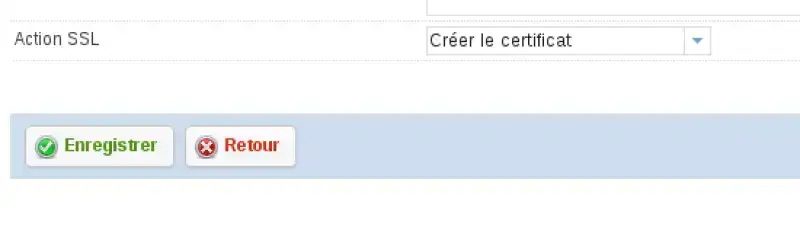
After a few minutes, the certificate is created.
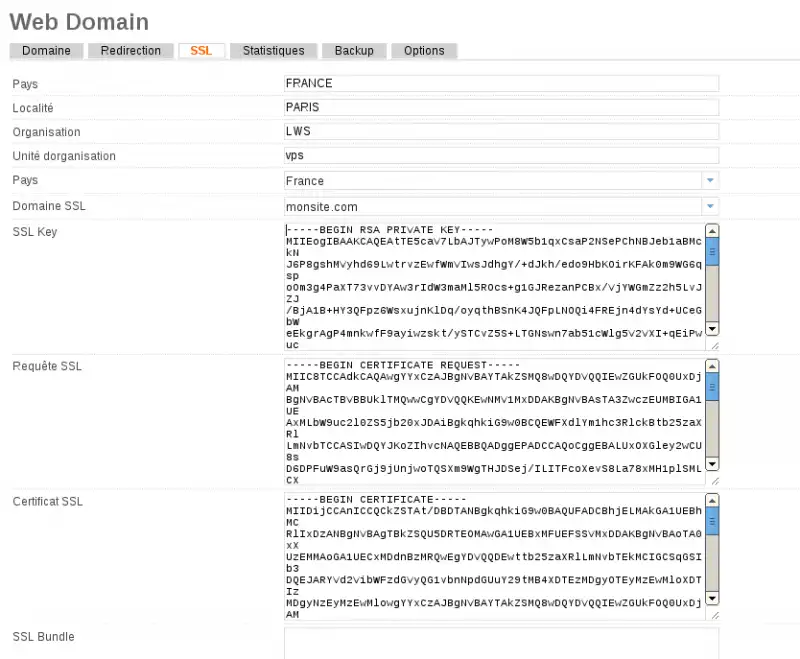
2. Connect to the site using HTTPS
As the certificate is self-signed, most browsers will refuse to display your site the first time you connect.
You simply need to force the display by accepting the certificate.

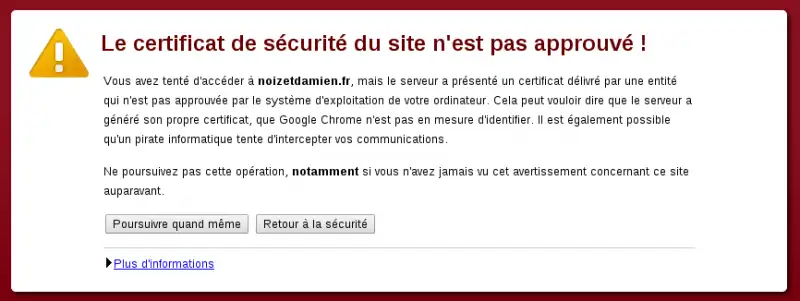
Rate this article :
2.3/5 | 3 opinion
This article was useful to you ?
Yes
No
1mn reading
How do I activate an SSL certificate via ISPConfig3?
1mn reading
How do I install a free Let's Encrypt SSL certificate on a Virtual Private Server?