Rate this article :
2.6/5 | 9 opinion
This article was useful to you ?
Yes
No
Vous avez noté 0 étoile(s)
Sommaire
Procédure
LWS offers you 3 premium plugins from Elegant Themes (Divi, Bloom and Monarch). These are updated regularly. Once you are an LWS customer, you will have free access to these plugins by choosing the 'Divi Builder' distribution when installing the Wordpress CMS with our Auto-Installer.
If you have a cPanel package or have already installed Wordpress with this distribution, but do not have access to all the themes or updates, please let us know by giving us the access details for the administration area of your Wordpress site so that a technician can update the licence.
Please note: you will need to take out an Elegant Themes licence to benefit from support. LWS does not provide support for these products.
The first thing you need to know about Extra is that it's built on solid foundations, the Divi Builder . The Divi Builder allows you to create beautiful and unique layouts, without touching a single line of code. It gives anyone the ability to create truly dynamic websites with ease.
In many ways, Extra has been designed as an equivalent to the Divi Theme. Extra does the things Divi never wanted to do. Beauty, versatility and magazine layouts that cater to a variety of blogs and online publications are Extra's strength. Robust customisation options that enable unique and elegant feeds with a focus on social interaction and user engagement are second nature to Extra. The bottom line is this: where Divi focuses primarily on the page, Extra focuses on the post feed.
Extra builds on its Divi Builder foundation with a brand new set of post-based modules. These modules bring the Builder's advanced drag-and-drop functionality to your home and category pages. Collectively, we call these new modules the Category Builder. Extra's Category Builder gives you unprecedented control over your home and category pages, allowing you to build them completely from scratch. This allows you to break away from the standard pre-built category pages, so you can create unique category experiences.

Extra comes with a new set of Divi Builder modules specifically designed for the needs of bloggers and online publications. These new modules can be used to build a variety of different category landing pages and layouts. Now you can build a post flow to suit the needs of your unique content.
There are currently two main types of category modules with which you can display postings:
By combining different column structures and modules, you can create a wide range of categories and homepages. Whether you're running a personal blog or a huge online media website, Extra can be tailored to your needs.
Creating a category layout is done in the same way as creating a new page or post. You start by navigating to Extra >> Category Builder in your WordPress dashboard. This will bring up a list of your existing category layouts. To create a new layout, click the Add New button that appears at the top of the page, next to the title. Then use the Divi Builder interface to create your layout. Tip: Start by clicking on Insert Columns.
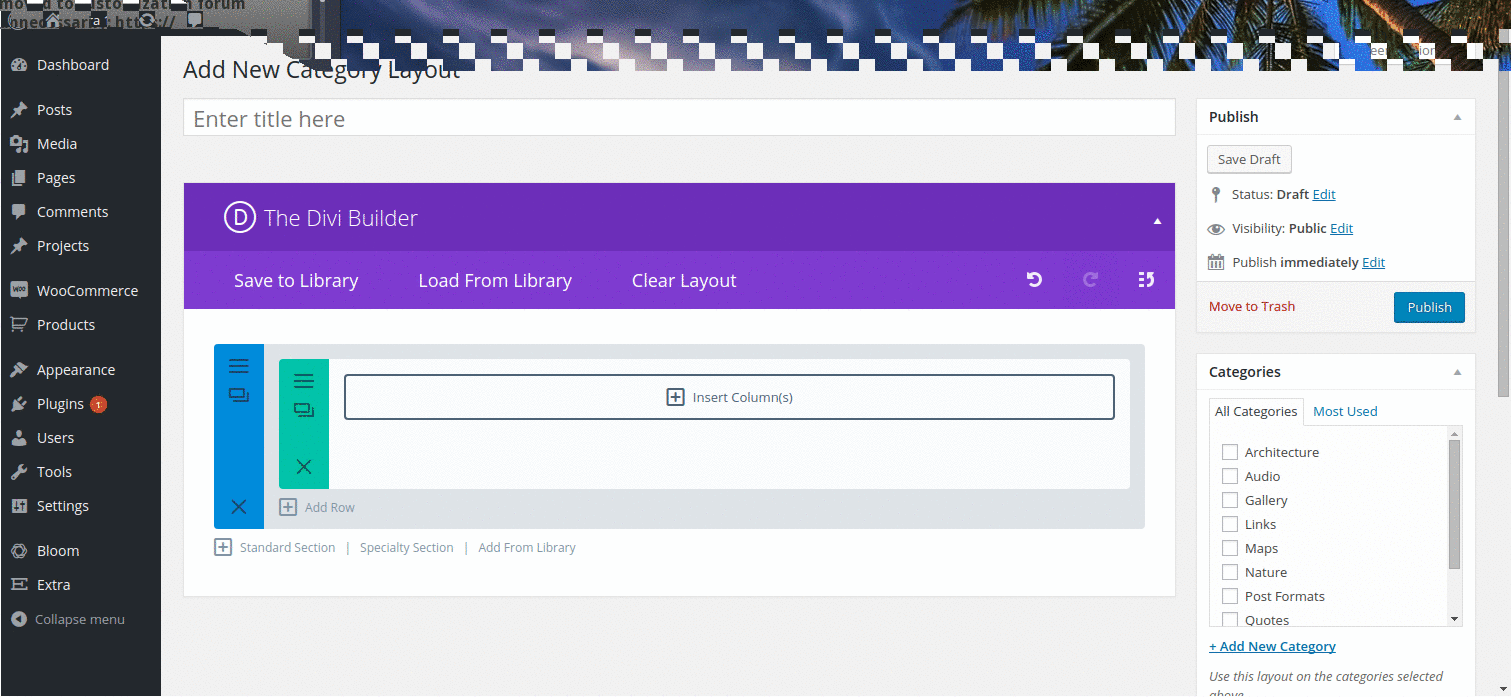
In the column on the right, you'll notice a box called Categories as well as a box called Layout Usage and a box called Extra Settings. These allow you to configure when and where your layout will be used on the frontend of your website and whether/how the sidebar should be displayed.
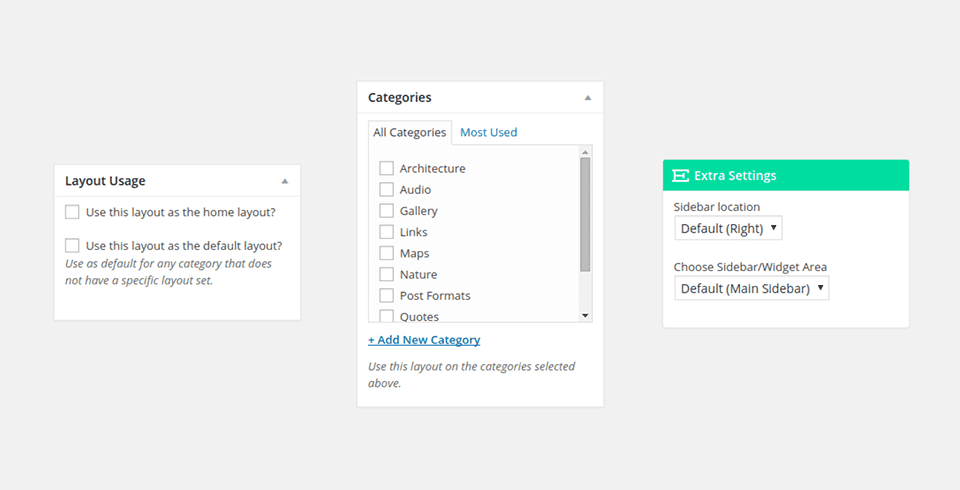
In addition to standard blog posts, Extra includes full support for two other important areas: Projects and Products. If you're a designer looking to showcase your recent work, Extra makes it very simple. Looking to sell products to your readers? Extra makes that easy too with WooCommerce integration.


Give your review posts a little extra sparkle by using Extra's custom review system. It includes an integrated user rating system that allows users on your site to rate posts too. This encourages user engagement and provides valuable information.
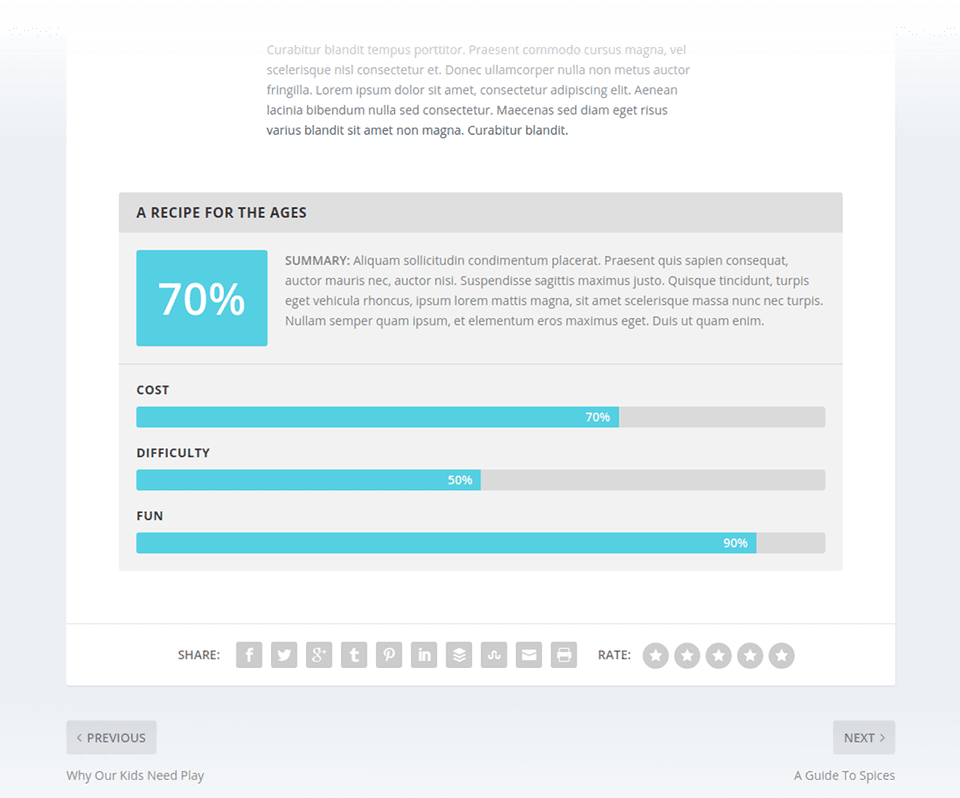
You now know what the Extra theme is and what it can do for you!
I hope you've enjoyed this tutorial and I'll see you soon for the next one ;)
How do I install the Extra theme?
> Consult our Extra theme help section
Rate this article :
2.6/5 | 9 opinion
This article was useful to you ?
Yes
No
2mn reading
How do I install the Extra theme?
3mn reading
Extra theme options
4mn reading
Using the page templates in the Extra theme
4mn reading
Using the Extra theme and customisation module
Bonjour,
Nous vous remercions pour votre question concernant la création d'articles avec le thème EXTRA.
Cependant, veuillez noter que nous sommes spécialisés dans l'hébergement de sites web et nous ne sommes pas qualifiés pour fournir des conseils sur la création de sites web ou l'utilisation de thèmes spécifiques.
Nous vous invitons à contacter le support de votre thème EXTRA pour obtenir une assistance spécialisée sur la création d'articles avec leur thème. Les développeurs de thèmes sont les mieux placés pour répondre à vos questions et vous fournir des conseils précis et appropriés.
Nous espérons que vous pourrez trouver une solution à votre problème rapidement avec l'aide du support de votre thème EXTRA.
Je vous remercie de votre attention et reste à votre disposition pour toute autre question ou complément d'information.
Nous vous invitons à contacter notre service support à travers votre espace client, afin de vous apporter une aide si vous rencontrez des difficultés quelconque. (https://aide.lws.fr/a/268)
Cordialement, L'équipe LWS