Rate this article :
4.8/5 | 4 opinion
This article was useful to you ?
Yes
No
Vous avez noté 0 étoile(s)
Sommaire
Procédure
When a website is secure, it enables data to be exchanged between a server and a computer, tablet or smartphone, for example. This certificate can also be used to secure access to a customer area or to the administration of your website. It is represented by a green padlock in the bar of your web browser, in front of the URL. The SSL certificate prevents the theft of confidential data and information by encrypting data between the server and the customer's computer.
Since 2015, Let's Encrypt has been a certification authority offering SSL certificates free of charge. A Let's Encrypt certificate lasts for 90 days. It is automatically renewed on expiry. On cPanel, the certificate application, installation and renewal process is completely automatic. Once the installation request has been made via your cPanel web interface, it will take a few minutes for the certificate to be installed and operational.
1. Connect to your cPanel hosting administration space
2. Go to the "Security" section and click on "Let's Encrypt".
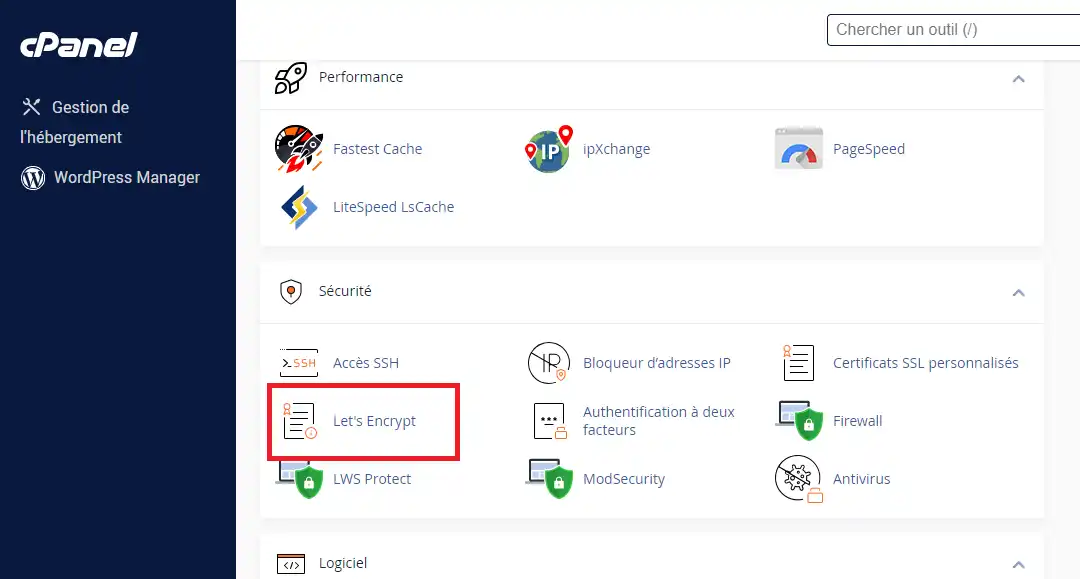
When the list of domains/subdomains of a cPanel account is modified, the AutoSSL tool is triggered within a few minutes. It is also triggered for all cPanel accounts every night.
When the AutoSSL tool runs, it looks at the certificates installed for each domain and attempts to improve the situation if the certificate is about to expire or if it is self-signed or does not exist (unless the domain has been excluded from the AutoSSL system).
If AutoSSL wishes to create a Let's Encrypt SSL certificate for a domain, it checks feasibility (the domain does indeed point to the server...) and then requests the SSL certificate from Let's Encrypt.
So in theory you don't need to manually activate a Let's Encrypt SSL certificate, everything is done automatically.
3. If, however, you wish to carry out a new installation check, you can click on the "Generate missing SSL certificates" button for a new check. If domains do not have valid SSL certificates and it is now possible to create one, AutoSSL will take care of requesting the SSL certificate from Let's Encrypt and installing it.
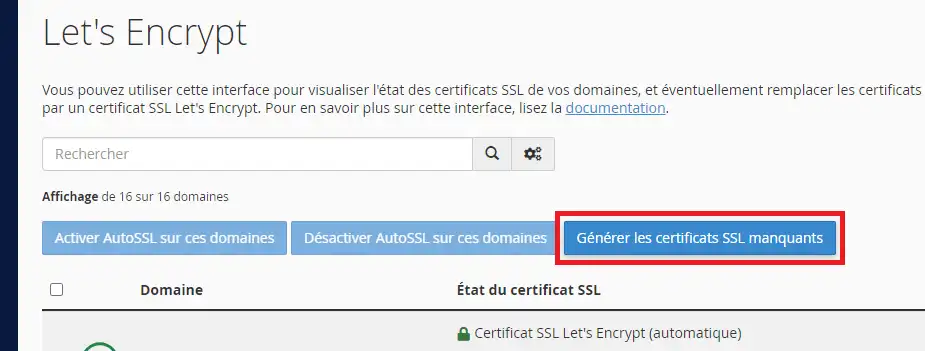
The main reason why an SSL certificate cannot be installed is that the domain name is not yet linked to the hosting. For a certificate to work, the domain name must be linked to the hosting via DNS or IP pointing.
If you have added DNS or performed IP pointing on the domain after adding the domain to the cPanel, then you will certainly need to restart the SSL auto check manually if you don't want to wait for the next automatic check.
If the certificate is in error, a message will be displayed indicating the problem. You will then need to correct the problem before restarting a new verification.
![]()
You can now install a Let's Encrypt SSL certificate on your cPanel web hosting with LWS. You can also opt to install a paid SSL certificate if you wish and depending on the needs of your website.
Don't hesitate to share your comments or questions!
Rate this article :
4.8/5 | 4 opinion
This article was useful to you ?
Yes
No
1mn reading
How do I use the IP refusal manager in cPanel?
0mn reading
How can I easily install a paid SSL certificate on cPanel?
0mn reading
Secure your website with ModSecurity on your cPanel package
1mn reading
How do I use the Firewall on cPanel to authorise or block IPs?
Bonjour,
Merci pour votre retour.
Je suis désolé de l'inconfort que vous rencontrez avec les captures d'écran, mais je ne tenais tout de même à préciser qu'il s'agit d'un ancien thème sur les captures d'écran, mais les moyens de s'y rendre reste totalement similaire.
Si vous le souhaitez, nous pouvons vous assister sur la mise en place d'un certificat SSL, pour demander cette assistance, je vous inviterais à suivre cette documentation.
Je vous remercie pour votre attention et reste à votre disposition pour toute autre question ou complément d'information. Vous pouvez également nous contacter par le biais de cette page si vous le souhaitez.
Cordialement, L'équipe LWS.
Bonjour,
Malheureusement, cette question est trop spécifique et technique pour que nous puissions vous apporter une réponse immédiatement. Elle nécessite notamment d'analyser votre formule d'hébergement, votre installation de l'application et du code de cette application.
Je vous invite donc à contacter notre support technique depuis la rubrique "assistance" de votre espace client pour bénéficier d'une analyse approfondie et d'une réponse appropriée.
Cordialement, L'équipe LWS