Rate this article :
This article was useful to you ?
Yes
No
Vous avez noté 0 étoile(s)
Procédure
Roundcube calendar sharing lets you easily and simply share your calendars with other email addresses on your domain name. In just a few clicks, you can give full or partial access to your calendars to the people of your choice and revoke it just as quickly.
This option is available by default on all email services provided by LWS at no extra cost. Follow the documentation below to find out how to share your calendars as well as the limitations and important points to be aware of.
Go to the Roundcube interface of the e-mail address from which you want to share calendars; if you don't know how, follow this documentation to access your hosting's webmail. Here, go to the "Calendar" page to access the list of your calendars and events.
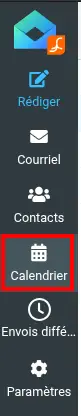
Click on the three dots in the menu and then on the "Share a calendar" option to open the sharing mode.
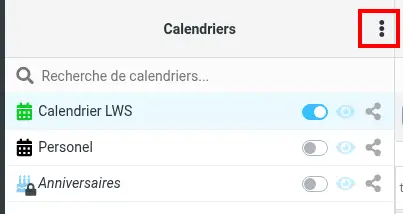
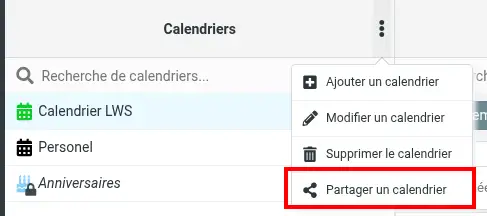
You can also click on the sharing icon in front of a calendar to open this same panel.
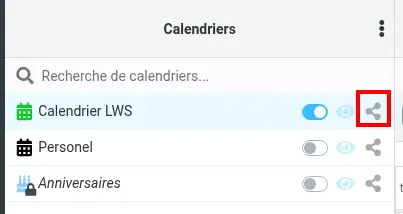
From this panel, you can select which calendar to share, the user to whom it will be shared and the rights to be granted. Read-only" rights only allow you to view the calendar and its events, while "Read/Write" rights give you full access to the calendar and its events; the only exception is that you cannot delete the calendar completely: this will only delete the share, not the original calendar. Once you have made your choices, confirm by clicking on "Share".
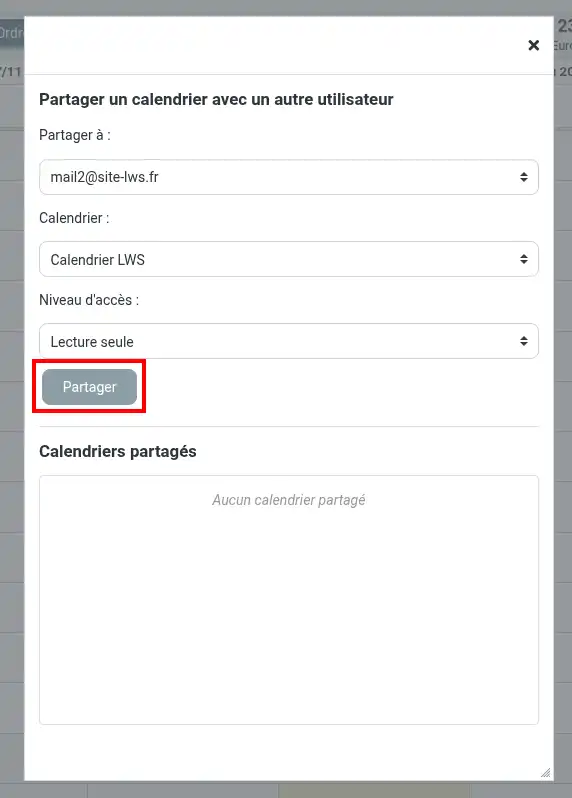
Shared calendars appear in a table at the bottom of the modal, with all the information about the sharing.
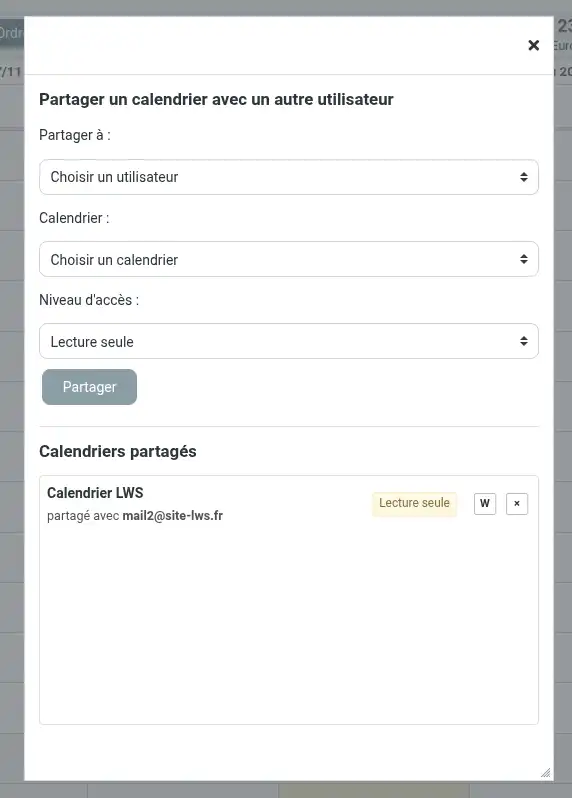
There are 2 buttons opposite each shared calendar: the "cross" button deletes the share immediately, while the 2nd button, "R" or "W" (for "Read" and "Write"), changes the access given to the user.
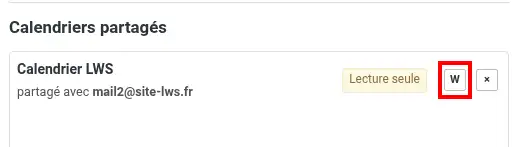
Clicking on it reloads the modal and immediately updates the accesses for that calendar:
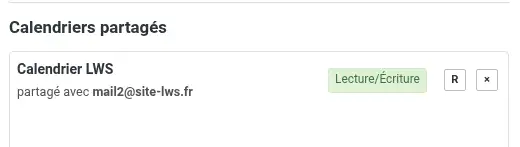
As a reminder, you can only share your own calendars (so you cannot re-share a calendar that has been shared with you) and only with users who have their email account on the same domain as you: roger@site.fr can share its calendar with bob@site.fr (and vice versa) but will not be able to share it with sandrine@autresite.fr.
Once these steps have been completed, the calendar is immediately shared with the user, with no need for confirmation.
As mentioned above, once a calendar has been shared, it is directly visible on the user's email space, without any delay or confirmation. Shared calendars are displayed in the same place as personal calendars.
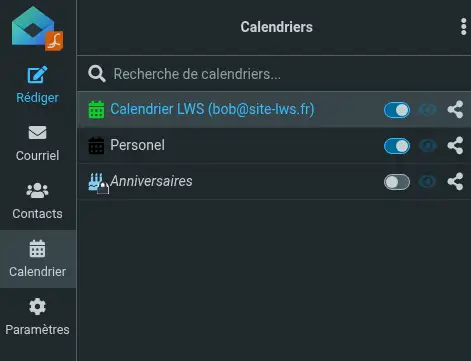
In brackets, the original user of the calendar is marked, allowing you to see at a glance which calendars are shared and which are not (and by whom). If you try to modify, create or delete an event in the shared calendar, it will fail if you don't have sufficient permissions.
If you want to delete a calendar that has been shared with you, just delete it as you would your own calendars. Sharing will then be automatically deactivated.
You now know how to: share a calendar on Roundcube and receive a shared calendar. You've learned how to navigate the Roundcube interface, open the sharing mode and select the appropriate rights for your collaborators. You understand the importance of managing access rights and the limitations associated with cross-domain sharing. 📆✅
Whether it's for smooth project management or to synchronise your availability with your colleagues, Roundcube calendar sharing proves to be a simple yet powerful tool. 🤝🗓️
Thank you for reading all the way through! If you have any questions, feedback or need any further help, please don't hesitate to leave a comment below. Your feedback is valuable and helps us to continually improve our services. 👇💬
Rate this article :
This article was useful to you ?
Yes
No
1mn reading
How do I configure my shared address book in Roundcube?
1mn reading
How do I configure my shared address book on my iPhone or iPad?
1mn reading
How do I configure my shared address book in Android?
1mn reading
How do I configure my shared address book with Thunderbird?