Rate this article :
This article was useful to you ?
Yes
No
Vous avez noté 0 étoile(s)
Sommaire
Procédure
MySQL databases are specially designed to be compatible with web applications and particularly easy to query using PHP. You can create it in a few clicks via your Plesk Panel with all our shared packages. Databases are essential for the proper functioning of certain software such as Joomla, Wordpress or Prestashop for example.
You can create two different types of database: MySQL or Microsoft SQL Server. MySQL does not fully support foreign keys.
1. Connect to Plesk and click on Database
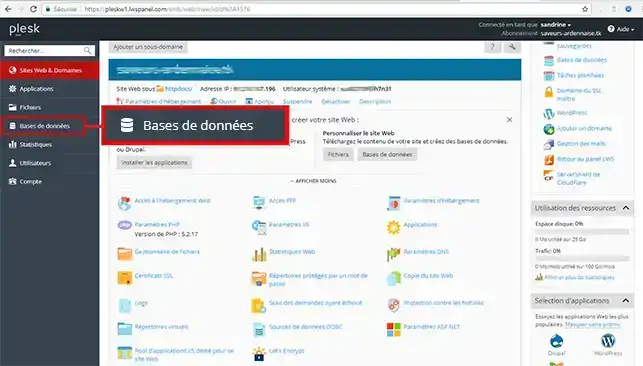
2. Click on Add a new database
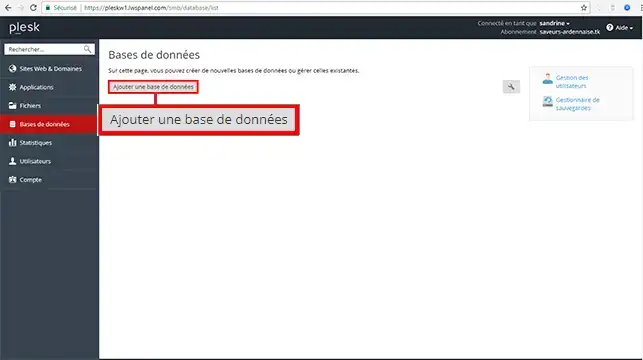
3. Fill in the Database name, Database user name and Password fields and click OK to confirm.
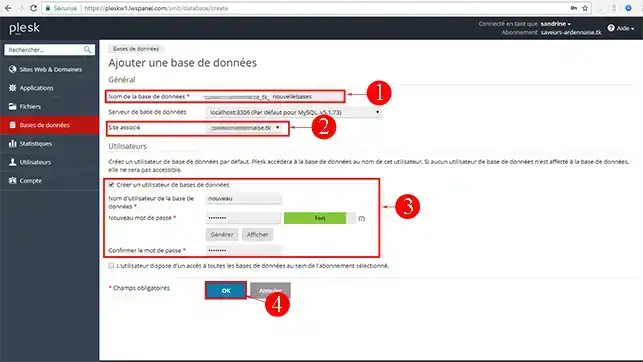
To find out more about the plesk panel you can consult the official resources:
Rate this article :
This article was useful to you ?
Yes
No
0mn reading
How do I create an ODBC link in Plesk?
0mn reading
How do I export a database to Plesk?
0mn reading
How do I install myLittleAdmin on Plesk?
1mn reading
How do I import a SQL Server database from Plesk?