Rate this article :
1/5 | 1 opinion
This article was useful to you ?
Yes
No
Vous avez noté 0 étoile(s)
Procédure
1. Connect to Plesk, Select your Domain Name and click on Web Statistics
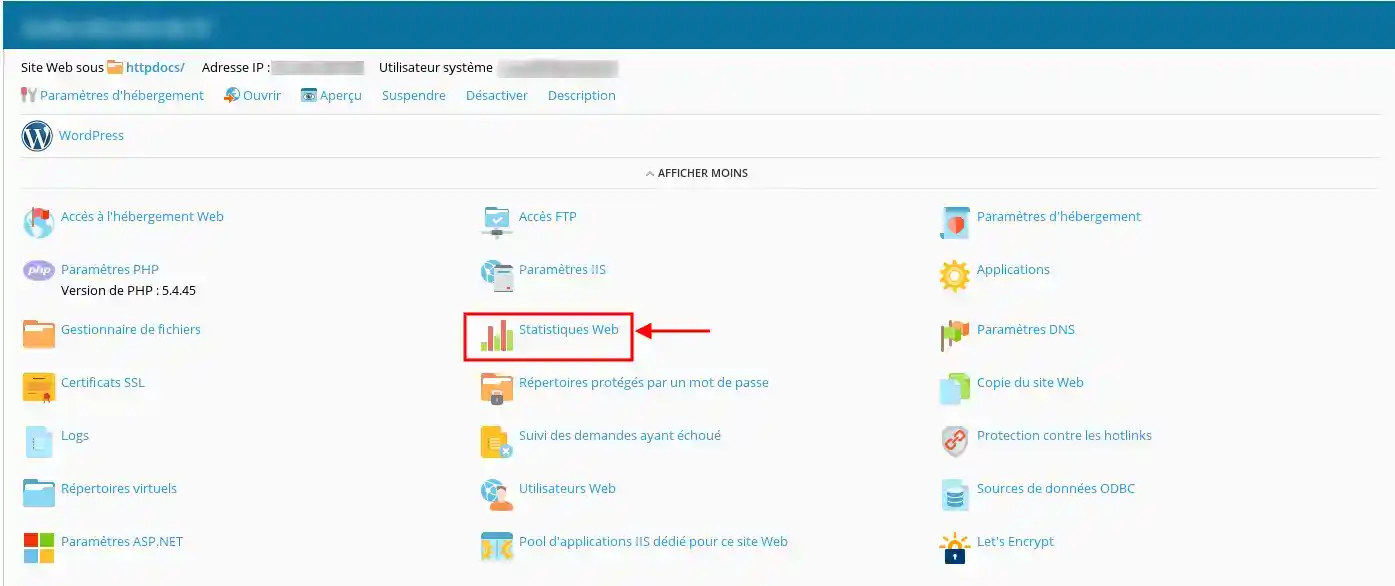
2. Once there, you will see a summary of your statistics after entering your FTP ID as the user name and the password for your FTP account as the password.

3. The statistics are generated using the webalizer software. The statistics are presented in the form of html pages and updated daily. Various values are included in the tables and graphs. (Hits are requests made by a machine to your site (if a page includes images, there will be several requests made to display the page: 1 for an html file, 1 per image, etc.).
To find out more about the plesk panel, you can consult the official resources:
Rate this article :
1/5 | 1 opinion
This article was useful to you ?
Yes
No
1mn reading
How can I access the Plesk panel with LWS hosting?
0mn reading
How do I create a subdomain in Plesk?
3mn reading
CHMOD rights management
1mn reading
How do I create a cron job in Plesk?