Rate this article :
This article was useful to you ?
Yes
No
Vous avez noté 0 étoile(s)
Sommaire
Procédure
IPV6 is an addressing protocol used for all equipment connected to the Internet.
The IPV4 protocol used until now is facing a shortage of used IPV4 addresses given the growing number of devices connected.
As a result, the IPV6 protocol has been designed to connect billions of new devices.
To make it easy for you to switch to IPV6, we've implemented the IPV6 feature in the LWS Panel customer area.
This feature allows you to quickly and easily activate IPV6 on your dedicated VPS server by adding a dedicated IPV6.
IMPORTANT: If you are using IPV4 firewall rules in your .htaccess file or PHP scripts, you will need to adapt them to filter IPV6 as well.
1. Go to your LWS Customer Area
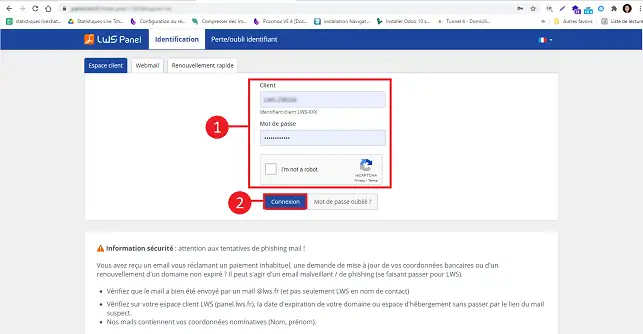
2. Click on the"Servers" tab at the top of the page.
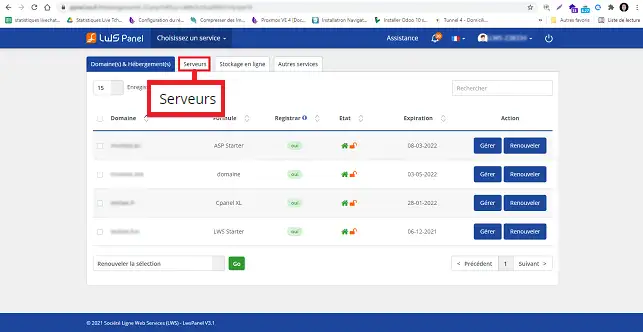
3. Click on the"Manage" button behind the server for which you wish to activate IPV6;
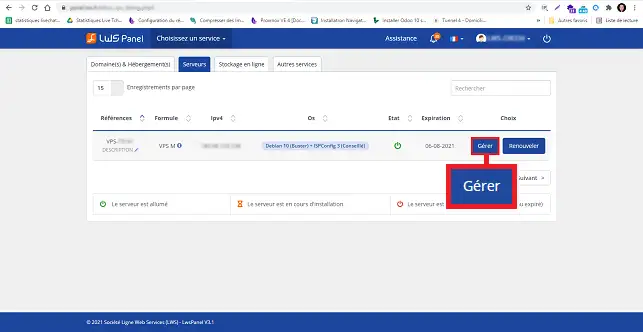
2. Click on the"IPV6 Option" icon.
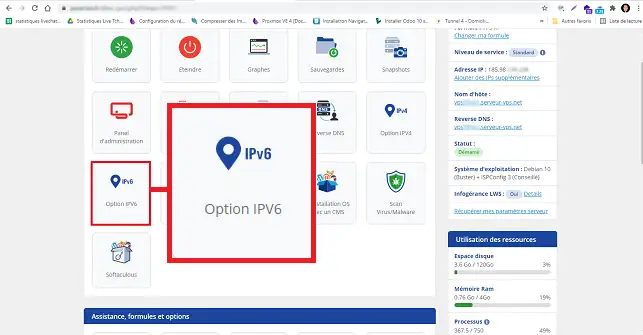
3. Tick"Enable", then Confirm.
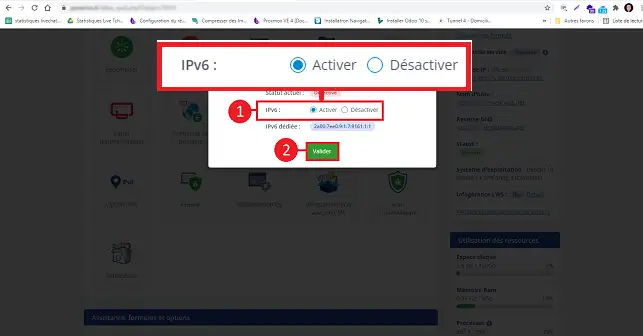
Your IPV6 address will be set up on your dedicated VPS server within a few minutes.
First of all, check that you have not already activated IPV6 on your web hosting in the "Domain management" section, then "IPV6" (more information).
For your web and/or email service to point to your IPV6, you will need to declare this IP in your DNS zone by creating fields A, MX, SPF etc (depending on the services you wish to point to).
If your domain name is not managed by us, please contact the service provider who manages your domain name if you have any questions.
Rate this article :
This article was useful to you ?
Yes
No
1mn reading
How do I change the SSH password for a VPS dedicated server?
1mn reading
How do I reset a dedicated VPS server?
1mn reading
How do I restart / shut down a dedicated server?
0mn reading
How do I manage my dedicated VPS server from my LWS Panel customer area?