Rate this article :
5/5 | 2 opinion
This article was useful to you ?
Yes
No
Vous avez noté 0 étoile(s)
Sommaire
Procédure
A catch-all email address, also known as an email collector, enables you to recover all the emails sent to non-existent email addresses in your domain.
1. Log in to your cPanel account, scroll down the page and click on the "Default address" icon.
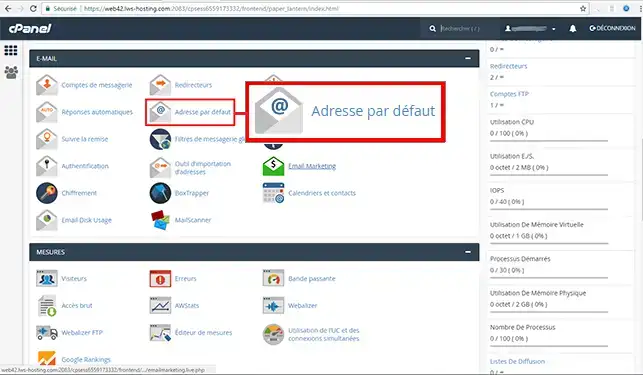
2. Fill in the required fields, then click on "Edit".
The catch-all address must already exist. Find out here how to create an e-mail address in cPanel.
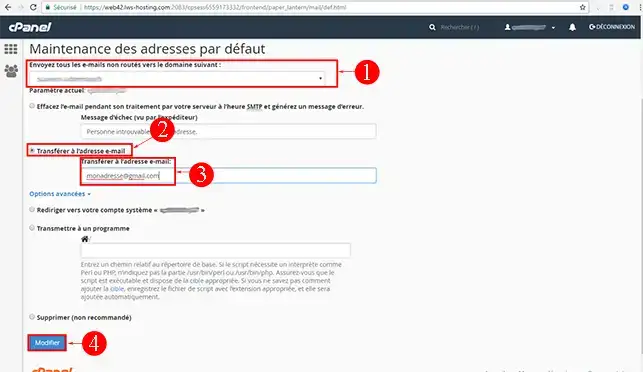
Your catch-all address is immediately functional, all e-mails sent to non-existent addresses in your domain name will be collected in the monadresse@mondomaine.com address.
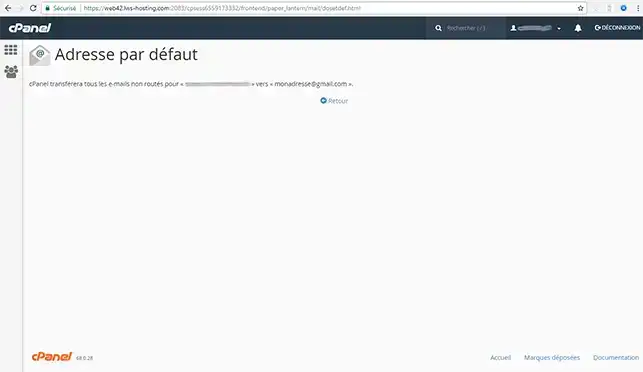
Need help using cPanel?
See all our cPanel training videos
You can now set up a catch-all system on your domain name to receive all emails sent to non-existent addresses in your domain name via your cPanel web hosting with LWS.
Don't hesitate to share your comments and questions!
Rate this article :
5/5 | 2 opinion
This article was useful to you ?
Yes
No
1mn reading
How do I create an autoresponder in cPanel?
0mn reading
How do I create an e-mail address in cPanel?
1mn reading
How do I create an email redirect in cPanel?
0mn reading
How do I connect to Roundcube Webmail on cPanel?