Rate this article :
This article was useful to you ?
Yes
No
Vous avez noté 0 étoile(s)
Sommaire
Procédure
The LWS antivirus solution is an all-in-one antivirus solution developed by us and included free of charge on all cPanel web hosting packages. The LWS antivirus solution provides :
To scan a website with LWS antivirus, click on the "Antivirus" icon on your cPanel control panel:
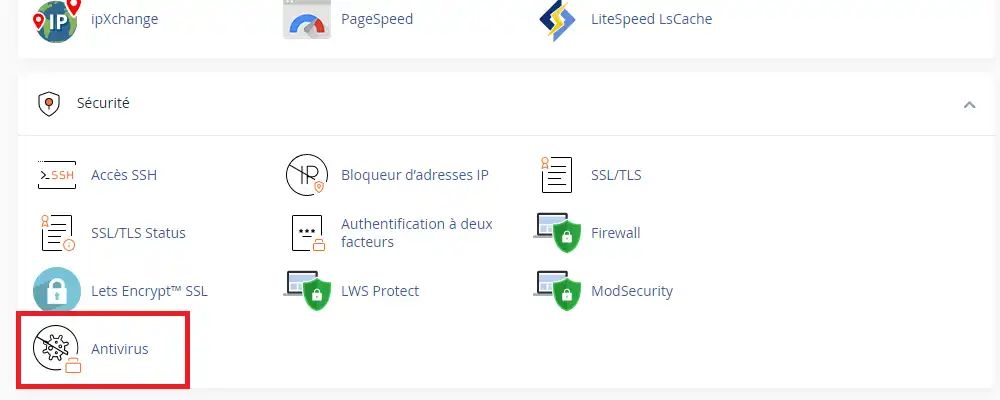
Click on the "Scan" tab, enter the FTP path of your website and start the scan:
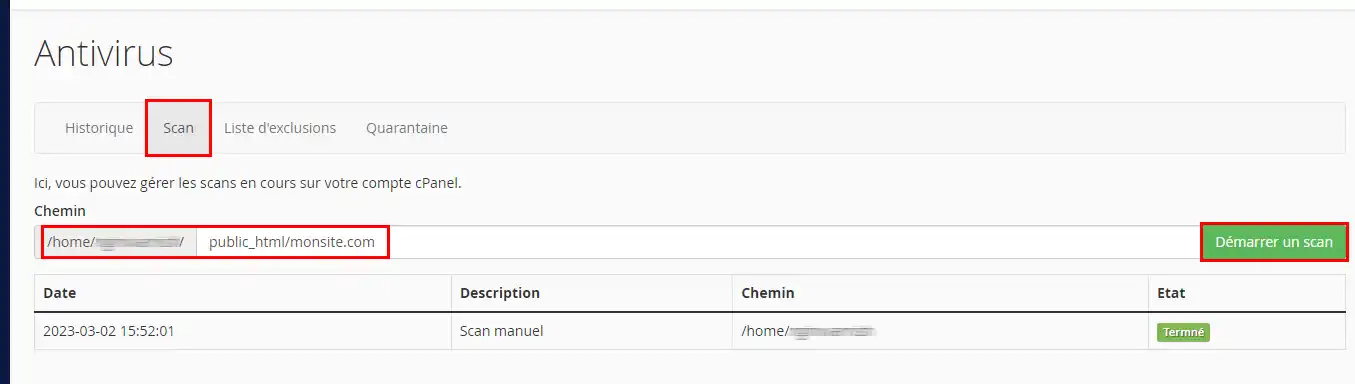
The antivirus scan will then run in the background. Any infected files detected will immediately be moved to quarantine and the result of the scan will be visible in the history:
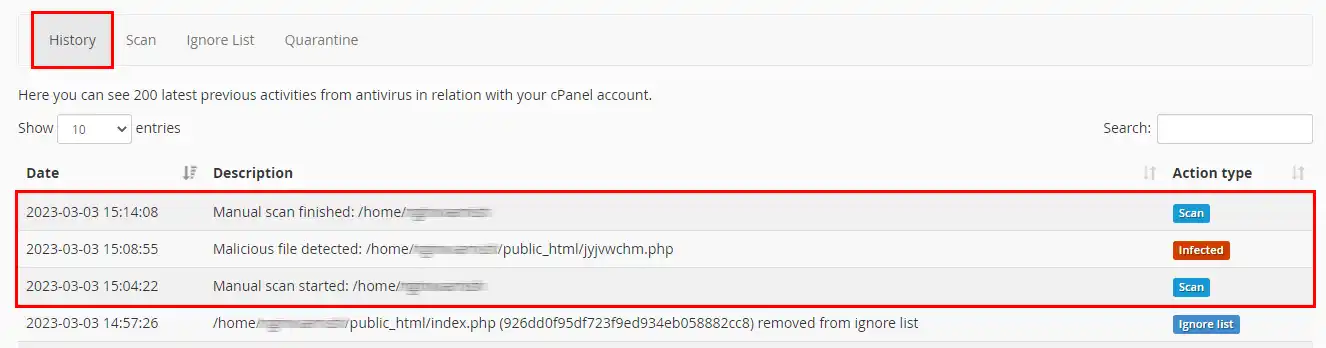
It is possible that after a file has been quarantined, your website will no longer be functional. This happens in particular when viruses embed themselves in existing files instead of creating their own. They alter a perfectly functional file to add malicious content, such as downloading other viruses, running another malicious script on your web hosting and many other possibilities.
The solution in this type of situation is to restore the infected file and then manually modify it to remove the malicious parts. To restore a quarantined file, go to the appropriate tab and click on the "Restore" button corresponding to the file:
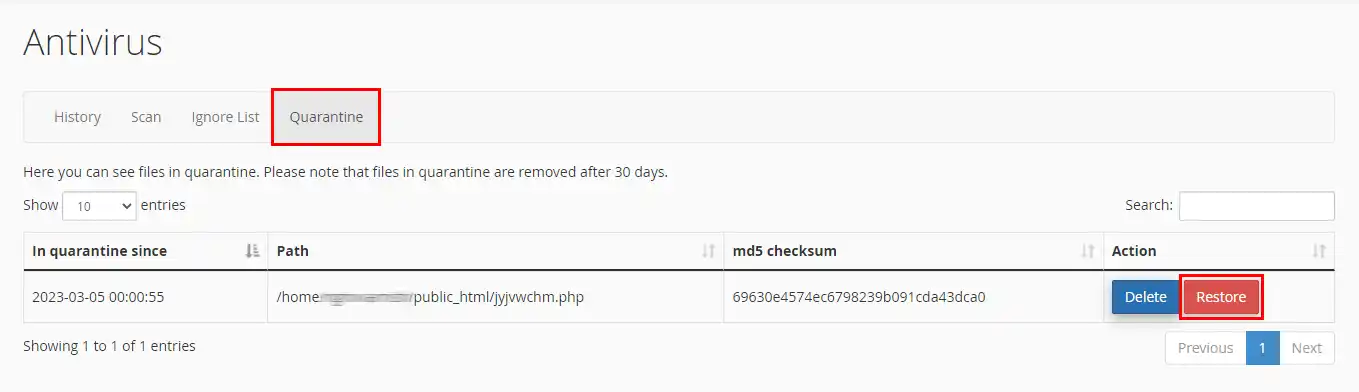
The file will then be restored within a few minutes.
Note that the quarantine zone is cleaned regularly, and quarantined files are deleted after 30 days in quarantine.
You may need to exclude a file from the antivirus scan for various reasons, in particular when a file is marked as infected, but after manual analysis by a technician, the report turns out to be a false positive. Scan exclusion is therefore a quick and easy way to exclude your file from antivirus scanning (manual scan, automatic scan and resident protection).
Under no circumstances should the exclusion list be used to allow a malicious file to be hosted on your web hosting (with or without malicious intent). System administrators regularly check the list, and a deletion will be made if the excluded file is found by us to be malicious. If your website is truly infected, the exclusion list is not an applicable solution.
To exclude a file from antivirus scanning, go to the exclusion list tab, enter the absolute path of the file and add it to the list:
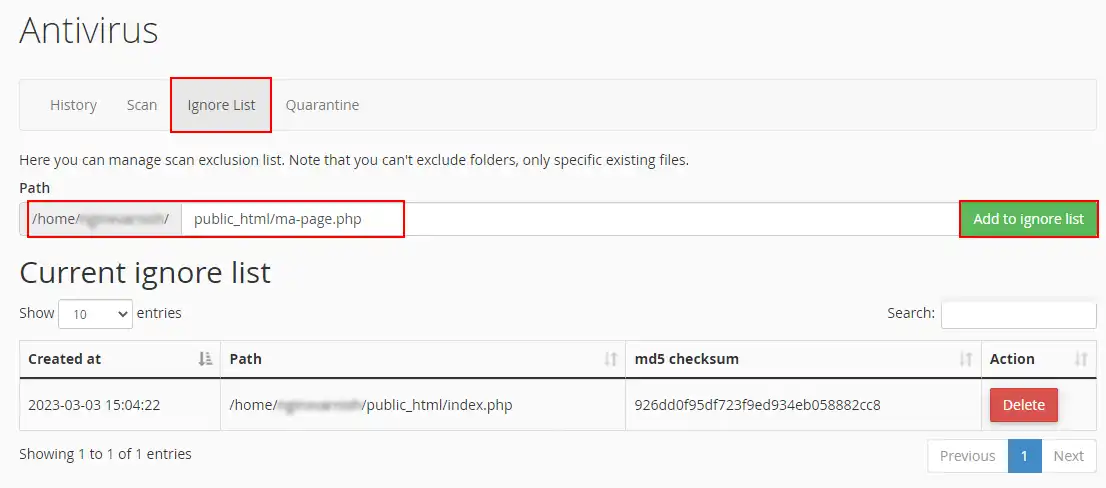
Adding or removing a file from the exclusion list may take a few minutes to take effect. Scans already in progress do not take account of changes: the exclusion list is only loaded at the start of a scan.
Once added to the list, its MD5 checksum is calculated by the server. The checksum is used to verify the integrity of the file. If the file added to the exclusion list has been altered, its checksum changes and the LWS antivirus detects this. If a file on the exclusion list has been altered, this exclusion is systematically removed during antivirus maintenance operations.
You now know how to :
Thanks to this article, the security of your website hosted by LWS should be reinforced, allowing you to sleep soundly at night. If you have any questions or would like to share your experience with the LWS antivirus solution, please feel free to leave a comment below. Thanks for reading and see you soon for new digital adventures!
Rate this article :
This article was useful to you ?
Yes
No
1mn reading
How do I use the IP refusal manager in cPanel?
0mn reading
How do I activate a Let's Encrypt SSL certificate on cPanel?
0mn reading
How can I easily install a paid SSL certificate on cPanel?
0mn reading
Secure your website with ModSecurity on your cPanel package
Bonjour,
Merci de votre retour.
Malheureusement, nous ne pouvons pas directement vous aider via cette plateforme de question.
Nous vous invitons donc à contacter notre système de support client pour obtenir de l'aide spécifique à votre situation. Nous avons une équipe de professionnels qualifiés prêts à vous aider et à répondre à toutes vos questions avec précision et rapidité. (Contacter le support LWS)
Merci de votre compréhension et nous espérons pouvoir vous aider bientôt.
Cordialement, L'équipe LWS
Bonjour,
Je vous remercie pour votre message et je comprends que cela puisse créer un inconfort.
Pour résoudre votre problème, je vous invite à effectuer une restauration de votre site par le biais de l'outil de sauvegarde mis à dispositions dans votre espace client, dépendamment de votre offre, il faudra suivre la documentation associée, voici donc les documentations à propos des Sauvegardes sur nos espaces :
Il faut également prendre en compte l'ajout du fichier dans la liste blanche de l'anti-virus s'il s'agit d'un faux positif.
Je vous remercie pour votre attention et reste à votre disposition pour toute autre question ou complément d'information. Vous pouvez par ailleurs contacter notre support technique pour obtenir de l'aide.
Cordialement, L'équipe LWS.