Rate this article :
5/5 | 1 opinion
This article was useful to you ?
Yes
No
Vous avez noté 0 étoile(s)
Procédure
A DNS server stores a database of different domain names, network names, Internet hosts, DNS records and other related data. The most basic function of a DNS server is to translate a domain name into its respective IP address. During a domain name resolution request, DNS records are looked up and, if found, the domain name record is returned.
If the domain name is not registered or added to this DNS server, the request is then forwarded to other DNS servers until a domain record is found.
1. Log into your Gandi customer space.
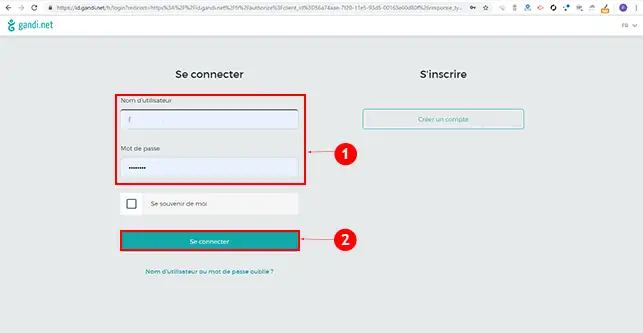
2. Click on the"Domain name" tab in the left-hand menu of your Gandi interface.
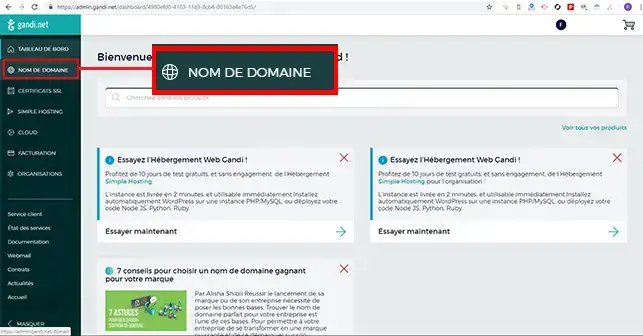
3. Click on the domain name for which you wish to change the DNS servers at Gandi.
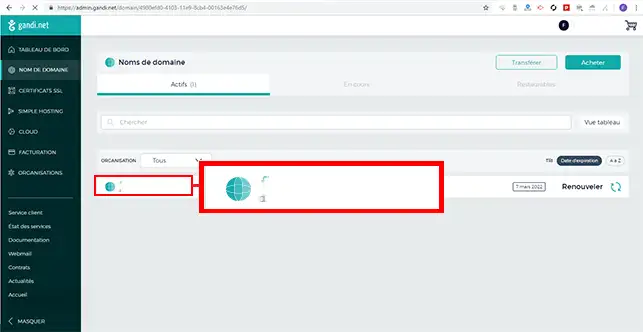
4. Go to the "Name servers" tab.
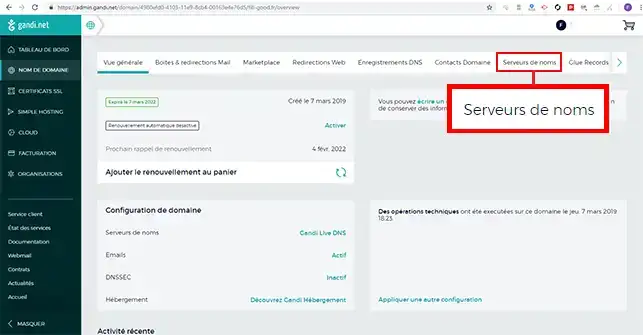
5. Click on the"Modify" button so that you can change the DNS servers to those associated with your LWS hosting. You can find the DNS servers for your hosting by going to your LWS customer area, click on"Domains and Hosting" and then on"Admin". Then click on"Domain management". You will find a box at the top of the page listing the DNS servers attached to your Web package.
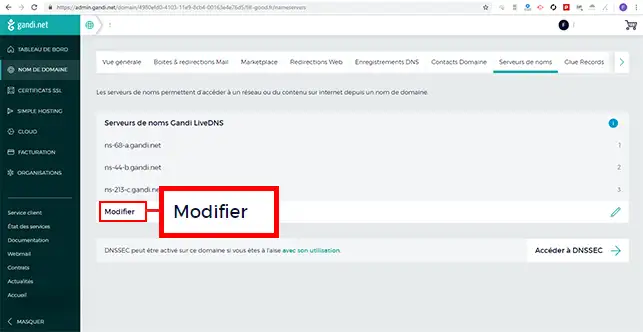
6. Choose"External" and specify the first DNS server. Click on"Save". Indicate the second DNS server and click the "Save" button again.
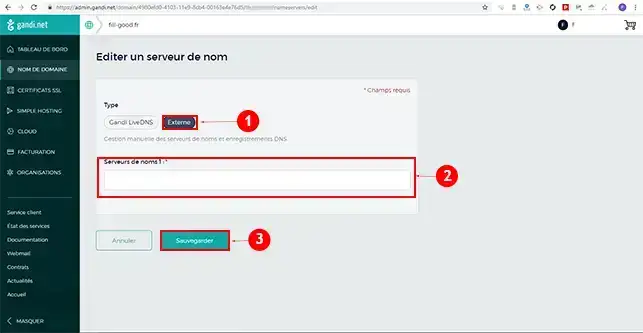
Once the two DNS servers have been changed, you will need to wait up to 24 hours for them to propagate and for your domain to be linked to your Web hosting package.
You can now change the DNS servers of a domain name at Gandi to link it to your LWS web hosting. You can also retrieve the Auth code for your domain at Gandi at any time, in order to transfer it to your LWS customer space.
Don't hesitate to share your comments and questions.
Rate this article :
5/5 | 1 opinion
This article was useful to you ?
Yes
No
1mn reading
How to change the DNS servers for an LWS domain
0mn reading
Linking a domain name to Cloudflare
7mn reading
How do I manage DNS Glue Records?
1mn reading
How do I change the DNS servers for an IONOS domain?