Rate this article :
4.5/5 | 2 opinion
This article was useful to you ?
Yes
No
Vous avez noté 0 étoile(s)
Sommaire
Procédure
The graphic model is an essential element that should not be overlooked when creating a website. It is the image that your website will convey to your visitors.
SiteBuilder Pro offers you over 200 graphic templates that can be adapted to all types of website. Whether you decide to set up a showcase site, a blog or an online shop, you're sure to find the graphic theme that suits you on this website creation software.
You can test SiteBuilder Pro as well as the different graphic templates.
1. Log on to SiteBuilder Pro , click on the"New/Setup" tab and then on"Change template".
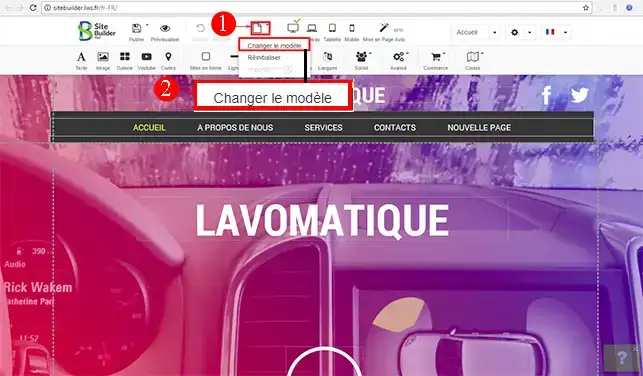
2. Choose the graphic template you want. You can choose a category,"Preview" or"Select" the theme you want.
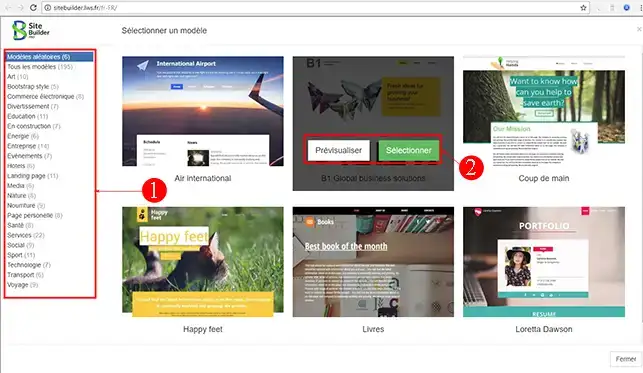
You can now change your SiteBuilder Pro graphic template with your LWS shared hosting. When changing your graphic template, you may have to change the configuration of the elements you have already inserted on your website.
Don't hesitate to share your comments and questions!
Rate this article :
4.5/5 | 2 opinion
This article was useful to you ?
Yes
No
2mn reading
How do I create a backup in SiteBuilder Pro?
1mn reading
Getting started with the SiteBuilder Pro website editor
2mn reading
How do I create a page with SiteBuilder Pro?
1mn reading
How do I use SiteBuilder Pro modules?
Bonjour,
Nous tenions à vous remercier pour votre message et vous informer que nous sommes navré que vous n'ayez pas trouvé notre documentation prévue à cet effet
Effectivement, il est totalement possible de modifier votre mot de passe depuis votre interface LWS Panel et pour ce faire, je vous inviterais à suivre notre documentation à cet effet : https://aide.lws.fr/a/770
Je vous remercie pour votre attention et reste à votre disposition pour toute autre question ou complément d'information. Nous sommes là pour vous aider et vous accompagner dans toutes les démarches liées aux adresses de messageries.
Vous pouvez également contacter notre support technique pour obtenir de l'aide. Vous pouvez nous contacter depuis votre espace client ou sur cette page : https://www.lws.fr/contact_formulaire.php
Cordialement, L'équipe LWS
--------
Hello,
We'd like to thank you for your message and inform you that we're sorry you didn't find our documentation for this purpose.
Indeed, it is entirely possible to change your password from your LWS Panel interface. To do so, please follow the instructions in our documentation: https://aide.lws.fr/a/770
I'd like to thank you for your attention and remain at your disposal should you have any further questions or require additional information. We're here to help and support you in all matters relating to e-mail addresses.
You can also contact our technical support team for assistance. You can contact us from your customer area or on this page: https://www.lws.fr/contact_formulaire.php
Sincerely, The LWS Team
Bonjour,
Je vous remercie pour votre message, s'il s'agit de notre ancien créateur de site internet, il suffira de se rendre sur votre site et d'insérer : /admin à la fin de l'adresse URL de votre site internet, suite à cela, il faudra s'authentifier et vous aurais la possibilité d'éditer votre site internet.
Si toutefois vous avez besoins d'assistance supplémentaire, je vous inviterais à ouvrir une demande d'assistance auprès du support technique, directement depuis votre espace client.
Je vous remercie pour votre attention et reste à votre disposition pour toute autre question ou complément d'information.
Cordialement, L'équipe LWS.