Rate this article :
This article was useful to you ?
Yes
No
Vous avez noté 0 étoile(s)
Procédure
The PageSpeed module available on the cPanel interface makes it easy to manage and configure mod_pagespeed on your websites. These rules enable you to improve the loading speed of your site by forcing certain practices almost immediately.
Google's Pagespeed insight tool can be used to check the loading speed of your website on both mobile and desktop computers. You will be given a score between 0 and 100 after analysis with this tool. Thanks to the PageSpeed module, you can automate your site's performance and improve loading speed.
You can access the PageSpeed tool by going to your cPanel interface and clicking on the"PageSpeed" button in the"Performance" section.
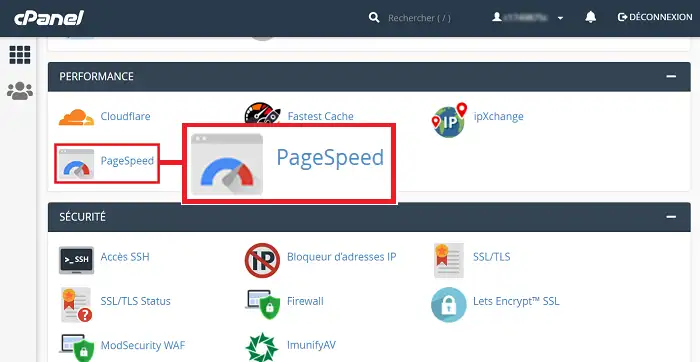
The new page will allow you to see, for each domain, whether any customisation has been carried out, and also whether the PageSpeed tool is active or not.
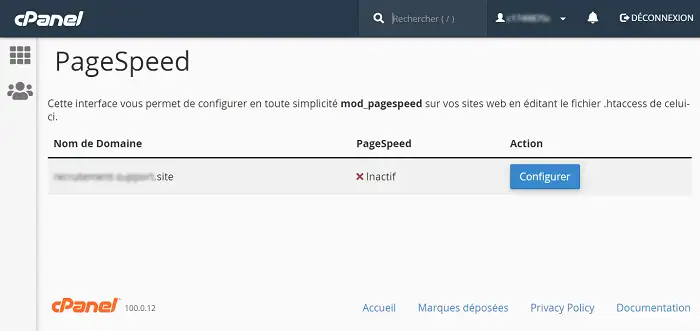
Once you have clicked on"Configure" behind the domain concerned, you will be taken to a new page listing all the filters available on the module.
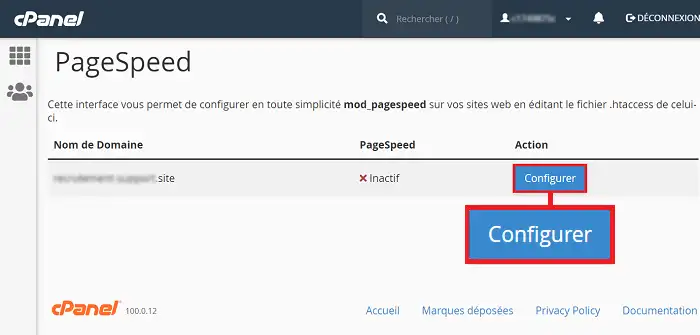
Activate the desired filters one by one and click on the"Save changes" button at the bottom of the page to save your request.
It is advisable to check the operation of your site after each filter activation. Some filters may be incompatible with your site, which could cause it to malfunction. Changes to the PageSpeed module are taken into account instantly.
For example, the PageSpeed module can be used to combine all JS or CSS files into a single file, to minimize JavaScript code (remove empty lines) or to defer JavaScript execution.
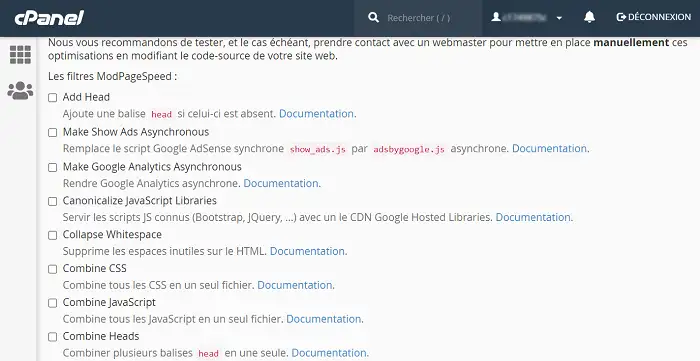
You can deactivate PageSpeed by going to the PageSpeed module and clicking on'Configure' behind the domain for which you want to deactivate it.
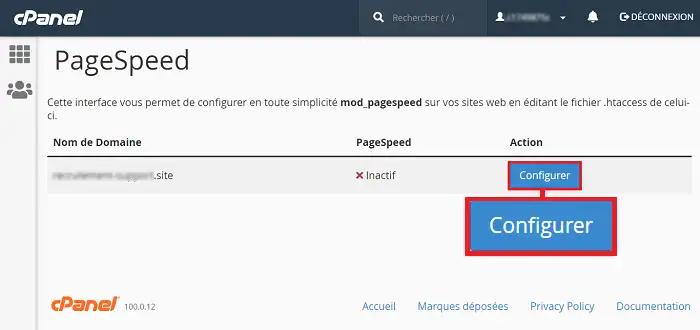
At the bottom of the page, click on the"Deactivate PageSpeed" button.
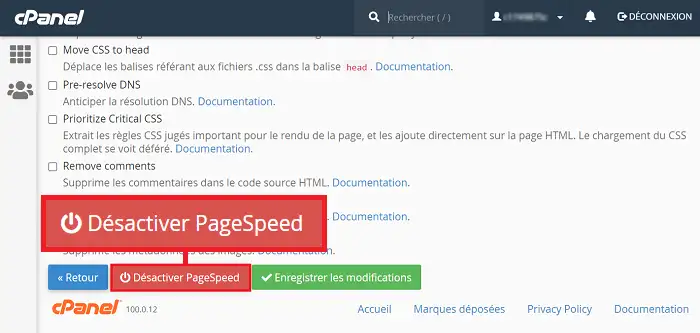
Rate this article :
This article was useful to you ?
Yes
No
1mn reading
How do I configure Cloudflare on a website hosted on cPanel?
3mn reading
How do you use Memcached on your cPanel website?
4mn reading
Using Redis as a persistent object cache for WordPress on cPanel
4mn reading
Speed up your site with Fastest Cache - Cache Varnish