Rate this article :
This article was useful to you ?
Yes
No
Vous avez noté 0 étoile(s)
Sommaire
Procédure
1. Log on to the SMS platform, click on"Send a new SMS" and then on"Send a quick SMS".
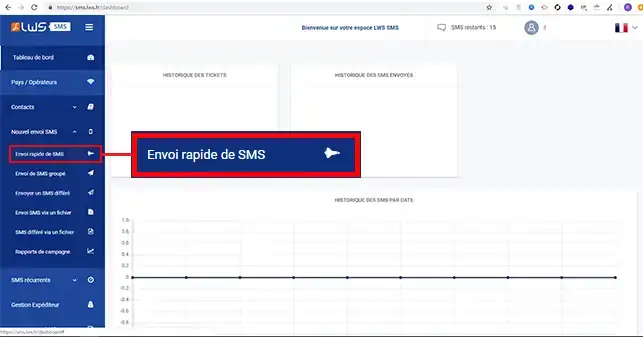
2. Fill in the SMS sending form as follows:
Click on the"Send" button
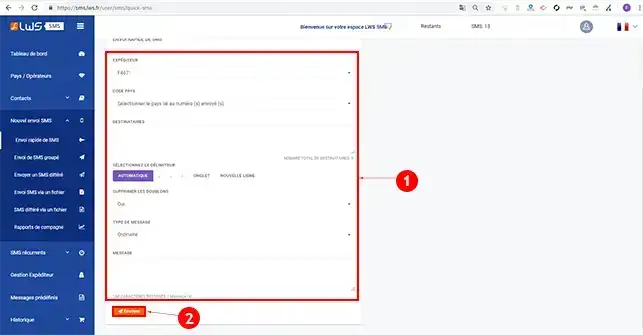
1. To track the status of SMS transmission, go to"SMS History" on the left-hand menu of the SMS platform.
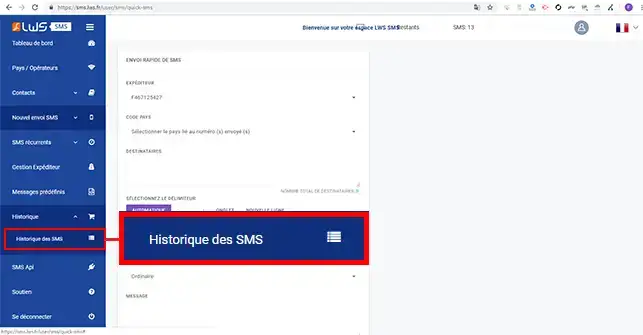
2. You'll find the status of SMS messages sent, along with the Status of the message.
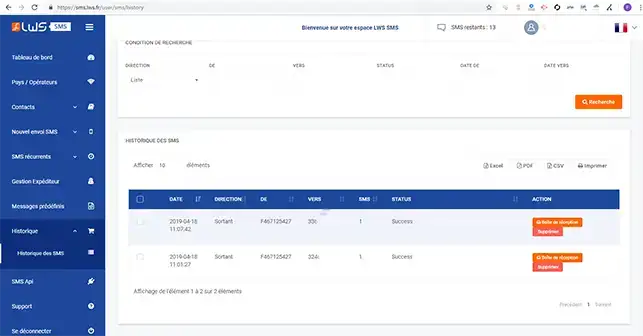
You can nowsend an SMS quickly and easily using your SMS Pack with LWS. You can opt to send SMS messages at a later time and/or on a recurring basis, depending on your needs.
Don't hesitate to share your comments and questions.
Rate this article :
This article was useful to you ?
Yes
No
1mn reading
Discover the new SMS platform
1mn reading
How to create a contact directory
0mn reading
Create a predefined message
0mn reading
How to send an SMS to several recipients