Rate this article :
3/5 | 2 opinion
This article was useful to you ?
Yes
No
Vous avez noté 0 étoile(s)
Sommaire
Procédure
A computer file used to operate a hosting server. This file keeps track of all requests made to this server.
These files are very useful for analysing a website's audience, as they provide precise information about the site's traffic.
1. Connect to Plesk and select"Logs".
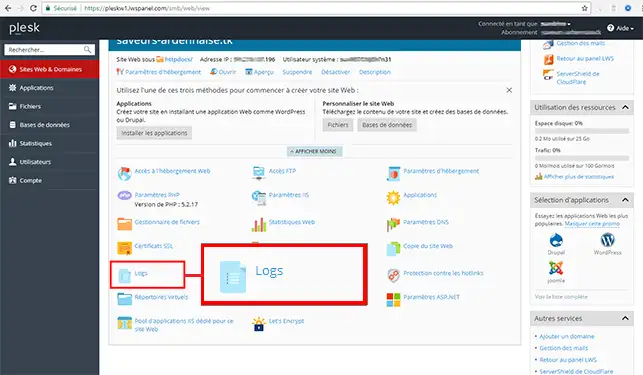
2 You will then be able to view all your logs:
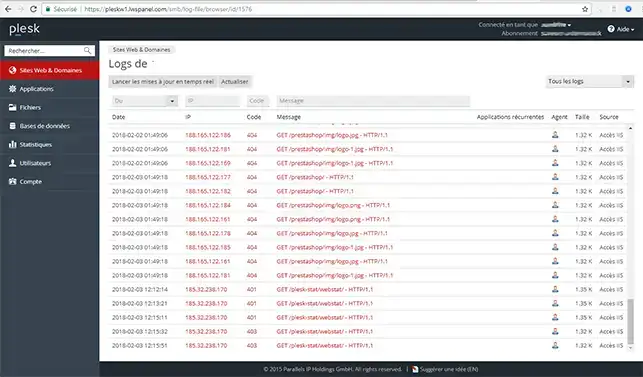
3. Once in the logs, you can also download your logs by clicking on"Manage log files".
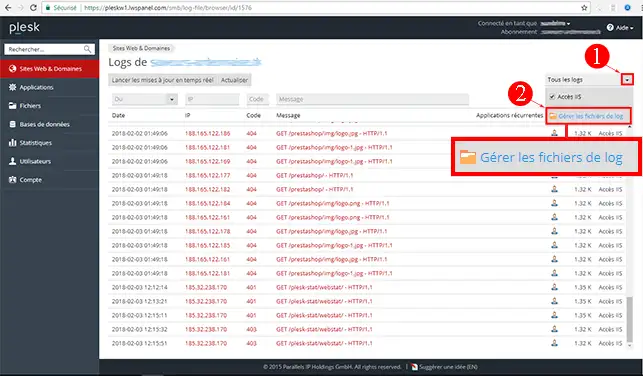
4. You can click on the green arrow to download your logs:
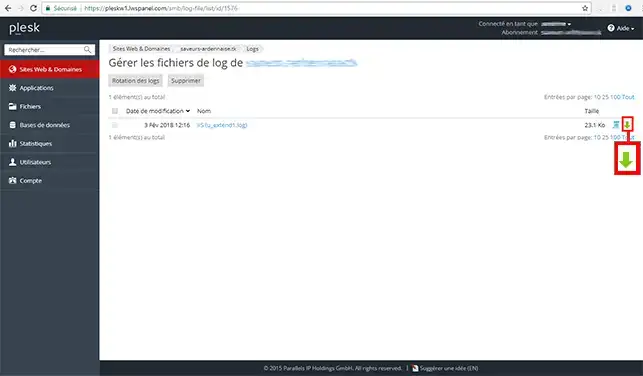
To find out more about the plesk panel, you can consult the official resources:
Rate this article :
3/5 | 2 opinion
This article was useful to you ?
Yes
No
1mn reading
How can I access the Plesk panel with LWS hosting?
0mn reading
How do I create a subdomain in Plesk?
0mn reading
How can I access site statistics in Plesk?
3mn reading
CHMOD rights management