Rate this article :
This article was useful to you ?
Yes
No
Vous avez noté 0 étoile(s)
Sommaire
Procédure
The IIS dynamic IP address refusal manager allows you to secure your website. It prevents Denial of Service (DoS) attacks and allows you to ban an IP address when too many requests are made in a short space of time.
1. Connect to your Plesk management interface.
2. Click on the"IIS Settings" button
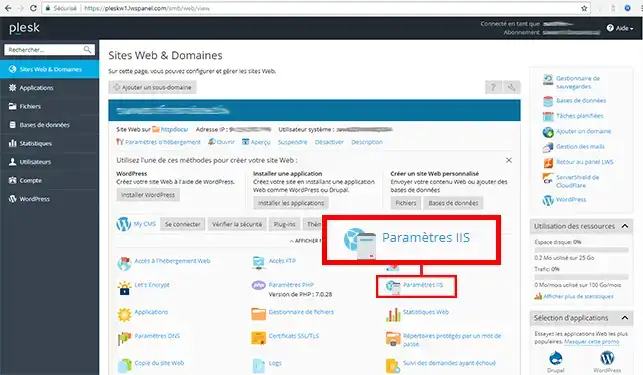
3. Go to"Preventing DoS attacks by restricting dynamic IIS IPs":
Click on the"Apply" button to save your choice.
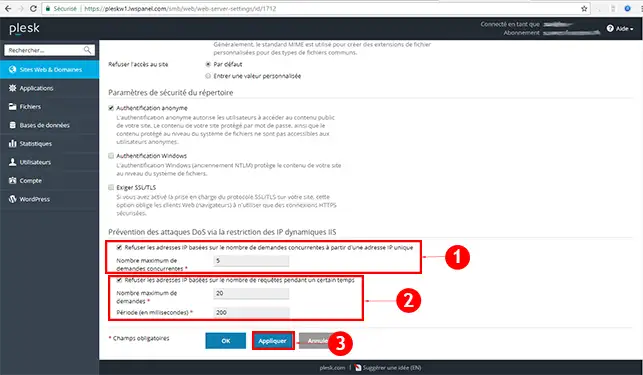
You are now able to configure the IIS dynamic IP address refusal manager with your Plesk LWS hosting. The IP Address Denial Manager allows you to secure your website against certain attack attempts, in particular Denial of Service (DoS) attacks.
Don't hesitate to share your comments and questions!
Rate this article :
This article was useful to you ?
Yes
No
0mn reading
How do I create an FTP user in Plesk?
0mn reading
How do I change the FTP password in Plesk?
13mn reading
How do I install a CMS from Plesk?
0mn reading
FTP connection problem: Error 530 User cannot log