Rate this article :
2.5/5 | 4 opinion
This article was useful to you ?
Yes
No
Vous avez noté 0 étoile(s)
Sommaire
Procédure
You've probably all heard of Gutenberg on Wordpress. From version 5 of Wordpress, it will no longer be necessary to download and activate this module, as it will be automatically integrated into all new installations of this CMS.
Gutenberg: although this plugin is not similar to a Page Builder, it works in a similar way. It works in the same way, using blocks to add content. You can insert different types of content, such as text, videos and images. You can move blocks around by simply dragging and dropping them.
When you add a new page or article, you can choose to useGutenberg or yourclassic editor.
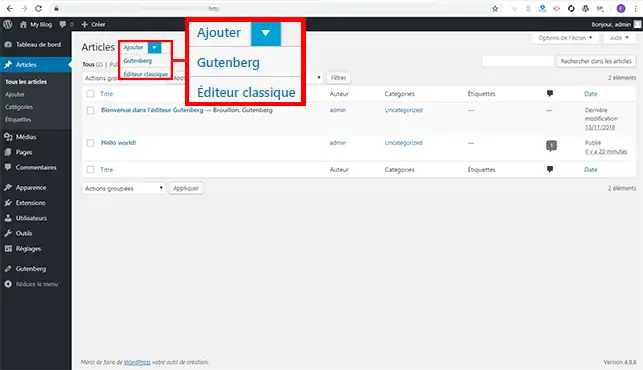
This tutorial will focus on Gutenberg. A new page will therefore be created. When you create a new page, you go straight to the new creation interface.
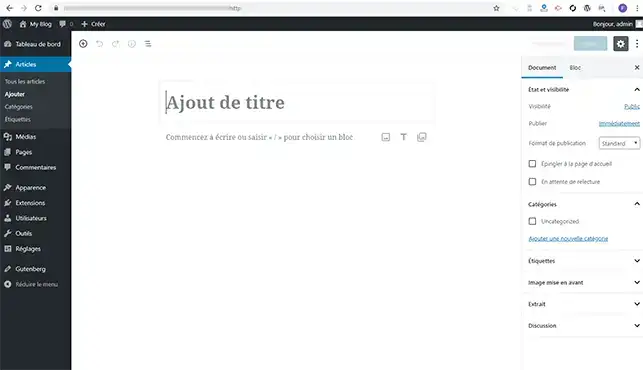
At the top left of your interface, you will find the following buttons:
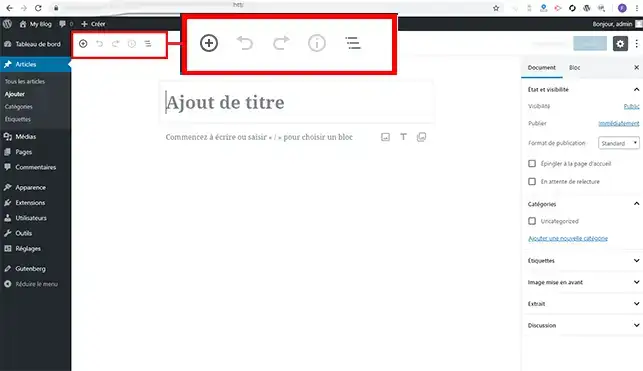
At the top right of your interface, you will find the following buttons:
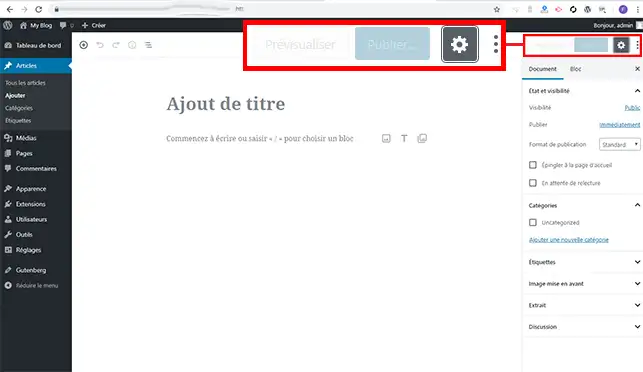
In the sidebar, you have two options, Document and Block.
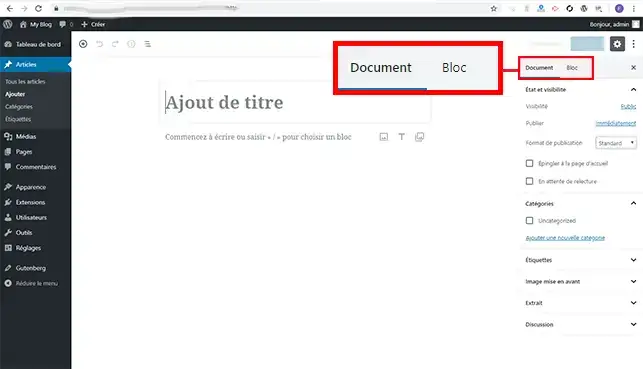
Gutenberg has different types of content blocks. To add blocks, simply click on the small "+" at the top left of your page. By default, each new block is added at the bottom of the page. There are 5 groups of blocks, as follows:
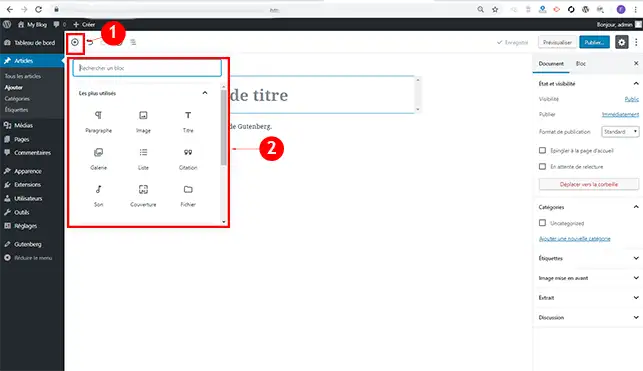
1. Click on the"+" tab at the top left and then on"Title".
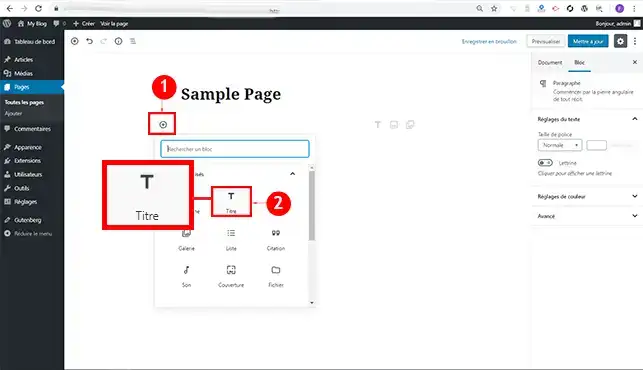
2. When you add the title block, like any other block, you can access additional options by clicking on the three small dots. You can duplicate your title, move it, modify the HTML code and/or delete the block.
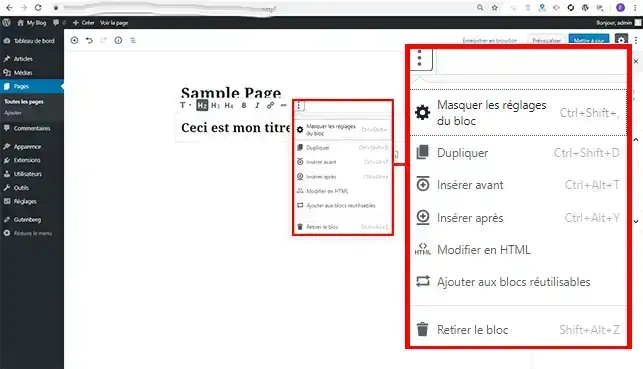
You can perform the same actions for all the other blocks. Each block has its own options.
You are now ready touse Gutenberg to create the different pages and articles for your Wordpress site on your LWS hosting. The classic Wordpress editor was getting old. This is a major step forward for this software.
Don't hesitate to share your questions and comments!
Rate this article :
2.5/5 | 4 opinion
This article was useful to you ?
Yes
No
1mn reading
How does Yoast SEO work?
4mn reading
How can you optimise your Wordpress site?
2mn reading
How do I disable the Gutenberg editor on Wordpress?
2mn reading
How can I retrieve media from my FTP on WordPress?