Rate this article :
This article was useful to you ?
Yes
No
Vous avez noté 0 étoile(s)
Procédure
1. Log in to your Blogger interface and click on"Settings" in the menu on the right-hand side of the site.
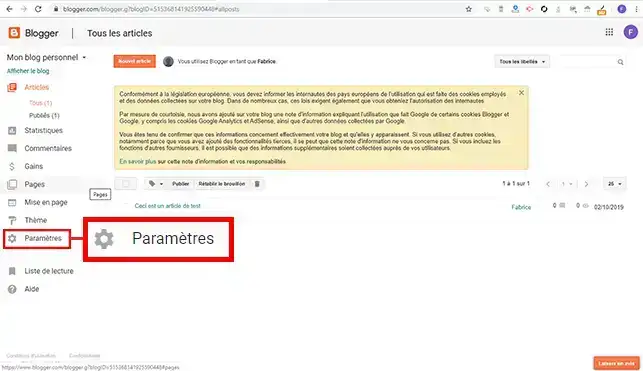
2. Click on the "Other" tab.
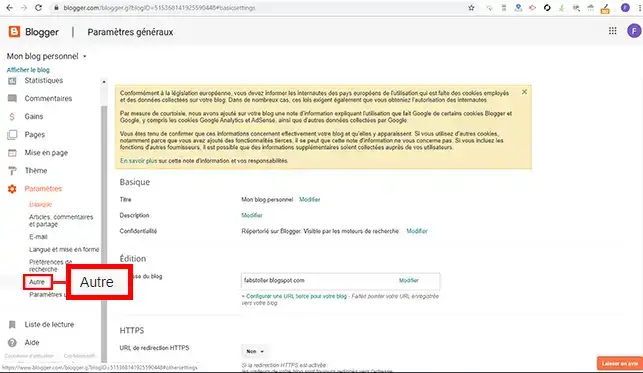
3. Click on the"Save content" button.
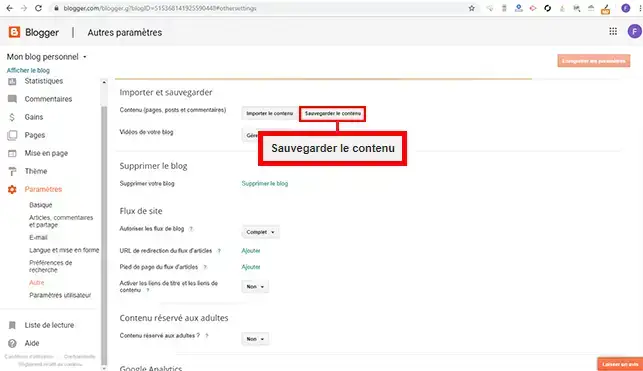
4. A new window will appear. Click on the"Save to computer" button to save the .XML file containing the articles.
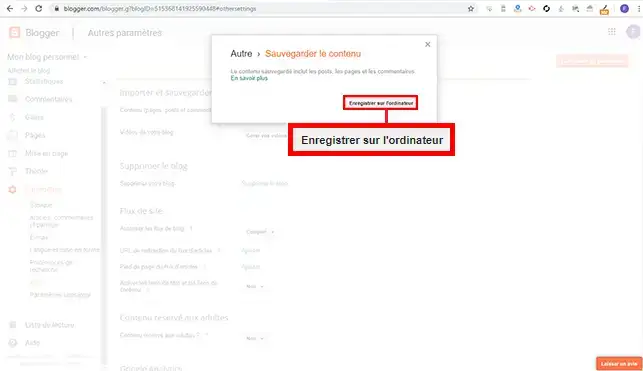
5. Connect to your Wordpress Dashboard, click on"Tools" and then on"Import".
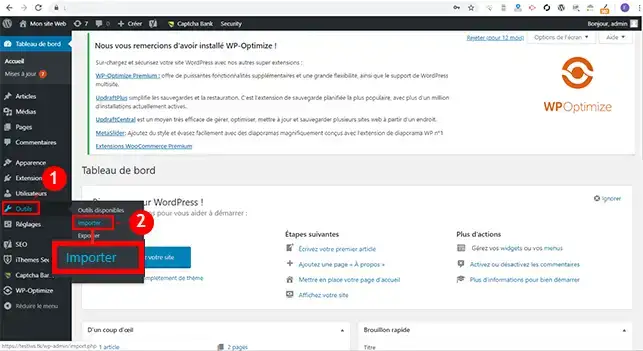
6. Click on the"Install" tab below blogger to install the Blogger import plugin.
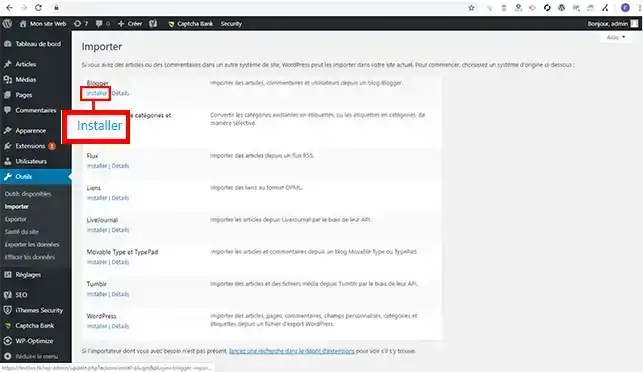
7. Once the plugin has been installed, click on"Launch Importer".
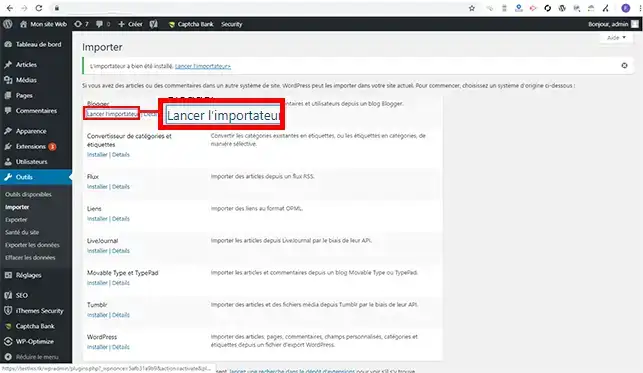
8. Choose the .XML file you downloaded earlier and click on the"Upload files and import them" button.
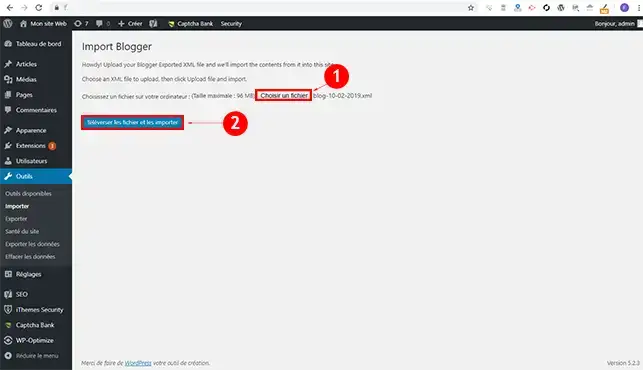
9. Choose a user on which to import your file and click on"Submit".
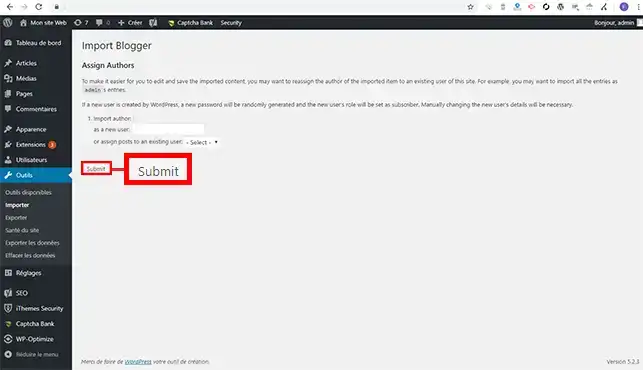
You are now able to transfer Blogger articles to your Wordpress hosting with LWS.
Don't hesitate to share your comments and questions.
Rate this article :
This article was useful to you ?
Yes
No
1mn reading
How does Yoast SEO work?
4mn reading
How can you optimise your Wordpress site?
1mn reading
How do I use Gutenberg on Wordpress?
2mn reading
How do I disable the Gutenberg editor on Wordpress?